KOMPAS.com – Various content broadcast on Instagramwell it’s a post Instagram Feed or Instagram Stories, can have different languages.
This is because Instagram is available globally and users registered in it can also come from various countries, including Indonesia.
Well, to make it easier for users to see or read posts in foreign languages, Instagram some time ago had a feature to translate (translate) various content that flows on Instagram.
That said, this feature is claimed to be able to translate approximately 90 languages in the world, including Indonesian and English.
For its own mechanism of action, Instagram will later detect whether there is foreign language text contained in the Instagram Feed post or not Stories which the user is currently viewing.
If there is, then Instagram will bring up a “See Translation” button that can be clicked to translate the content into the main language.
The main language on Instagram can be changed in the “Settings” > “Account” > and “Language” menu. On that page, select the primary language you want, as illustrated in the following image.
Also read: Causes of Instagram Failed to Login and 7 Ways to Overcome It
So, how do you translate Instagram Feed or Instagram Stories posts through the Instagram application?
How to translate IG Feed in the Instagram application
- First of all, visit the foreign language post that you want to translate.
- Then, click the “See translation” button located below the post, next to the upload time information (upload) content, as shown in the image below.
- A few moments later, the content will be directly translated into the main language you choose.
- To return the translated language, you simply click the “See original” button in the same position as the “See translation” button earlier.
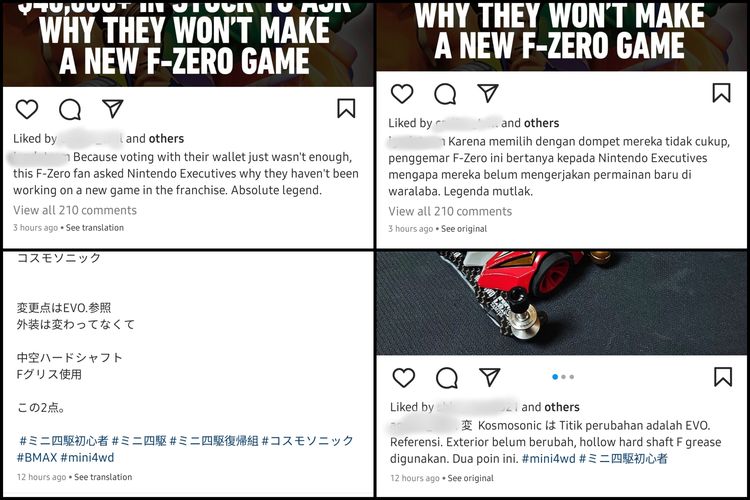 How to translate foreign languages in Instagram Feed posts.-
How to translate foreign languages in Instagram Feed posts.-
The steps for translating Instagram Stories posts are actually similar to Instagram Feeds. How to?
- First of all, go to the Instagram Stories post listed with foreign language.
- Then, click the “See translation” button located in the upper left corner of the Instagram Stories display, just below the name handle Instagram users.
- A few moments later, the translated result window will appear at the bottom of the Instagram Stories view, as shown in the image below.
- In the window, there is an “Original” column that lists the original language of the Instagram Stories post, then a “Translation” column for Instagram Stories posts that have been translated into the main language.
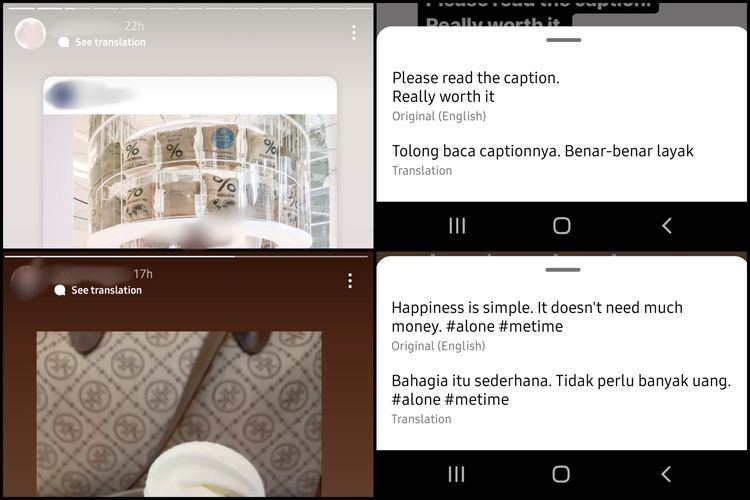 How to translate Instagram Stories posts.-
How to translate Instagram Stories posts.-
It should be noted, features translate this will only be able to detect and translate written text such as sentences or caption just typed. This means that you cannot translate the text that is contained in the image or video.
In addition, this feature also does not or has not been able to translate foreign language voice or audio in an Instagram Feed or Stories post.
Also read: How to Add and Remove Friends from Close Friend List on Instagram
Get updates news of choice and breaking news every day from Kompas.com. Let’s join the Telegram group “Kompas.com News Update”, how to click the link https://t.me/kompascomupdate, then join. You must first install the Telegram application on your cellphone.–
/data/photo/2020/10/20/5f8e90b94b88e.jpg)

