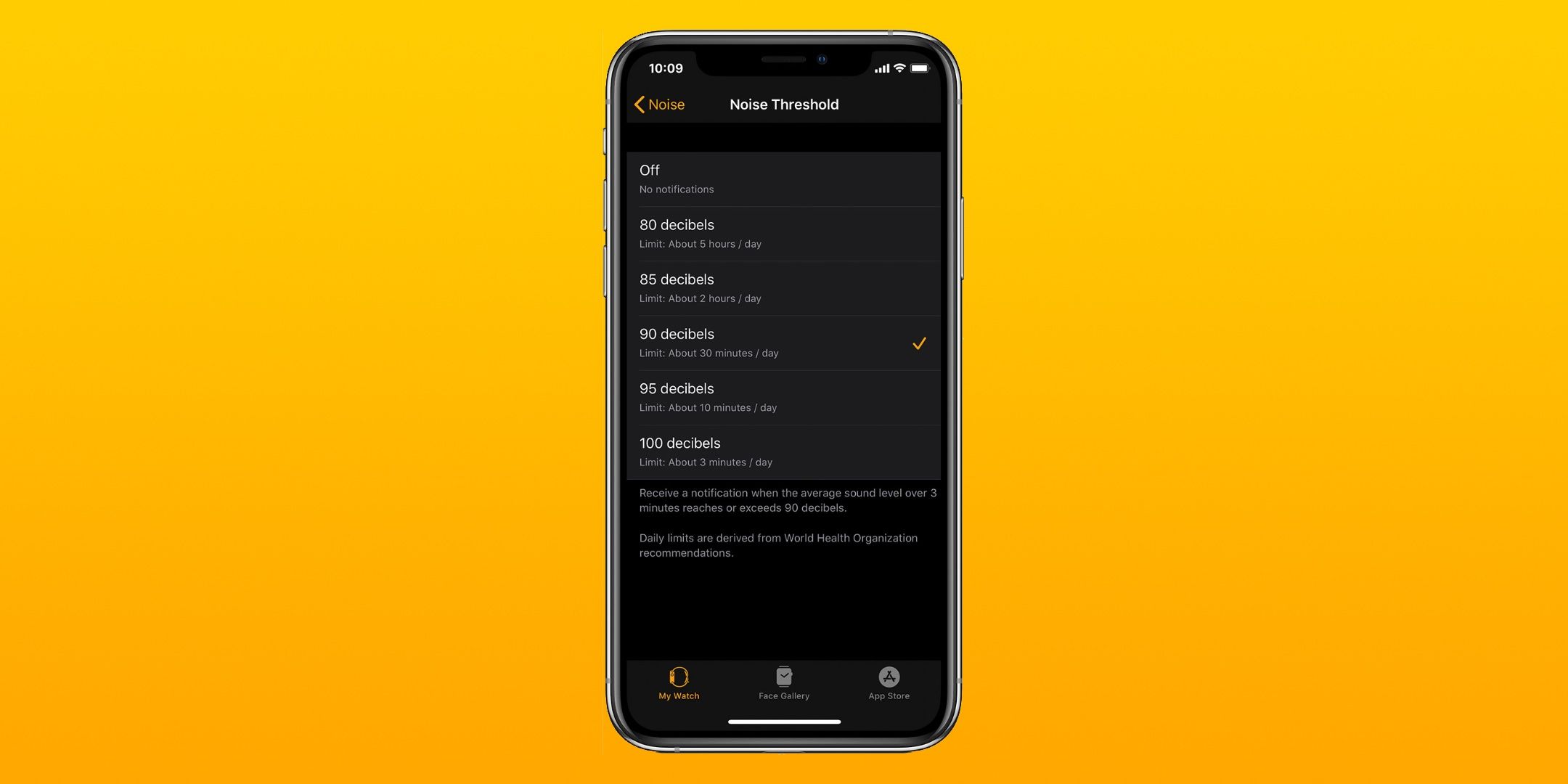The apple watch can measure the noise level in its surroundings throughout the day and alert users if they reach their daily limit, with the addition of the Noise app in watchOS 6 and later. It might be off-putting to think of an Apple Watch having microphones on the wearer’s wrist, worn almost all the time, but there can be health benefits to monitoring sounds in a given environment. For example, people should only hear a limited amount of loud sounds daily; if these limits are exceeded, it can result in hearing damage down the line. For this reason, it can be useful to set up loud noise notifications on an Apple Watch to let the wearer know if they often find themselves in dangerously noisy environments.
Apple was aware of the risks associated with loud sounds long before introducing the Noise app in 2020. Dating back to the iPod, which was officially discontinued this year, it was possible to lower the maximum volume for music and other media when headphones were connected. . The feature is still present on the iPhone, but it’s more powerful. The latest versions of iOS can alert users when their headphone volume is too loud and track headphone volumes throughout the week. It can even tell the difference between when an iPhone is plugged into an auxiliary jack rather than headphones and exempt those readings from data. To take these nasal readings to the next level, the Apple Watch’s Noise app can detect external sounds in the wearer’s environment.
When noise notifications are enabled, Apple Watches will periodically measure the decibel level of its surroundings and alert the wearer if sounds are too loud. The microphone is used to measure the decibel level, but it does not record or save any sound, according to the company. The user can set sound limits to warn them if a sound is too loud or if a loud sound persists for a set period of time. Decibel levels can be set between 80 and 100 decibels, and if the surrounding environment meets or exceeds these thresholds for three minutes, the user will be notified.
Set up noise notifications on iPhone
The feature must be configured on the smartwatch’s paired iPhone to receive noise notifications when an Apple Watch’s surrounding environment reaches or exceeds a certain threshold for an extended period of time. First, open the Watch app on the smartphone and make sure the “My Watch” tab at the bottom left of the screen is open. Next, scroll down to the Noise app in the settings menu, which is depicted with an ear on a yellow icon. Next, tap “Noise Threshold” to display the current Apple Watch settings. The options are listed with the daily limits associated with the different sound levels. Tap the number of decibels to receive notifications at that threshold, or tap “Off” to disable measurements altogether.
Daily limits for set decibel measurements are derived from World Health Organization recommendations, according to the subtext at the bottom of the settings page. Levels are measured in A-weighted decibels. Measurements are only compatible with Series 4 watches or newer versions of watchOS 6 or later, as the Noise app is required. It is possible to measure sounds in a given environment without setting up notifications by opening the Noise app on the apple watch. If a user is concerned about noise levels in their environment, noise notifications are a great way to ensure that loud sounds don’t damage their ears.
Source: Apple
–