They may have appeared to us tweets indicating the value of Twitter accounts, since a test that calculates it has gone viral. Now we will explain how to view this supposed value, and we will analyze if it is reliable participate in this system.
We say supposed value because the Euro figure does not seem to be very realistic, and rather we are talking about entertainment than a serious tool to see the relevance and monetization capacity of a Twitter profile
24 Twitter accounts to follow in 2021
In addition, the test of “My Value on Twitter” asks for many permissions on the social network, something that is never reliable, as it could then be used for unauthorized purposes. For this reason, we will explain how to see the value and then withdraw access to the app.
These are the steps to go viral safely:
- We will enter the “My Value on Twitter” website (from mobile or computer) and click on the blue button “Login with Twitter”:
Web: My Value on Twitter
- If we are not logged in, we will will ask for the Twitter username and password, which are not shared with the application, so up to this point the process is 100% reliable, with no risk of the password being stolen.
- Now he asks us if we want “Authorize Roun ‘Year Fun! To access your account?”, because that is the real name of the application “My Value on Twitter”, to see the result we have to click on “Authorize application”:
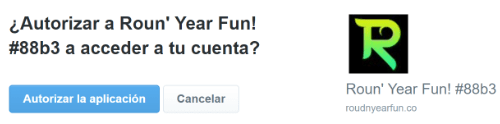
- If we look at it, we are giving a few excessive permissions for a simple viral, which give you almost complete control over the account, so we’ll see how to withdraw them later:
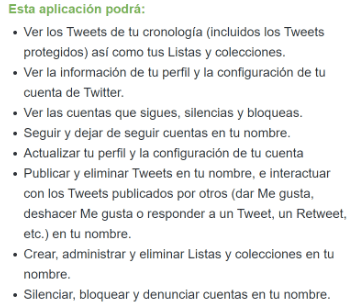
- The value attributed by the algorithm to our Twitter will be displayed on the screen (probably not the real one) and, if we have left checked the box “Post a tweet with your result” will have added the information to the timeline, along with a link for other users to take the test:

- Since it does not seem at all reliable to give so many permissions to an almost unknown app, we will go to the Twitter settings to withdraw the access we have granted, in the following path:
Settings and privacy -> Security and account access -> Applications and sessions -> Connected applications
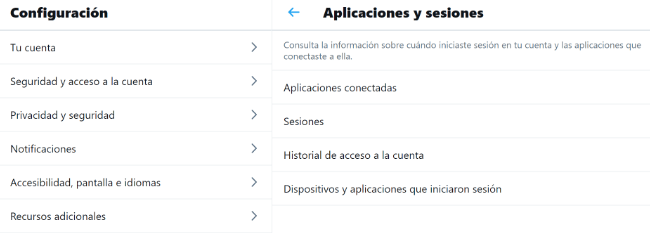
- We will search the list “Roun’ Year Fun!” (the later number may change) and we will click on “Revoke access”:
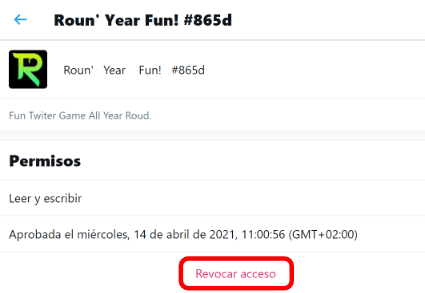
- In this way, already they will not be able to use the account impersonating us, a necessary precaution, since we do not know the real intentions of the creators of this viral. If we have any doubts, we have explained how to view the apps with access to Twitter in a detailed tutorial.
In fact, the same authors have recently launched the “My Twitter Family” test, following exactly the same steps. In general, seeing the value of our Twitter is fun but not very reliableThat is why we advise you to withdraw the permissions as soon as you finish using it.
How to find out who has blocked you on Twitter
–

