If you are one of those who loves to use WhatsApp stickers to express your emotions and feelings with your friends, surely you will also want to upload and send stickers and animated GIFs on Facebook Messenger. Here in this article We will teach you how to search, upload and send animated GIFs and stickers on Facebook Messenger, so that you can express yourself to the fullest in your chats with your friends and family.
Facebook has long been a widely used social network in much of the world, in it we can share our lived moments and also the beautiful memories with our friends and loved ones.
Now Facebook too brings the opportunity to share stories, the different emotions such as I love them and we can also share various types of files in your Messenger chat, such as photos, animated GIFs and the beloved stickers.
Finding Animated GIFs
Animated GIFs allow you to express a wide variety of emotions and moods through short, repeating videos. You can get from the cuteness of a kitten or a puppy to a powerful and aggressive explosion, all these GIFs they will make your conversation much more fun.
![]()
Animated GIFs are currently just one click away, in your own Messenger chat. Here are the steps you must follow to find and send them:
- As a first step, you must open the Messenger chat wherever you want send the animated GIF.
- Once there, you will be able to see the chat along with the writing bar and different icons such as the Like. In that bar you will see a small blue icon that says in capital letter “GIF”.
- Then a new window will open where many animated GIFs will load.
- In that window you will see, at the top, a bar that says “search”.
- There you must put a word that expresses what you are looking for, for example, if you want an animated GIF about someone laughing, you will put the word “laugh” on the bar.
- After entering the word, a long list of animated GIFs of someone laughing will come out.
- Finally, find the one you like the most and that looks like the one you were looking for and simply click on it, and voila, it will be sent immediately.
You can too use the Chrome extension called XoakeWhen you install it, you can send random GIFs from your chat by just writing / gif + a word that expresses what you are looking for, for example, / gif laugh. It will immediately send a random laughing GIF, but beware, you won’t be able to choose it so be careful when sending them. It also works for stickers.
How to send stickers through Messenger
Stickers are causing a lot of frenzy today In social networks, we all use them to express our feelings with loving hearts, to have fun sending funny stickers with jokes or to be touched with the stickers of cute kittens. Whatever you use them for, then we explain how to install them on your Facebook Messenger.
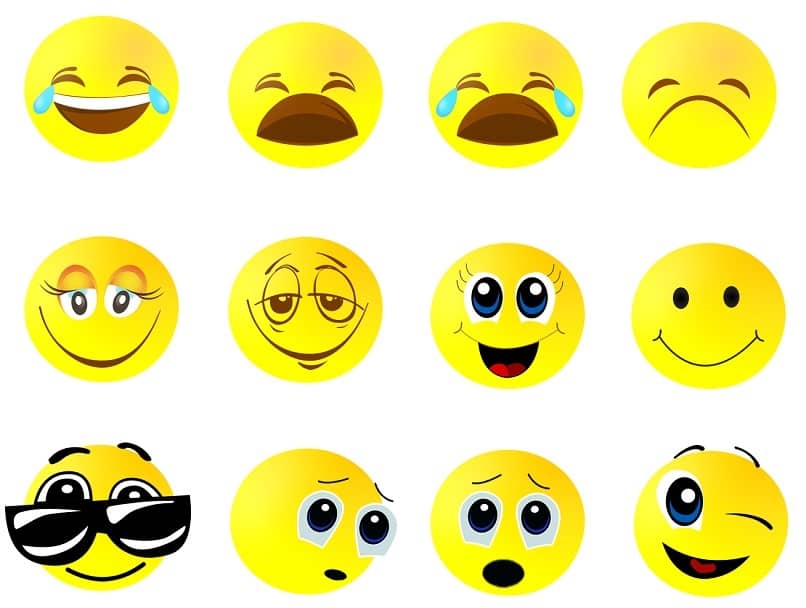
- To be able to send stickers first you have to add them.
- As with animated GIFs, you have to open the Messenger chat where you want to send the sticker.
- In the options bar you will see a blue square face, right next to the GIFs, you select there.
- Later, will open a window where you will find the stickers. In the main part you will notice a list of feelings with some default stickers that you can use without further work.
- If you don’t like them or if you want to have more stickers, you can go to the upper part of the window, where there is a circle with a plus sign (+).
- From there, the sticker store will open, where you can choose the pack of stickers that you like the most, to see them you can press where it says “preview”.
- When you have found the ones you liked the most, place where it says “add”.
- When you add them you can find them later in the stickers window, at the top.
- Now you can send them whenever and however you want with just one click.
Now that you know how to send Animated GIFs and stickers you will surely be on Facebook Messenger all day exploring the store and sending them to all your contacts. Don’t miss out on these wonderful functions that Facebook has for us for our enjoyment and fun.
–


