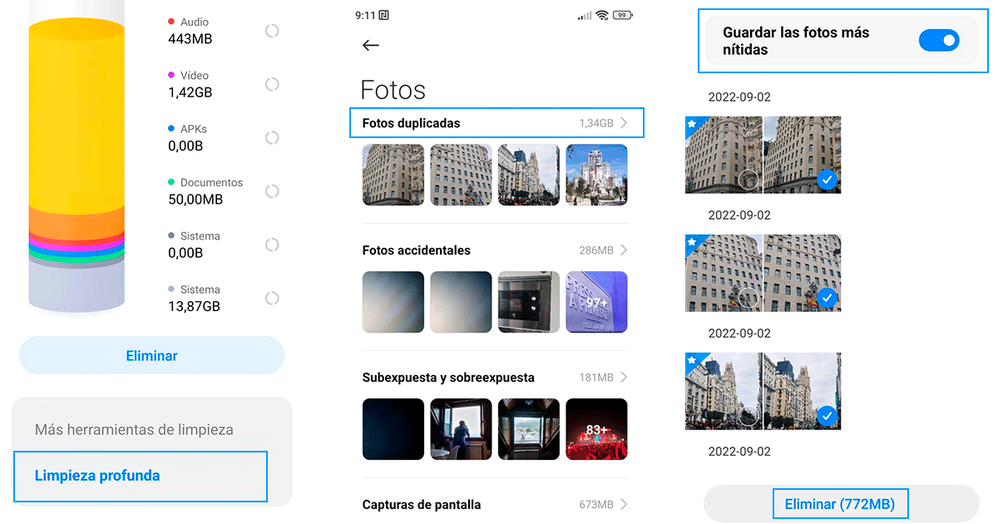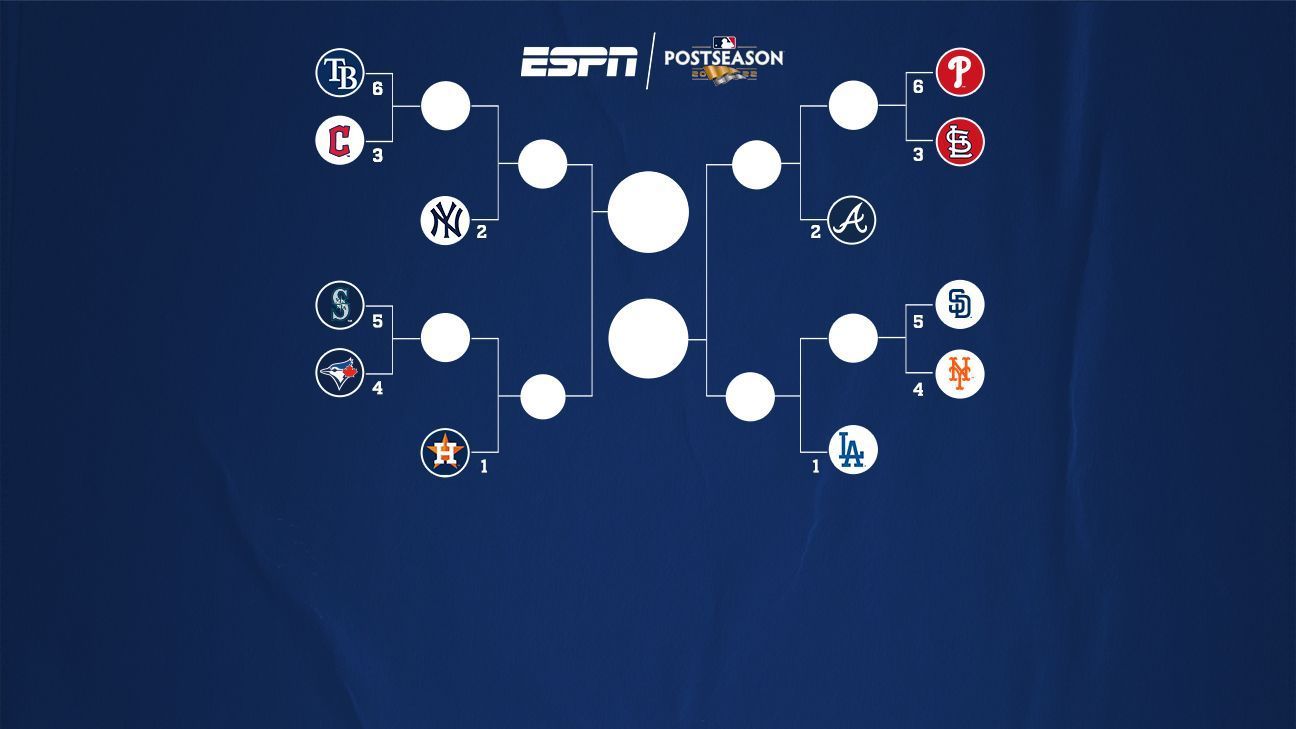As the development of photos on paper has almost become history and the era of digital photos has arrived, it is common for us to keep our fingers hooked on the shutter and think less about good framing, lighting, composition or whether everyone is smiling. better pose, because then we have the possibility to delete all the photos we don’t want and keep the best one, the one in which we are all with our eyes open or with our best smile. In this way we accumulate duplicate photos on the phone, let’s be honest, for one reason or another, many times they end up staying in the mobile photo gallery and we don’t delete them. That’s why today we want to bring a quick and easy makeup that will help remove duplicate photos that accumulate on the phone.
This trick, in addition to lightening the photo gallery, will also help free up space in the mobile memorysomething that interests us a lot to almost all of us who have a smartphone.
Until now, to perform this action automatically it was necessary to use third-party applications, but gradually the manufacturers have integrated it into their operating systems, and in both iOS and Android it is already possible to do this from the phone settings.
How to delete duplicate photos on iPhone
One of the novelties it has brought Apple with iOS 16is the ability to find duplicate photos in the file i phone or iPad and be able to keep the best version. This can be done directly from the photo app following these steps:
- Enter the photo app.
- Select the tab album on the bottom.
- Within the folder list, in the “Other articles “ will appear “Duplicates” and next to it the number of duplicate photos that the iPhone has detected.
- Once inside, the duplicate photos are shown so you can compare them and the space each occupies.
- You can select your chosen photo or press directly fuse for the team to leave the one they consider best.
Once merged, it will disappear from the duplicate photos folder.
Here it is important to make a clarification, if the duplicate photos folder does not appear, do not worry! Apple clarifies on its websitefirst you need to let the mobile work indexing of photos and then it will look for duplicates, and for this the device must be with the screen locked and connected to the power supply. The reason is because it is a process that requires the processor to work harder and to avoid high battery consumption, it does so under these conditions.
How to delete duplicate photos on Android
In case of Androidwhether or not to have the ability to delete repeated photosIt will depend more on the manufacturer and model of the smartphone. The same happens with the place where this function is located, which will also depend on the same factors. Below is an example of Xiaomi.
- Go to settings and Warehousing.
- Then inside Storage spaceTo select “Deep cleansing “.
- Enter the section Photos.
- Click on “Duplicate photos”.
- Here, just like in iOS, all duplicate photos are displayed, you can enable the feature “Save the sharpest” to do this automatically or select them manually.
- From there it would only be selected “To remove” on the bottom.
With these simple steps we can have the gallery of more tidy photos y gain space on your mobile, which will always come in handy! If you do not have these options natively on your mobile, there is always the possibility of using one of the third-party applications available in the Apple and Android stores.