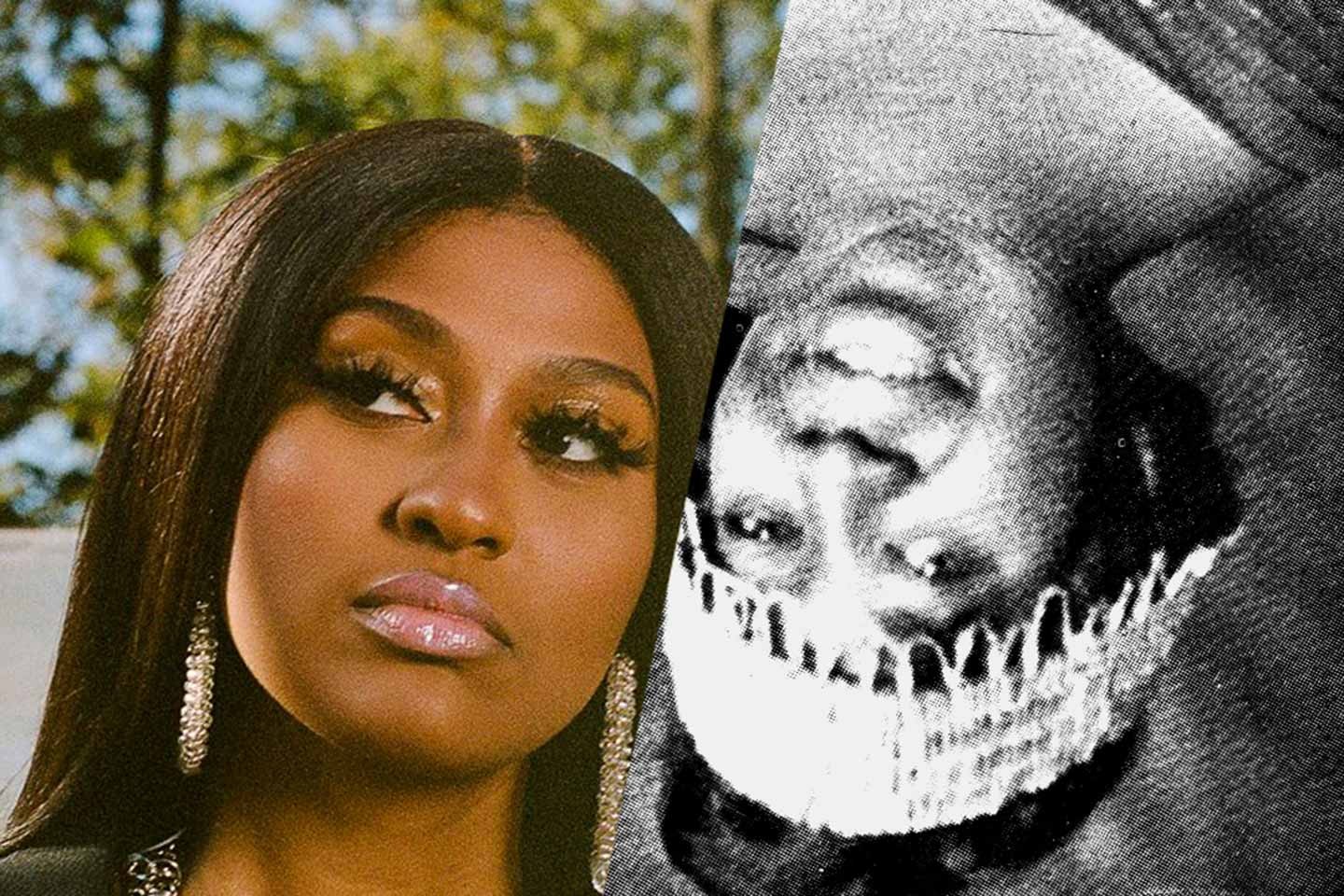Through publications and stories we can be aware of the activities of our contacts followed. However, there are always users who interest us more than others. With the following tutorial that collects the specialized portal Engadget, you can learn to receive notifications when the account of your interest publishes content.
This option can be activated from the same app and will notify when the user uploads photos, videos or stories. In the same way, we can filter the contents of which we will be notified, so that each of the publications does not reach us, if it is not what we want.
The only requirement is to follow the user on Instagram with our account, since the process is quite simple. Here are the steps:
- Find the profile of the person you want to receive notifications from.
- Inside the profile, you will see a bell at the top of your profile. This bell is what will allow us to activate user notifications. Click on it.
- There you will see four options:
-Publications
-Stories
-IGTV
-Live videos (all, some, disable)

- Then you can configure what you want to receive notifications about, a very comfortable way to customize the notifications that we are going to receive.
- Remember that the settings you save will apply only to the account you are on, so you will have to repeat the process manually with the rest of the accounts, in case you want to receive notifications from other users. (AND)
–