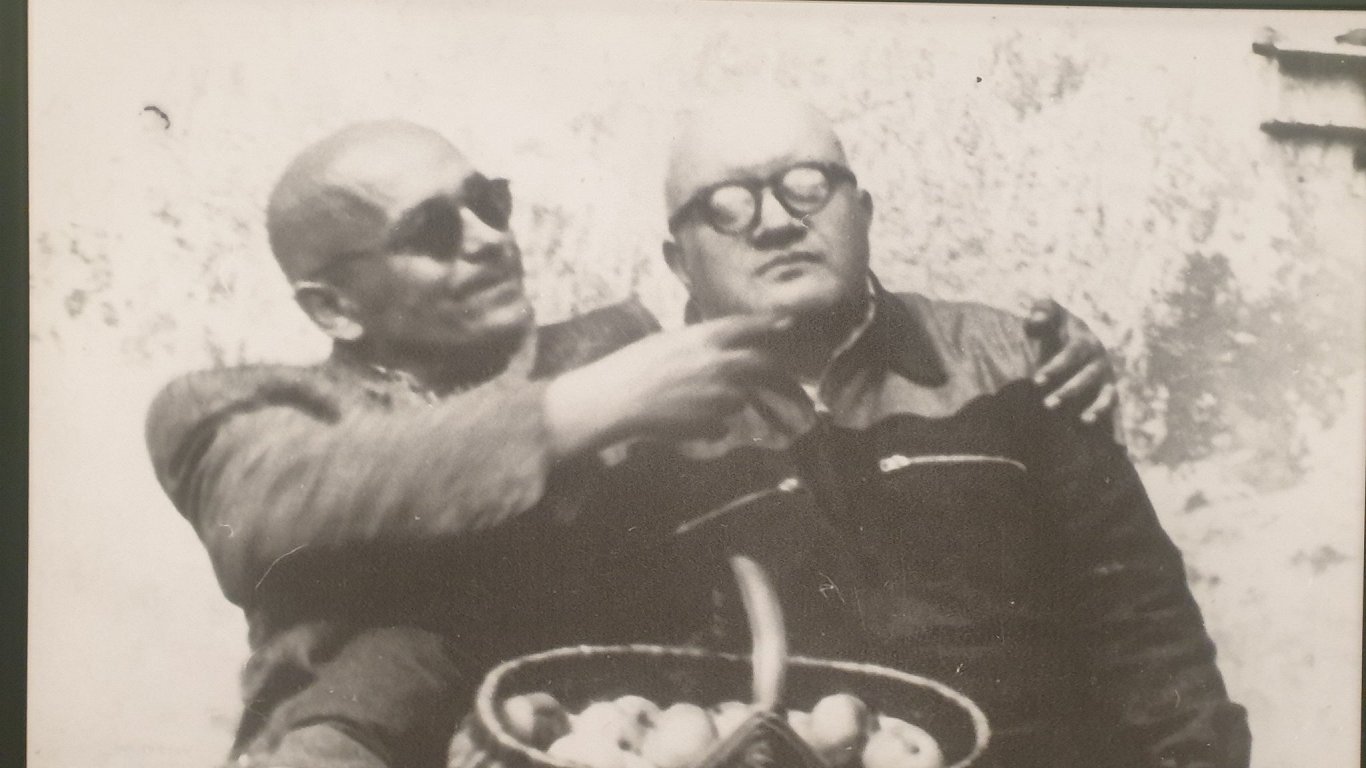Jakarta –
How to print a vaccine certificate now need to know. In this PPKM period, vaccine certificates are one of the requirements for carrying out activities in public places. Vaccine certificate is proof that someone has been vaccinated.
Vaccine certificates can be stored on mobile phones and shown to staff when entering public places or taking public transportation. Residents can also use the PeduliLindung application during activities as proof that they have been vaccinated.
However, some people choose to print vaccine certificates to facilitate the inspection process for officers. It could be that a printed vaccine certificate can be an alternative if the cellphone has problems.
Therefore, now many vaccine certificate printing services are found. However, using printing services is not completely safe, the vaccine certificate contains our personal data that could be misused by irresponsible people.
Therefore, the safest way to print vaccine certificates is to do it yourself from home via a personal computer. By doing this, it is ensured that the personal data listed on the vaccine certificate will not be spread to the general public.
|
How to Print Vaccine Certificate from Home, It’s Easy! Photo: Pradita Utama— |
How to print a vaccine certificate actually quite easy, you can do it yourself at home. However, some people still don’t know how. Here’s how to print a vaccine certificate from home:
Make Sure The Vaccine Certificate Has Been Downloaded
Before knowing how to print a vaccine certificate, make sure you have downloaded the vaccine certificate. Downloading vaccine certificates can be done easily through the Peduli Protect website or application. Here’s how to download a vaccine certificate:
Through the Peduli Protect website:
- Go to the PeduliLindung page, select the ‘Vaccine Registration’ and ‘Login Now’ menus and write down your Full Name, NIK, and Mobile Number.
- Enter the 6-digit OTP code sent via SMS to the registered mobile number.
- In the upper right corner, click ‘Account Name’
- Select ‘Vaccine certificate’ and Click ‘Name’ to view vaccine certificate.
- Then click ‘Download’ to download the vaccine certificate
Through the Peduli Protect application:
- Make sure the Peduli Protect application is downloaded on your phone
- Open the Peduli Protect application and write down the full name and mobile number that was registered during the vaccine
- Enter the 6-digit OTP code that has been sent via sms to the mobile number
- Complete your identity, such as your NIK address and email address in the profile column
- Then, click on ‘vaccine certificate’ and then the vaccine certificate will appear.
- Next, click ‘download’ then the certificate will automatically be saved in the user’s mobile storage.
Next steps how to print a vaccine certificate can be seen on the next page.
– .