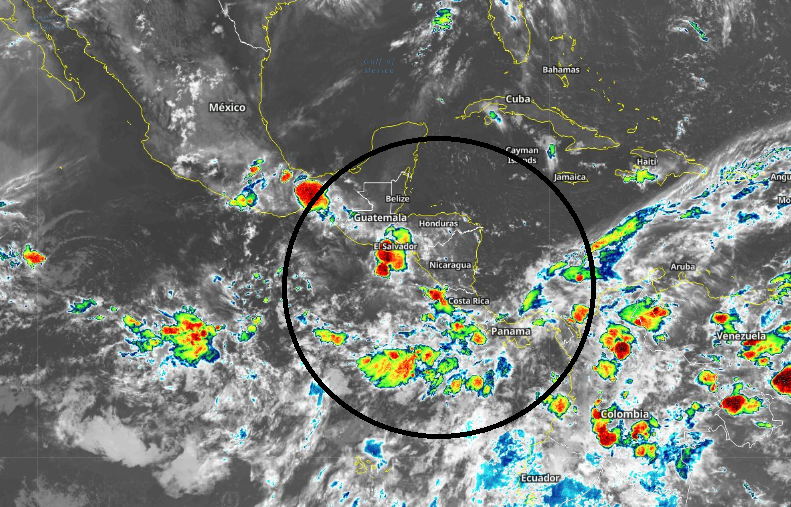Some Snapchat users have complained because in the past the app had some problems with the privacy of its users. If you have used that social network for years, you will know that long ago you could see who the best friends of any of your contacts were, which generated many complaints.
Today that is no longer a problem, but there are still some things that can compromise your privacy, such as the role that others can view your location on the Snapchat map. Therefore, we will show you some tricks to better protect your privacy in this application.
Hide your location from Snapchat map with this trick
The thing that most compromises privacy on Snapchat is that your contacts can see your location on the map. That function is curious, but definitely can turn out to be a very important privacy leak. If you want to prevent your location from being seen on Snapchat, you must follow these steps:
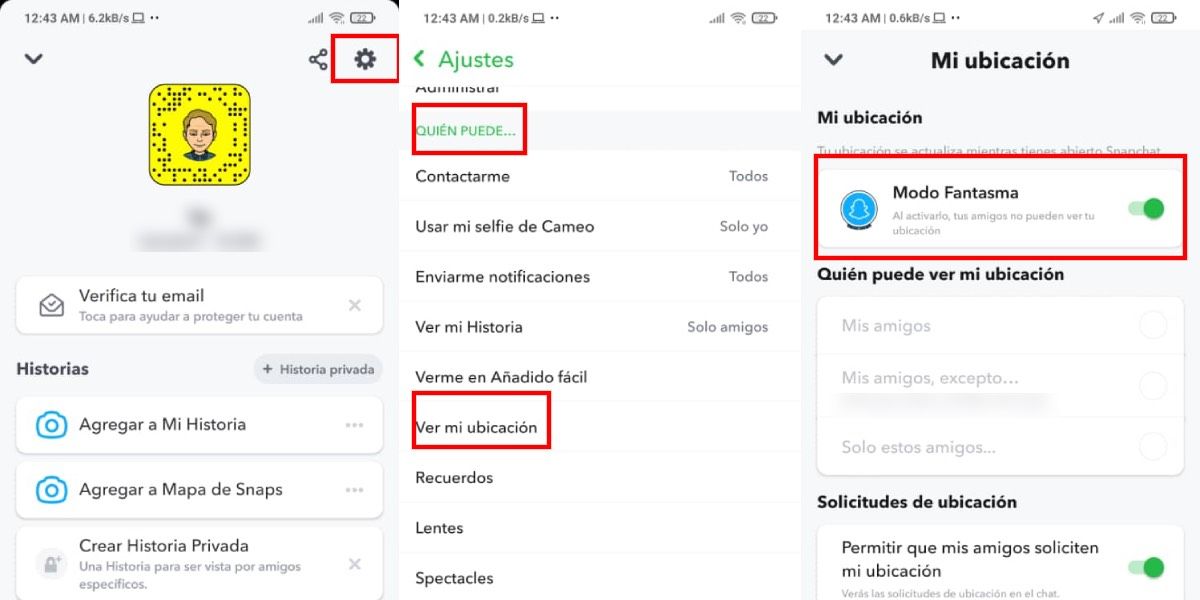
- Enter at options of the app.
- Explore to the section of “Who can…”.
- Enter the part of “See my location”.
- To prevent anyone from seeing your location, activate the option “Ghost mode”.
- You can also choose to share your location with only certain friends. For that you have to have the ghost mode deactivated, and in the section of “Who can see my location” select “My friends”If you only want to share it with your contacts. If you want to share it with all your contacts except some people select “My friends, except …”. And if you want to share it with only a few friends, choose “Only these friends …”.
- With either of the last two options you must select the friends with whom you want to share the location, then save your choice and voila.
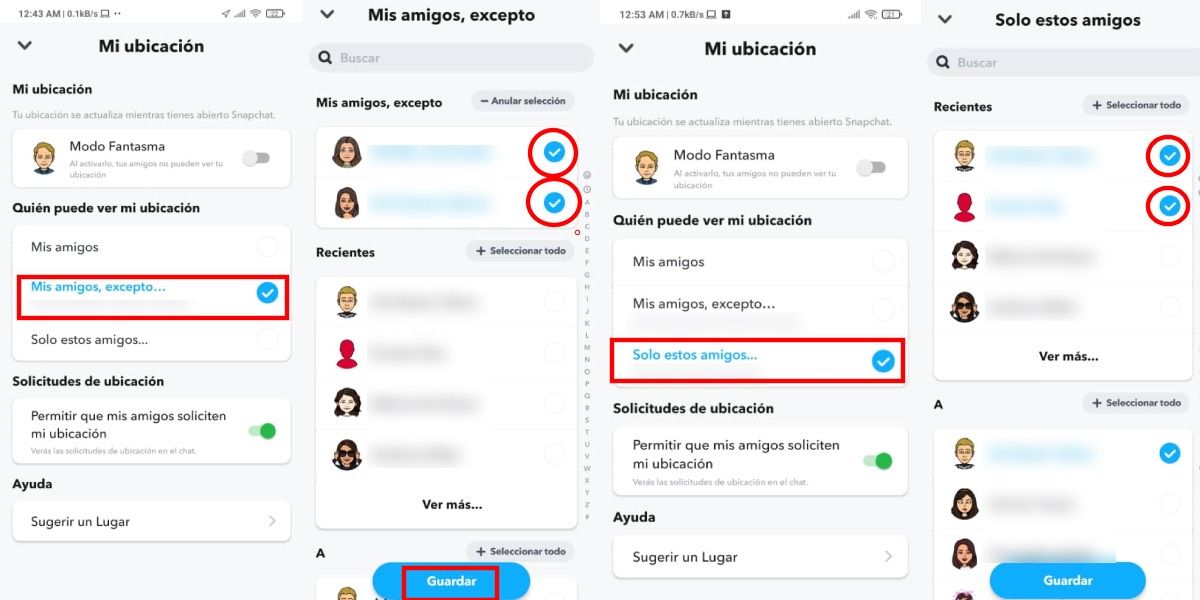
Select who can see your stories on Snapchat
Sharing stories on Snapchat is one of the most important functions of the app, if not the most important. However, you can select which of your contacts can see your story, something similar to “best friends” on Instagram.
To share your stories with just a few friends on Snapchat you must follow these steps: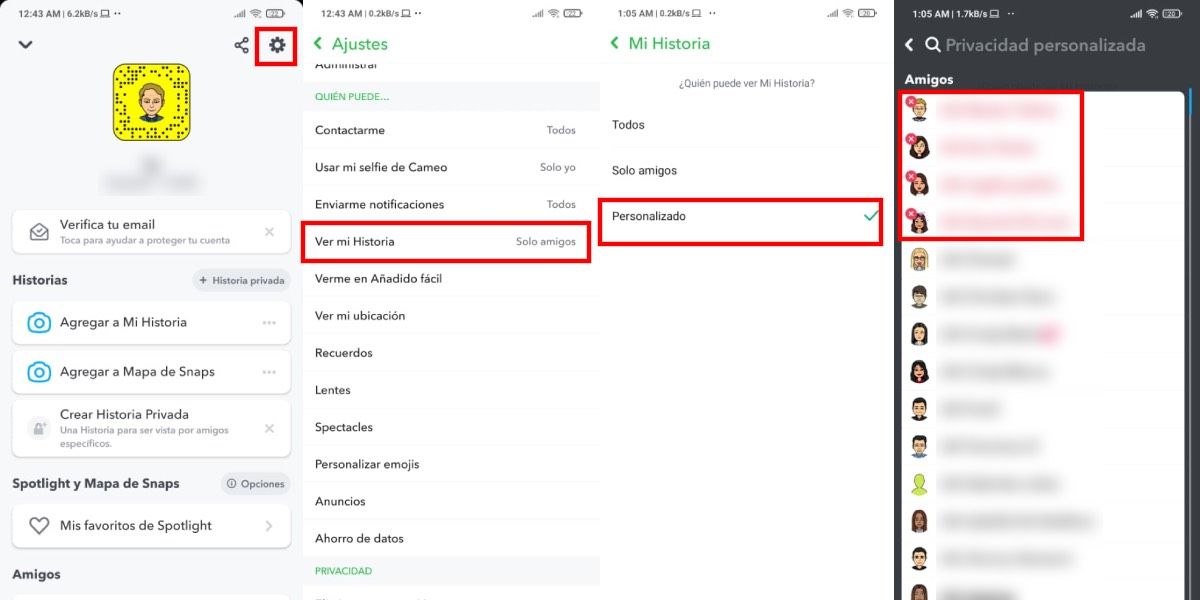
- Enter at options from Snapchat.
- Go to the section of “Who can…”.
- Enter to “See my story”.
- Select between “Everyone”, “Just friends” or “Custom”. This last option is used to choose with which of your contacts you want to share your stories. If you choose that option, you just have to select the contacts with whom you will share the stories and that would be it.
Limit who can talk to you on Snapchat
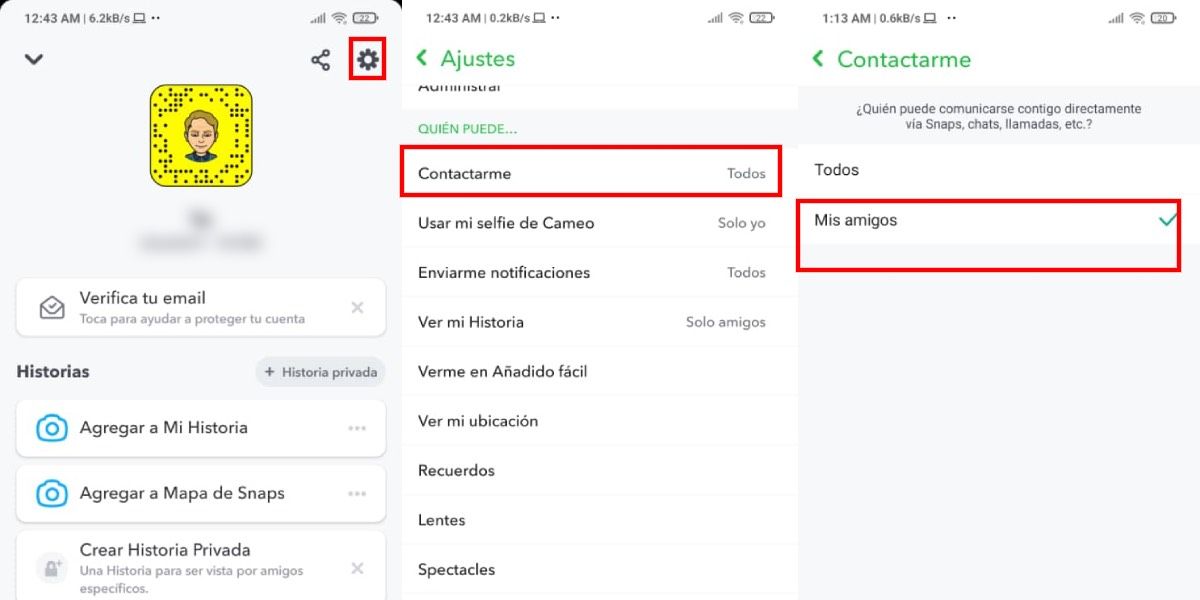
With this trick you can choose who can contact you through the application, that is, who can send you messages, photos or videos. For this trick you must follow these steps:
- Enter at options from Snapchat.
- Explore to the part of “Who can”
- Enter the section “Contact me”.
- Choose “My friends”So that only your contacts can contact you through Snapchat.
With these tricks you can improve your privacy on Snapchat, but Which one do you think is the most useful to protect your private life?
–