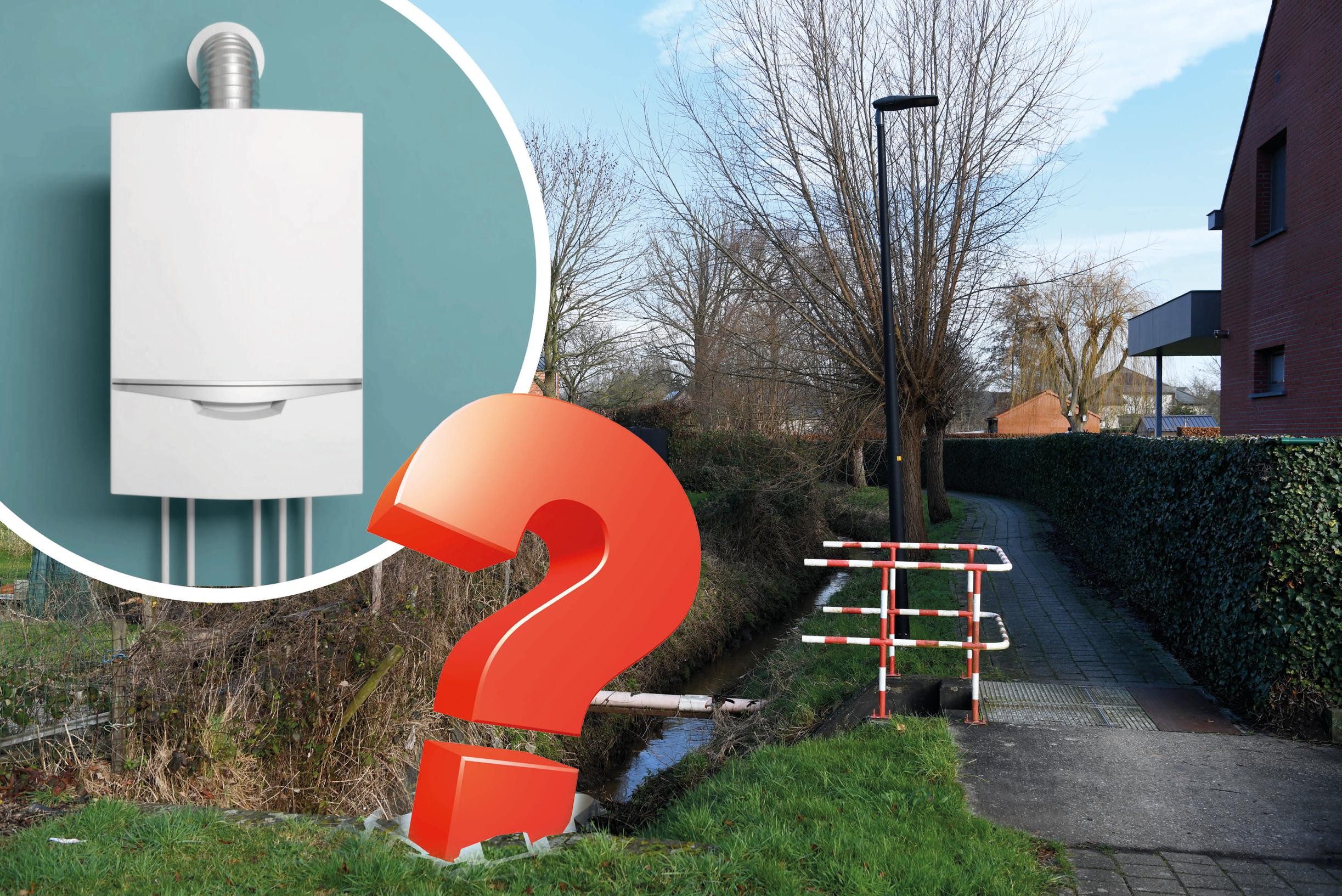JAKARTA – Stickers on WhatsApp is now a feature that is often used by users. Usually, these stickers are used as a form of expression when exchanging messages.
Summarized from various sources, there are ways to make WhatsApp stickers without additional applications, but this feature is only available for the Web version. Further details below.
How to Make WhatsApp Stickers Without an Application
1. Make sure you have logged in to WhatsApp Web,
2. Open the chatroom that you want to send the sticker to,
3. Click the “attach” button in the form of a paper clip icon,
4. Select the sticker icon,
5. Define image from gallery,
6. Edit the image as desired.
Read Also: How to Hide WhatsApp Messages in Notifications
How to Make WhatsApp Stickers with Apps
1. Download apps like Personal Sticker for WhatsApp and Background Eraser,
2. Edit photos and add text, or remove photo background and convert the format to PNG with Backgroud Eraser,
3. Open the Personal Sticker for WhatsApp application,
4. Select create sticker pack, enter all images that have been edited at least 3 images,
5. Select the Add button.
(amj)
–