Share
Creating a GIF from a YouTube video is an extremely simple task that will not take you more than a couple of minutes. In this post we tell you the procedure.
–
Many say that a picture says more than a thousand words, but sometimes, a GIF can better express a message. This file format is increasingly used in social networks, mainly to share funny memes, but they also have other more professional uses.
GIF files are a format that allows you to create images that reproduce in sequence, but without sound. And if you want to know how you can make your own GIF from a YouTube video, you have arrived, in this post we will tell you.
How to make a GIF from a YouTube video
Find out how you can create your own GIF from a YouTube video
—
make your own GIF from a YouTube video It is extremely simple, as we will show you below. You just have to follow the following steps.
Find the YouTube video you want to convert to GIF
The first, obviously, is find the video on the YouTube platform you want to extract the GIF stream from. You just have to do the search and, later, copy the URL address of it.
Access the Giphy website
The next thing you should do is go to Giphy’s websitewhich allows you to upload GIFs to Instagram, and find, in its main interface, the option that says Create. This is located in the top of the screen. When you do, it will take you to the GIF creation section.
Choose the option to Create GIF from a URL
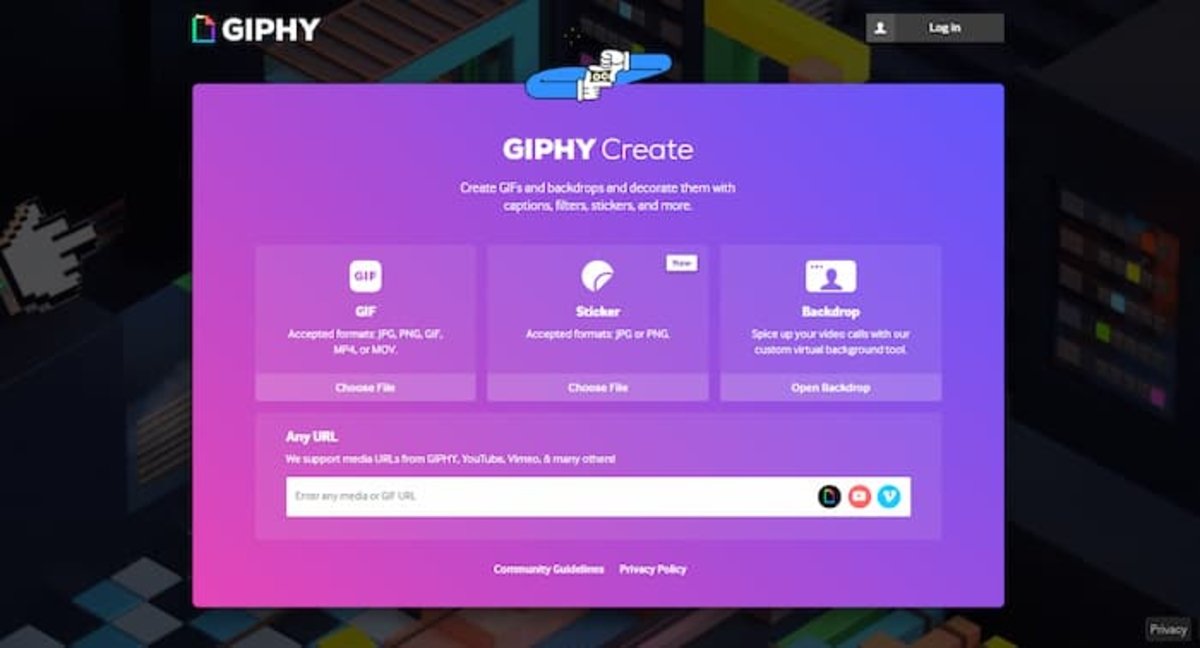
You must select the option that allows you to paste the YouTube link address into Giphy
—
After clicking on the button Createit will take you to a new screen where you must choose the option ADD ANY URL.
In this empty text box, you will need to paste the URL of the YouTube video that you copied at the beginning. Then, automatically, the page will take care of processing the video without you having to do anything else. This may take a few seconds.
You must create the GIF
It is important that you keep in mind that the video you copy and paste must have a duration less than 15 minutes. And also that the GIF that you are going to create cannot be longer than 15 seconds.
After following the steps above, now you have to modify time parameters. This means that you must select the point where you want the GIF to start and where it ends. As we mentioned, no more than 15 seconds.
When you finish adjusting all this, you must click on Continue to Decorate to continue creating the GIF.
Proceed to edit the GIF
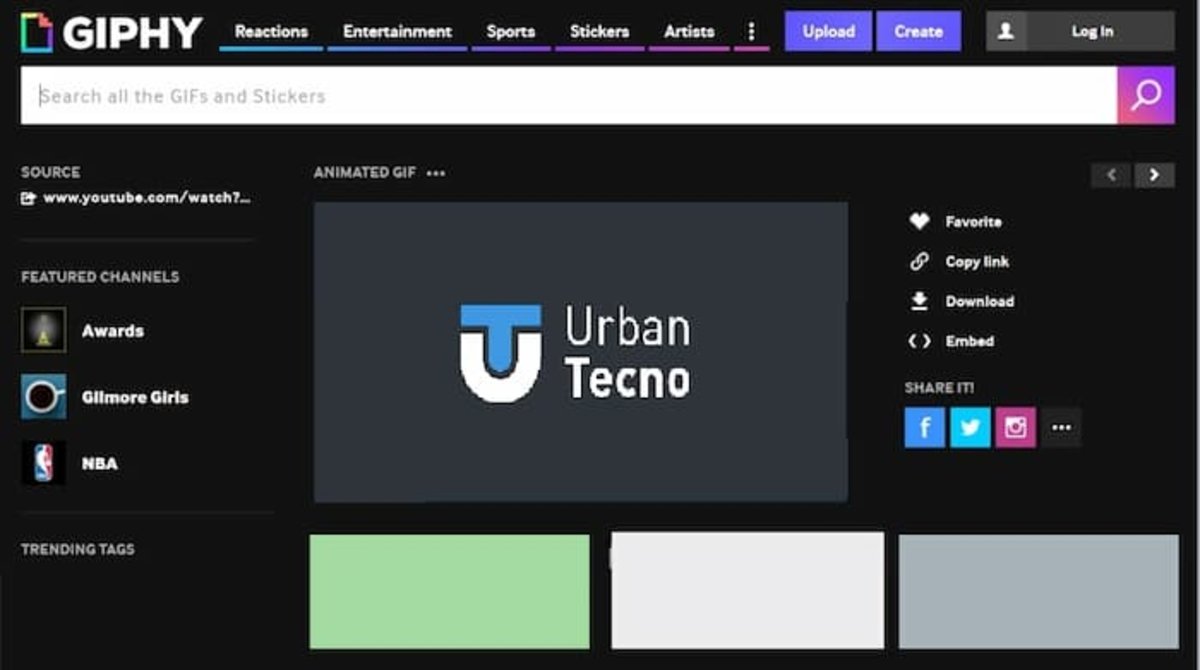
Creating a GIF in Giphy from a YouTube video is easy
—
Once you have chosen the part of the video that you want it to play in the GIF, you will proceed with the edition of it. This means that you will be able to add content that decorates the file, such as overlay text, stickers, drawings, filters and much more. This can be helpful for highlighting content or creating the funny memes. After doing this, you must click on the button Continue to Upload.
Complete the GIF information to upload it to the platform
Finally, you simply have to fill in the GIF tag information so that it is easy to find through the platform’s search engine. This implies that you must add the source from where you got the video and other information that you consider relevant. To finish, click on Upolad to GIF and it will load on the web page.
This will have been all, you have already created your GIF from a YouTube video. Once it has been uploaded to the platform, you can choose if you want to share it on social networks, download it and much more.
Related topics: Technology
Share
–


