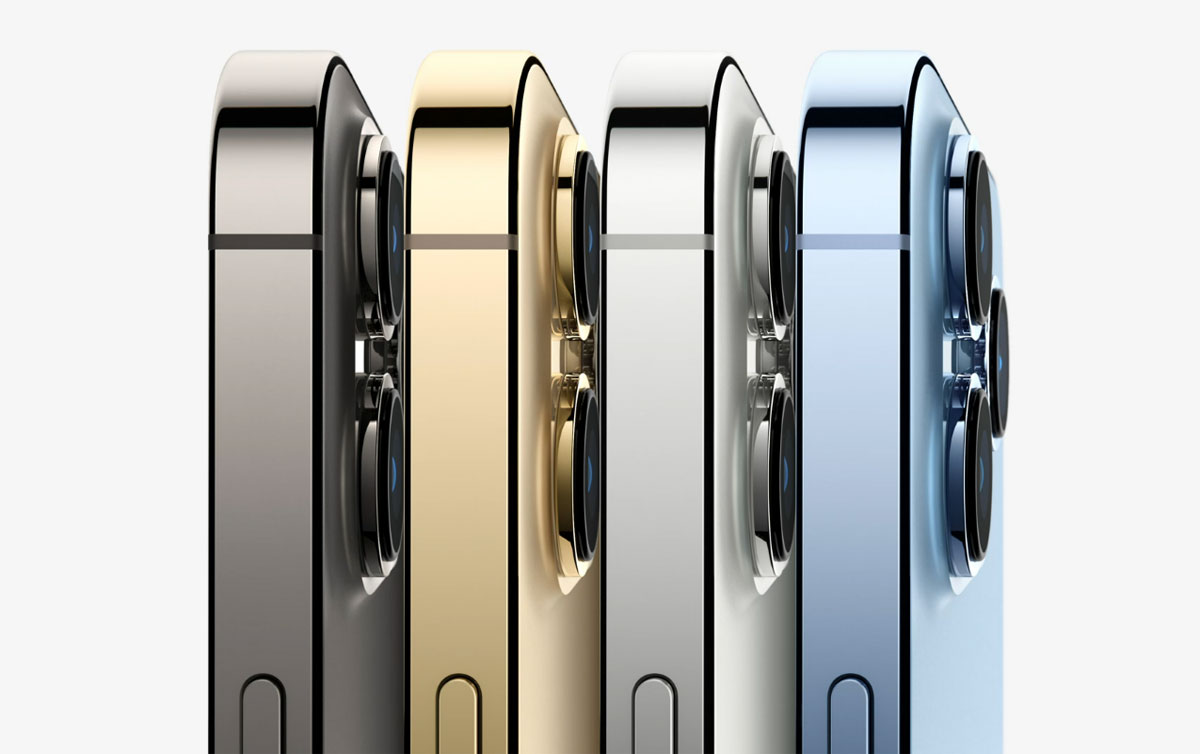TechDaily.id –How to listen to YouTube with the screen off on Xiaomi maybe not much is known. In fact, you can easily listen to YouTube with the screen off.
Xiaomi offers a slightly hidden but very useful feature to play YouTube videos on your smartphone even with the lock screen. How to?
How to Listen to YouTube with Screen Off
If you don’t subscribe to YouTube Premium or YouTube Music, it’s theoretically impossible to play YouTube videos in the background on an Android smartphone. As soon as you exit the app or lock your phone, playback will automatically stop.
There are a few tricks out there that include third-party apps, but in general, you should just leave your smartphone screen on.
With Xiaomi’s Video Toolbox menu, hidden in a special feature of MIUI, you can listen to videos on your smartphone even with the screen off. Here are the steps, as quoted from Next Pit.
1. Go to Settings > Special features.
2. Go to Video toolbox and enable the feature
3, In the Video Toolbox menu, tap the Manage video application and activate the switch for YouTube
4. On YouTube, start your video, press the see-through bar on the left or right of the screen
5. In the Video Toolbox menu, swipe left again
6. Press sound Play video with screen off
Note this feature doesn’t work with all apps. You also still have to go through ads inserted into Youtube videos. This solution from Xiaomi is certainly not complete, but it has the advantages of being completely original. No need for dubious third party apps or tweaking settings.
—