549

–
An increasingly common gift at home for children is the mobile, which can be a way for the little ones to always be in communication. In addition, it serves as a learning method and of course as entertainment, which can end up spending many hours in front of the screen. Luckily on Android and iPhone we have options to limit the time children can be using their mobile quickly and without installing anything.
We know that once you give a mobile phone to children, it is very difficult to know how they use it. Beyond spending time with them explaining and teaching them how to use them, it is also important sometimes to set limits. We are going to put at your disposal a series of more limits of walking around the house and others that will be stricter so that according to the need we choose one or the other.
Set limit in Android apps
The first and most cautious thing we can do to limit the time children use the mobile is to control the use of the apps they use the most. This can be done by default in Android 10 and later versions, extending to the customization layers, which allows us to also do it on Xiaomi and Huawei mobiles. What we have to do to carry it out is the following:
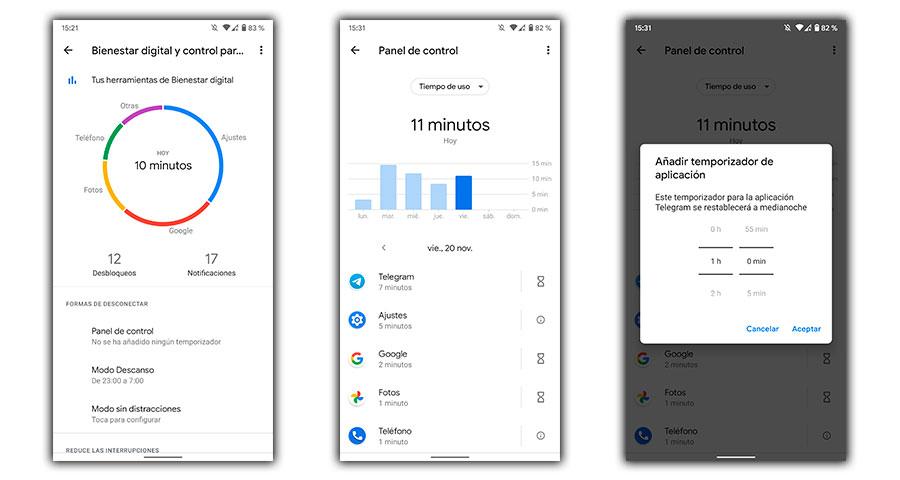
- We go into Settings and look for Digital Wellbeing.
- Once inside we enter the Control Panel section.
- Next we have to choose the app that we want to limit and set a time.
- At 12 o’clock at night the time will be reset and it can be used again.
We get serious: control and limit screen time
In case the previous option did not seem strict enough for children, we can move on to this one. Also in the same section Digital Wellbeing, we will go down to the Parental Control option and we will configure the mobile for the child. In the process we will have to put our email so that from our mobile in the same way we can change the limitations.
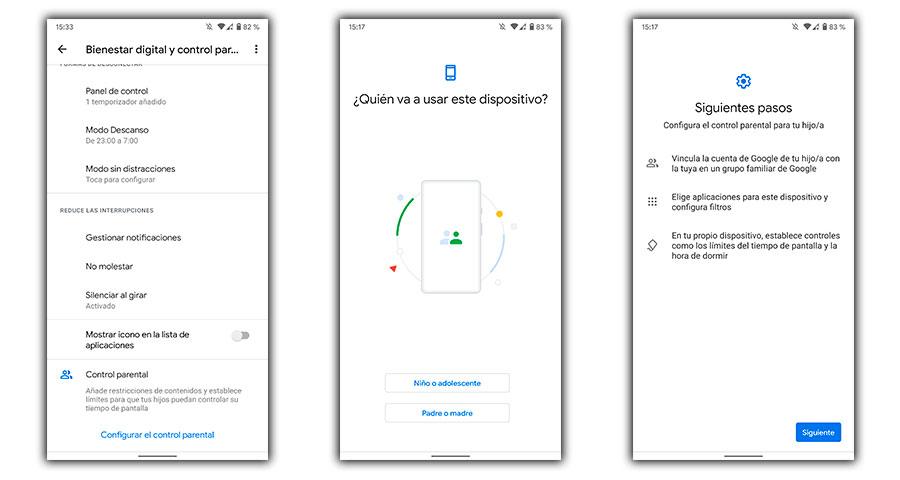
This will allow us, among other things, to set limits to the applications by time and more importantly, put a limit on mobile use according to screen hours. In addition, we can set a time to go to sleep, make it impossible to use the mobile either. Only we can change it on a mobile, as we will have to use a code that we should not tell children.
Put time limits on the iPhone
For iOS users we also have options that allow us to limit the time that a certain application is used. In this case, what we must do is access Settings> Time of use> Limits of use of apps. From here, click on “Add limit” and choose one of the apps that are automatically separated by categories. Then we choose the time and define it.
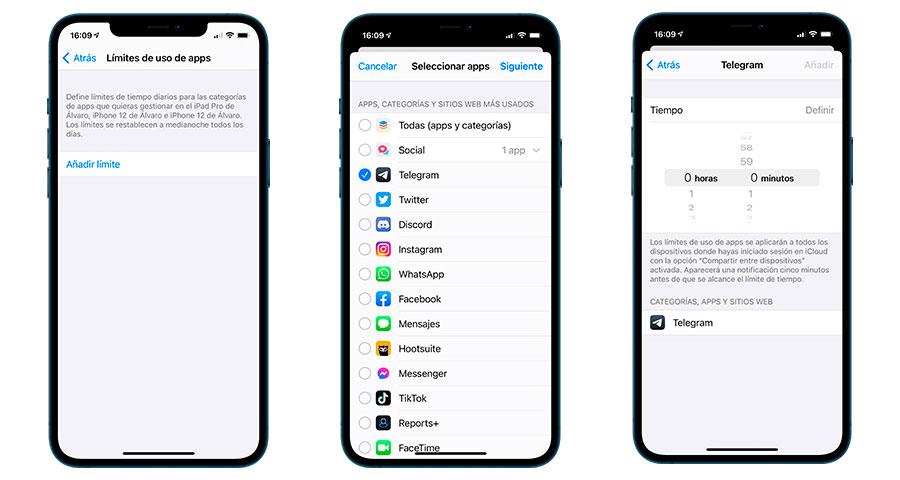
If we want something more complete to limit children’s iPhone, what we must do is touch on “Time off”, being able to choose the hours where children will not be able to use the device, except for calls and specific apps like the calculator or the camera. This is especially useful for marking when homework is due.
Written by
January 1, 2021 at 14:00–
–

