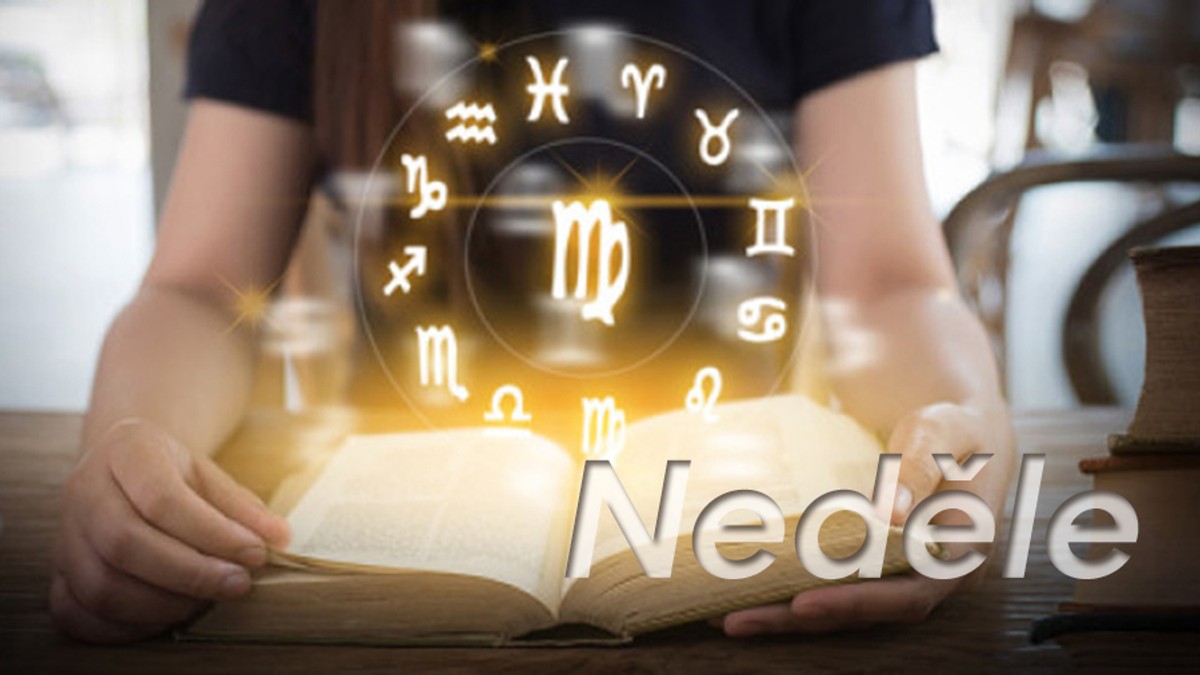Disable Messenger
Facebook user can deactivate (deactivate) and temporarily close his account in Messenger, so that he can regain access to his account at any time. Disabling a personal Facebook account is not enough to disable a Messenger account, and disabling Messenger will result in other users not being able to see your Messenger profile or even send you messages.[]
Deactivate your Facebook account in preparation for deactivating Messenger
Here are the steps to deactivate the user’s Facebook account in preparation for deactivating the associated Messenger account:[]
- Open the Facebook page on the Internet, which you can access using the following link: Click here.
- Log in to the user’s account.
- Click the arrow icon at the top of the website screen.
- Click the Settings option at the bottom of the list.
- Select the Account Management option.
- Click the option to deactivate your account.
- Enter your password to protect your Facebook account.
- Click on the Next button.
- Select the reason why the user deactivated their Facebook account.
- Choose whether you want to continue or stop receiving messages from the Facebook account you want to deactivate.
- Click on the “Deactivate” option and then select the “Deactivate Now” option.
Disable messengers on mobile phones
Here are the steps to deactivate the user’s messaging account and in the messaging application for iPhone and Android phones:[][٤]
- Open the Messenger app on the user’s phone.
- Click on the user’s profile picture.
- Select the Account Settings option.
- Click on the Account Ownership and Control option.
- Click Deactivation and Deletion.
- Click the Next button to deactivate and delete your Facebook account.
- Select the option to deactivate your account.
- Click the Proceed to Account Deactivation button.
- Enter your Facebook password if prompted.
- Select the reason why the user should deactivate their account on Messenger.
- Click Next and then click it again.
Deactivate Messenger from the Messenger Lite app
Here are the steps for deactivating the user’s Messenger account and using the so-called Messenger Lite application:[٥]
- Click the gear icon at the top of the app screen.
- Select the Account Settings option.
- Click on the Account Ownership and Control option.
- Click Deactivation and Deletion.
- Select the option to deactivate your account.
- Click the Proceed to Account Deactivation button.
- Select the reason why the user should deactivate their account on Messenger.
- Click Next and then click it again.
Note: Your account can be reactivated immediately by entering it again.
To find out how to unsubscribe from Facebook Messenger, you can read the article How to unsubscribe from Facebook Messenger
the reviewer
- ↑ Dan Price (2019-12-10), “How to Deactivate Facebook Messenger”, www.makeuseof.com, accessed 2020-06-28. Processed.
- ^ Nicole Levine (2018/04/30), How to Delete Your Facebook Messenger Account on PC or Mac, www.wikihow.com, accessed 2020/06/28. Processed.
- ↑ “How do I disable Messenger?”, web.facebook.com, retrieved June 28, 2020. Elaborated.
- ↑ “How do I disable Messenger?”, web.facebook.com, retrieved June 28, 2020. Elaborated.
- ↑ “How do I disable Messenger?”, web.facebook.com, retrieved June 28, 2020. Elaborated.