Facebook provides an option that allows you to deactivate your account if you want to get away from the social network without losing your profile. This deactivation is temporary and can be canceled at any time.
Are you bored of Facebook, but you do not intend to delete your account? The social network offers you an intermediate solution: the possibility of temporarily deactivating your Facebook account. This allows you to make your profile unavailable for as long as you want. And if one day you change your mind, you just have to reconnect to the site to find your account.
How to deactivate your Facebook account
Deactivate your Facebook account on computer
- Go to the website of Facebook with your computer;
- Log in to your account if you haven’t already;
- Click on the icon symbolized by an arrow pointing downwards, at the top right of the screen;
- Choose in the drop-down menu “Settings and confidentiality” then “Settings”;
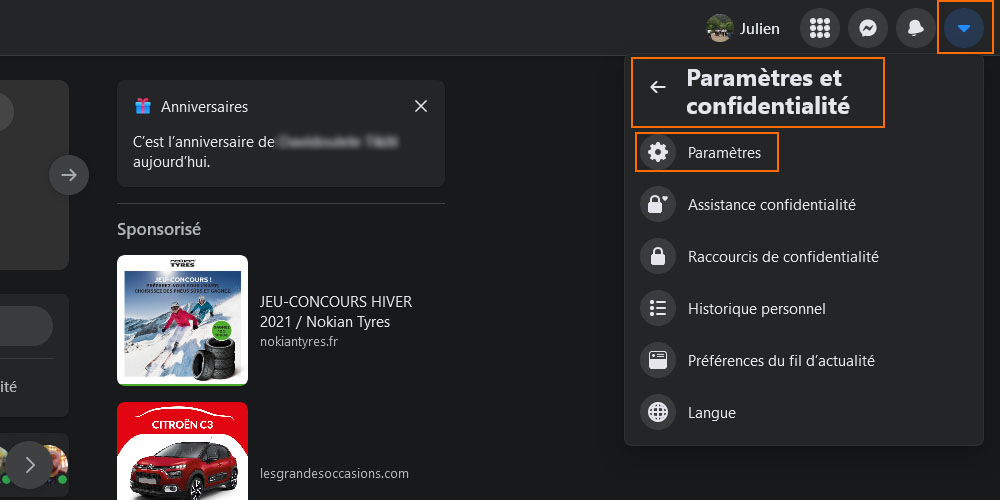
- Click on “Your Facebook information” in the new window that appears;
- Select the line “Deactivation and deletion” in the heading in the center;
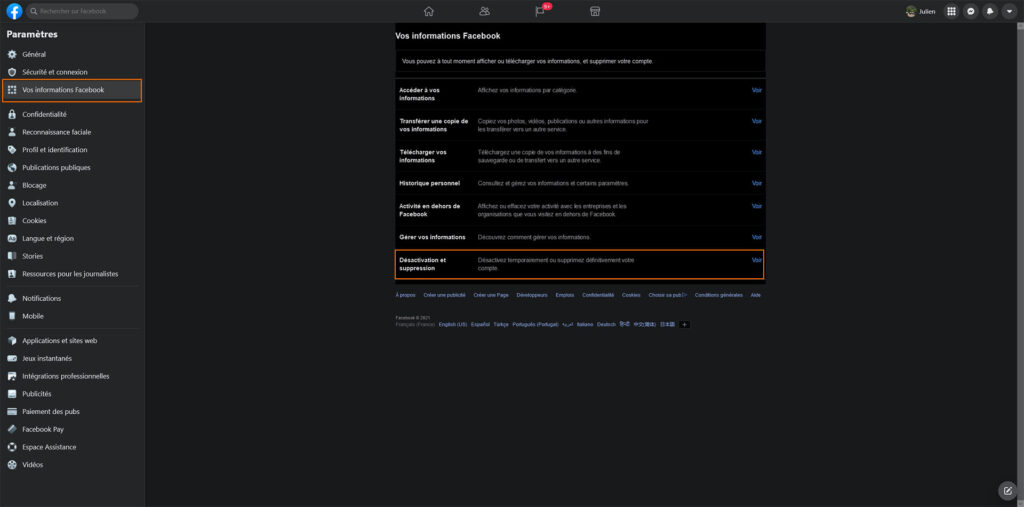
You have two options. Attention ! Make no mistake about your choice: the deletion is permanent (even if a period of 30 days after the request is observed in case you change your mind), while the deactivation only puts your profile offline. In addition, deactivation leaves the possibility of using Messenger to chat with contacts.
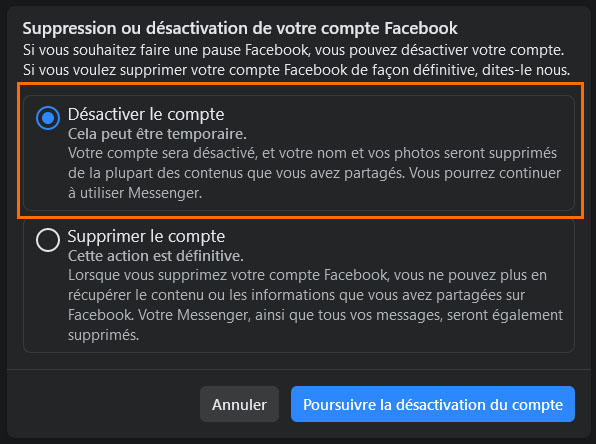
- Choose the line “Deactivate the account”;
- Enter your password to confirm your action;
- Choose the reason of your choice to justify your departure;
- Click on “Deactivate” then “Deactivate now”;
For most of the reasons, Facebook is trying to hold you back by explaining that the reason you cite can be dismissed if you change this or that setting in the options – the site even provides a direct link to go and edit what seems to be causing you problems. . You can then explain your decision in a text entry area and say if you still want to receive emails.
Deactivating a Facebook account is less severe than deleting it, but this choice is not without consequences
Your profile becomes inaccessible to others and your name and photo are deleted from most of the content you have shared on Facebook. Note that information will remain visible to the public, such as your name in the friends list of your contacts and the messages you have sent. It may therefore be wise to clean up your publications before deactivating your account.
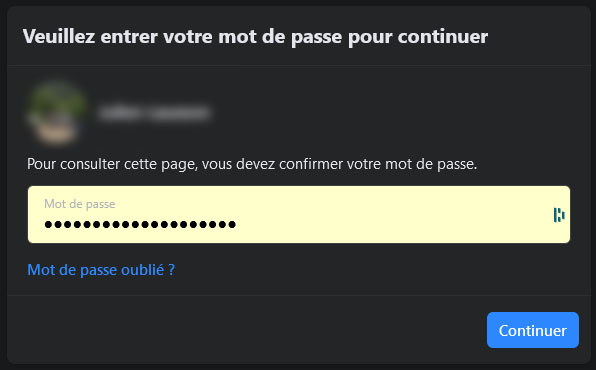
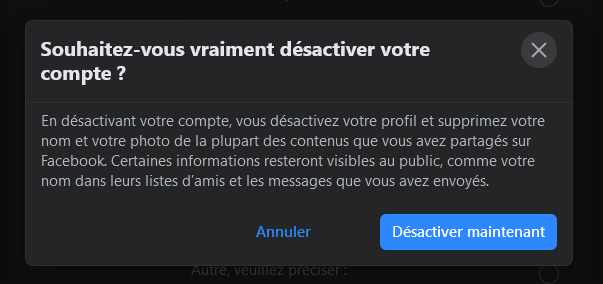
Deactivate your Facebook account on your smartphone
- Launch the application on your smartphone;
- Log in to your profile if you haven’t already;
- Click on the icon with the three superimposed horizontal bars;
- Scroll down to the line “Settings and privacy” then “Settings”;
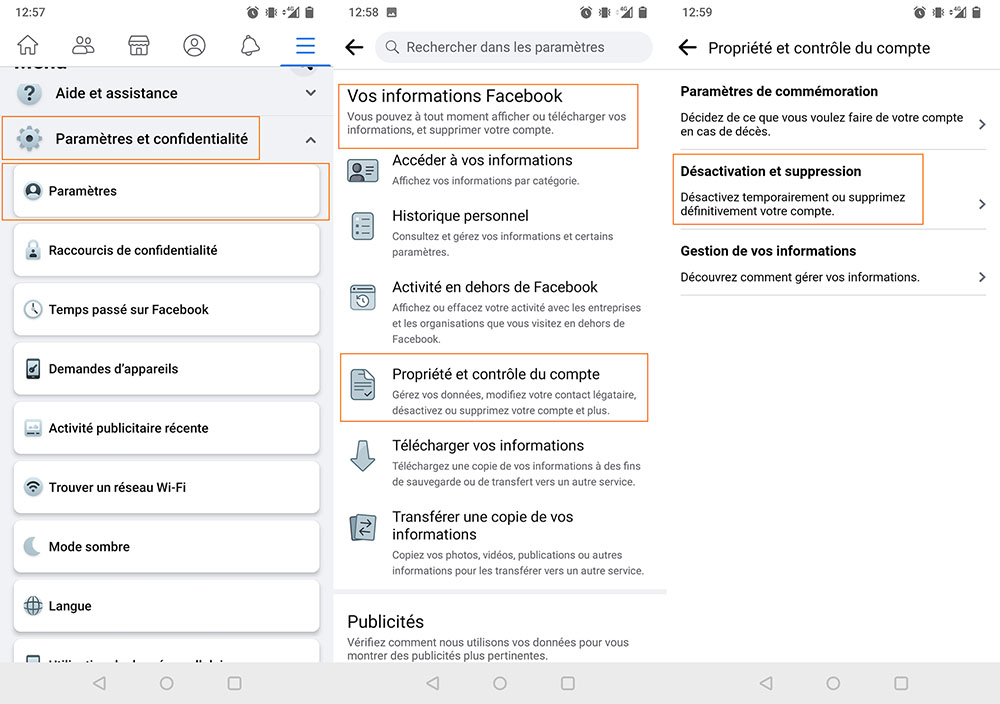
- Scroll down to the “Your Facebook information” section and click on “Account properties and control”;
- Choose “Deactivation and deletion” then “Deactivate account”;
- Click on the blue button “Continue to deactivate the account”;
As on a computer, Facebook asks you the reasons for your departure and, depending on your choice, explains that you have access to settings to solve any problems you encounter. You don’t necessarily need to provide a real reason, but this step is essential. You also have an “Other” category with an input field.
- Click on “Continue”;
- Indicate if you want to continue to receive emails;
- Finally click on “Deactivate my account”;
- It’s finish !
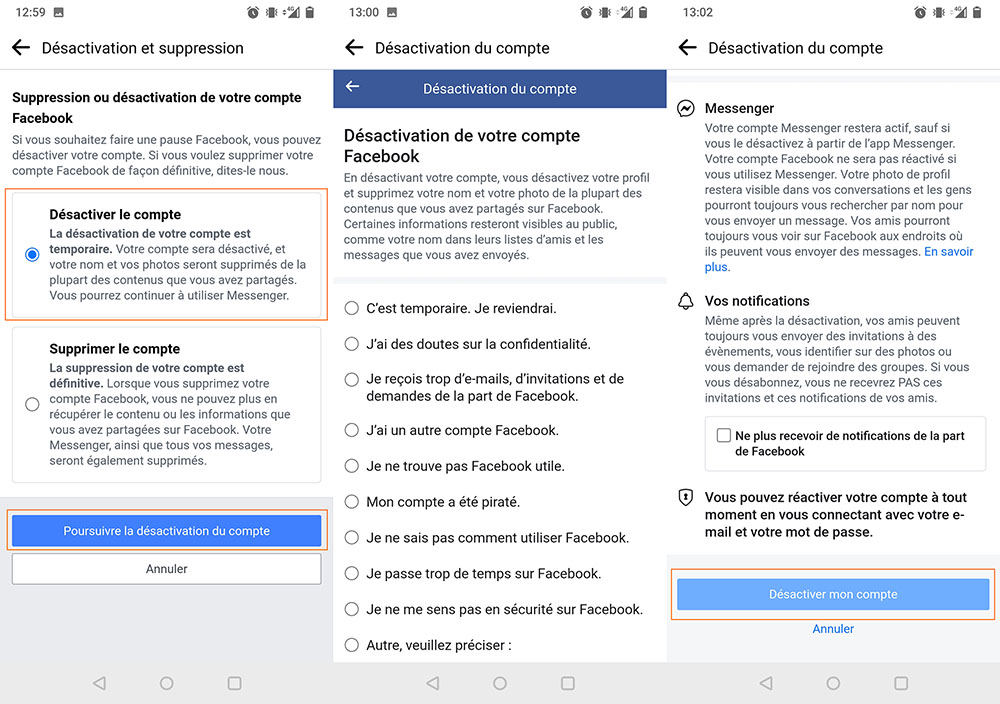
How to reactivate your Facebook account
Reactivating your Facebook account only requires one step: reconnecting to your profile. If you change your mind and want to regain your space on the social network, all you have to do is re-enter your email address and password on the Facebook home page. Reactivation also occurs if you use your Facebook account to log in elsewhere.


