The iOS 15.4 update allows owners of an iPhone 12 or 13 to unlock their smartphone while wearing a mask. Here’s how to configure this feature.
–
Since March 14, 2022, Apple has allowed owners of an iPhone 12 or iPhone 13 to unlock their iPhone with a mask. To access this function, they must first install the iOS 15.4 update, available in Settings, General, Software update. It is then possible to use Face ID, Apple’s facial recognition system since 2017, by wearing a mask.
How to activate this function after two years of hassle and unlocking your smartphone with a code? You will see, it is very simple.
–
–
–
Face ID needs to be reconfigured
If your iPhone is compatible (12, 12 mini, 12 Pro, 12 Pro Max, 13, 13 mini, 13 Pro, 13 Pro Max), then it should prompt you to register your face again after the update. Strangely, the configuration is done without a mask. Your iPhone will perform a 3D scan of your face, but will pick up more information than previous times on the top of your face, especially your eyes. It is thanks to this information that he will be able to identify you without seeing your nose or your mouth.
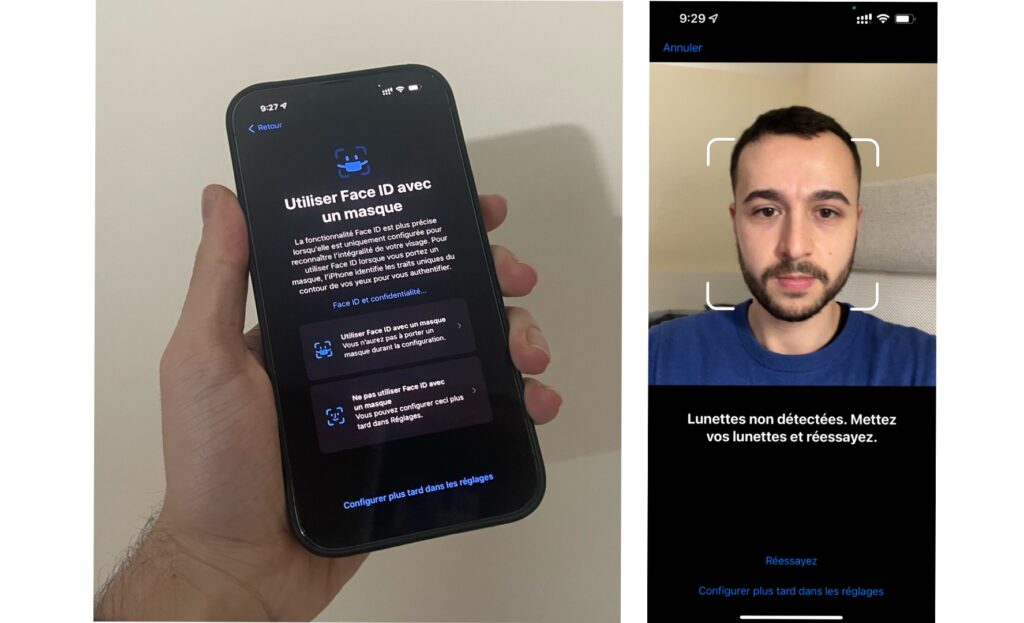
If by mistake you skip this step, then Face ID will still not work without a mask. However, it is still possible to make it compatible by going to Settings → Face ID and passcode → Face ID with a mask. By activating the option, you will be prompted to reconfigure your face once again. Alternatively, you can completely reset Face ID and set everything up again.
Why does Apple limit this feature to newer iPhones? It’s hard to say. The iPhone X, XR, XS, 11 and 11 Pro are not entitled to Face ID with a mask, although they are equipped with a TrueDepth camera, dedicated to facial recognition. One might think that this limitation is marketing and aims to force the owners of an “old” iPhone to change their smartphone, but, as pointed out by our colleagues from iGen, it could also be technical. Indeed, since the iPhone 12, the point projector of the TrueDepth camera is twice as large. It is possible that only the latter guarantees a high level of security even without a mask, which could have prompted Apple to be cautious.
–


