Did you know that Facebook allows anonymous posts in groups? What this function does is prevent the name of the group member from being displayed when publishing a text, photo, video, survey, etc.
It is worth mentioning that it is not necessary to create an anonymous Facebook account to access this function, since any user can make this type of publication (only within a group).
How to comment anonymously on Facebook groups?
Before we show you the tutorial that will allow you comment and post anonymously in a Facebook groupIt is important to clarify that this function is present in the official app of the social network for Android and iOS, as well as in the web version (PC and Mac).
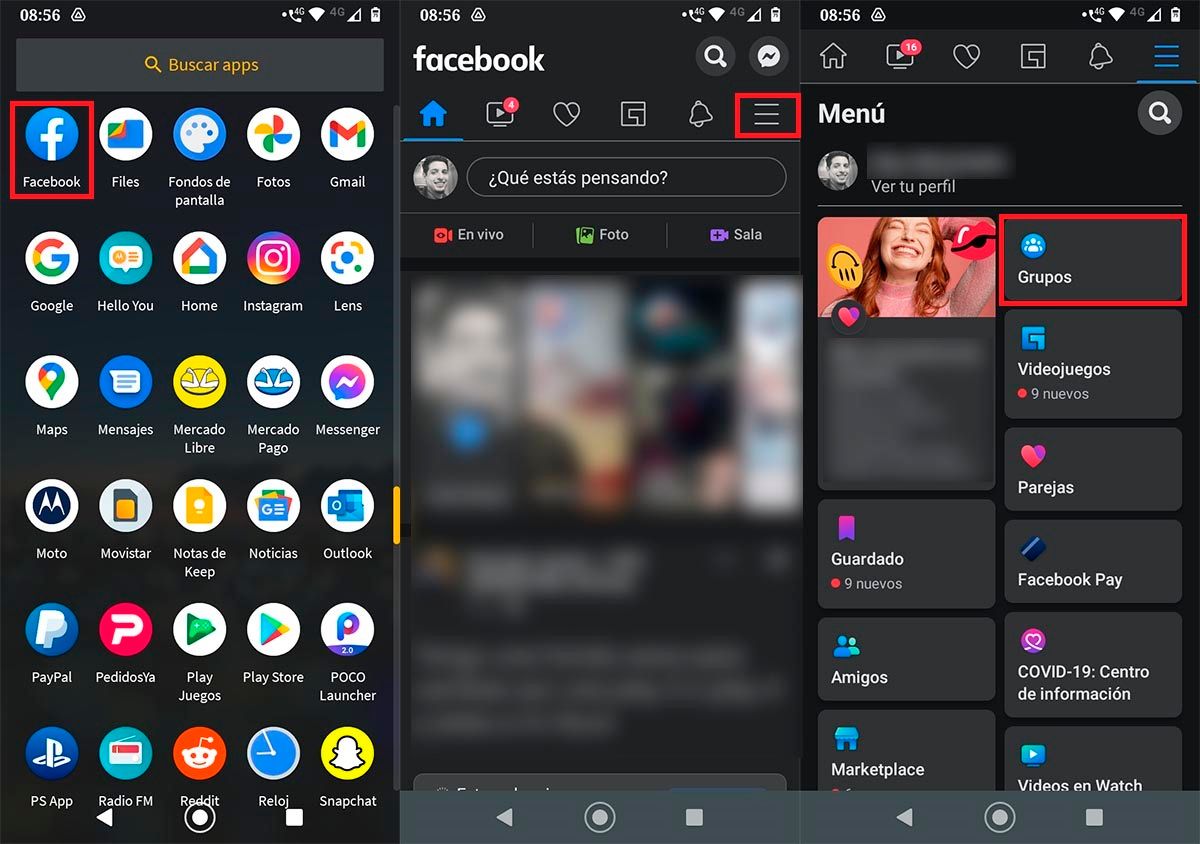
- The first thing you have to do is open the Facebook app from your mobile.
- Within the main screen of the social network, you will have to click on the three small horizontal stripes which are located at the top right of the screen.
- You will enter the menu of your Facebook account, there you must click on the section that says “Groups”.
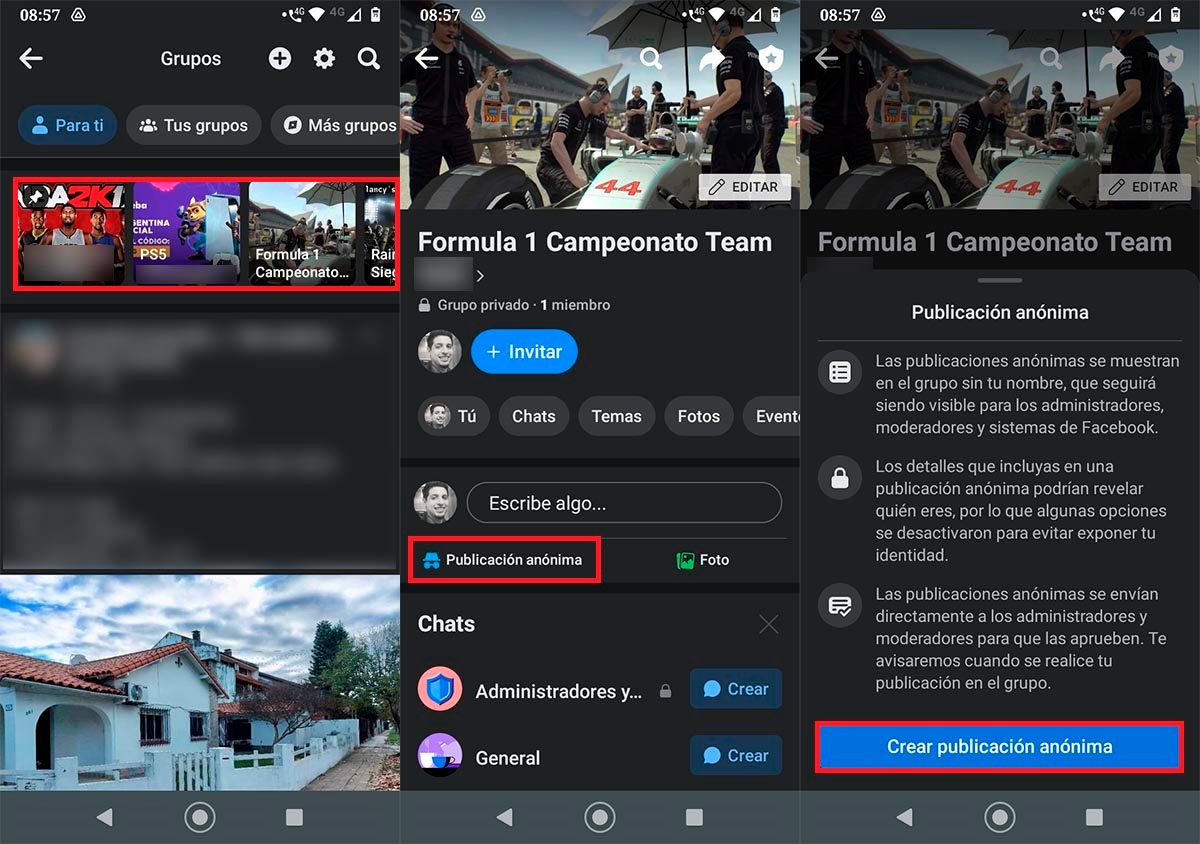
- Join the group where you want to post anonymously.
- Give the option that says “Anonymous publication”.
- Click on the blue button what does it say “Create anonymous post.”
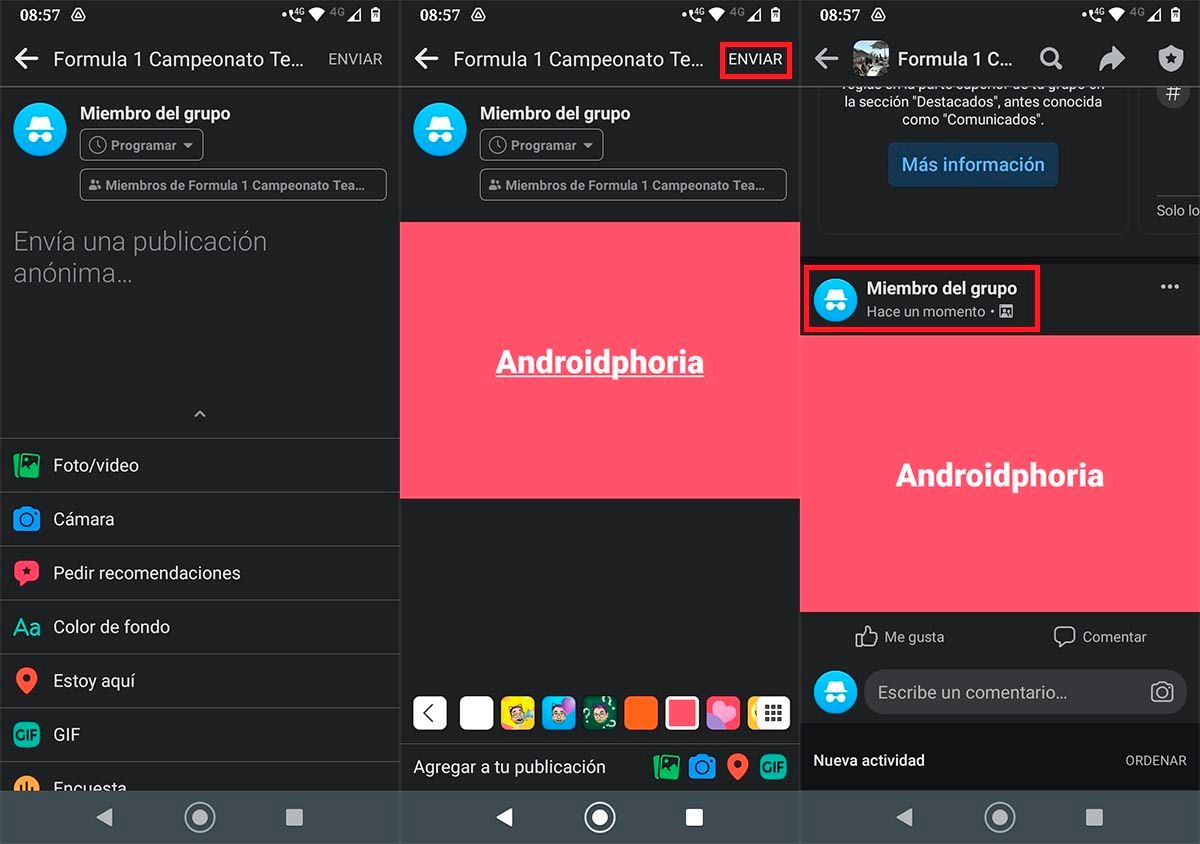
- Prepare your post to appear in the Facebook group.
- Once the publication is made, you must click on “To send”.
- If you did all the steps correctly, you will be able to see your publication in the group under the name of “Member of the group”.
Can’t post anonymously on Facebook groups?

If you can’t find the option that allows you make anonymous posts on Facebook groups, most likely this option is not activated in the group of which it is part.
So that you can make this type of publication, group admins must enable the feature that allows you to post anonymously. If this feature is not active in the group, you will have to ask those who manage the group to activate this option.
How to activate anonymous posts in a Facebook group?
In case the administrators of the group you are part of do not know how to activate this function, or you are an administrator and cannot find the option that allows this type of publication, then we will show you what to do in order to access this section:
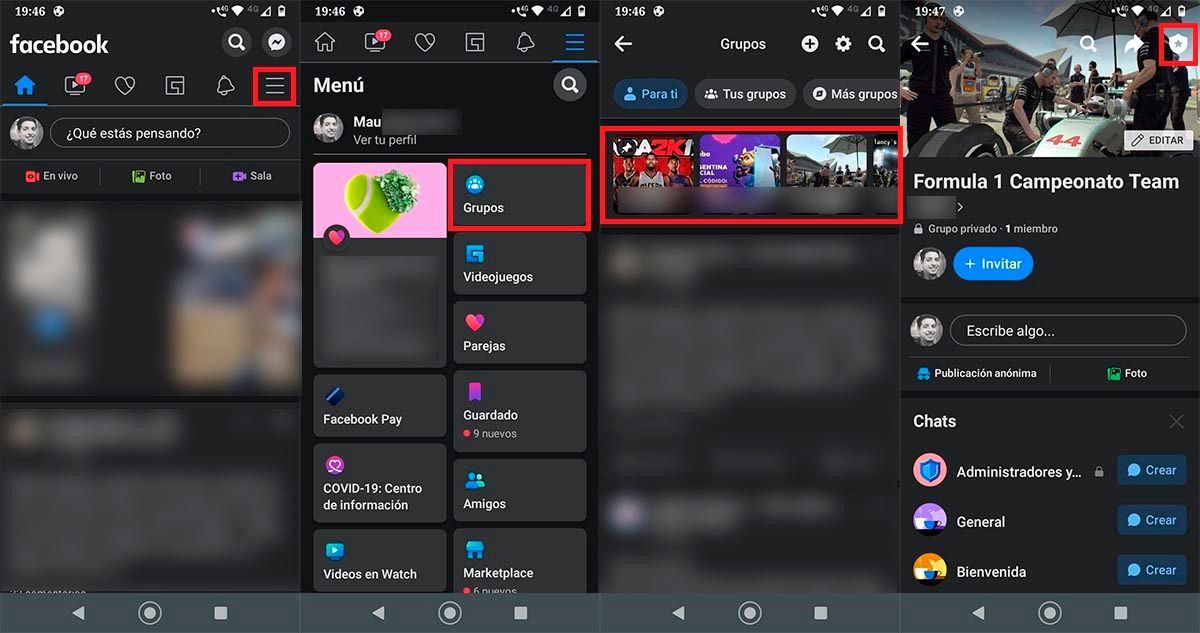
- Enter the Facebook menu by clicking on the three horizontal stripes that appear at the top right of the screen.
- Enter the section that says “Groups”.
- Open the Facebook group of which you are administrator.
- Click on the little one “shield” displayed in the upper right of the group.
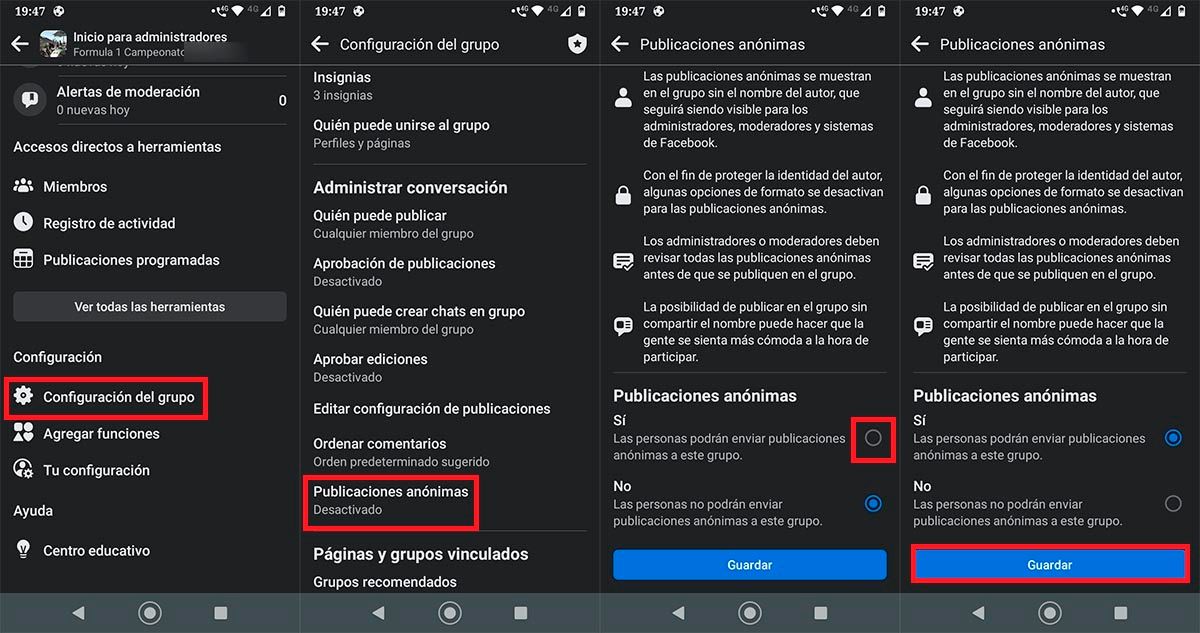
- Click on the option that says “Group configuration”, located at the end of the list.
- Go to the section that says “Manage conversation”, and then click on “Anonymous Publications”.
- Select the option “Yes, people will be able to send anonymous posts to this group”.
- And finally, click on the blue button that says “Keep”.
Without much more to add about it, if you want your anonymous posts to be even more private, we recommend that you increase privacy on Facebook so that they know less about you.
–


