Twitter is a social network with around 211 million active users daily. Virtually everyone has an account, and by following these tips, yours can never be hacked.
Cyberattacks on the Twitter accounts of celebrities, politicians, singers and others remind us to keep our Twitter password as secure as possible. In that case, it will be much more difficult to access it, and it will only be accessible through Twitter employees, as was the case some time ago. In any case, changing your Twitter password regularly is the best way to keep these cybercriminals in check.
That is why we have made this guide on how to change your Twitter password or recover it if you have forgotten it.
Twitter has an app for iOS and Android, and the process of changing the password is somewhat different on each system. For this article, we’ve kept things simple and will teach you how to change your password from the Twitter website. If you’ve forgotten your details and can’t log in, this guide will also help you recover your Twitter account.
—
How to change your Twitter password
To change your Twitter password, first click on the ‘More options’ menu on the left of the interface. A second secondary menu will open, select ‘Settings and Privacy’.
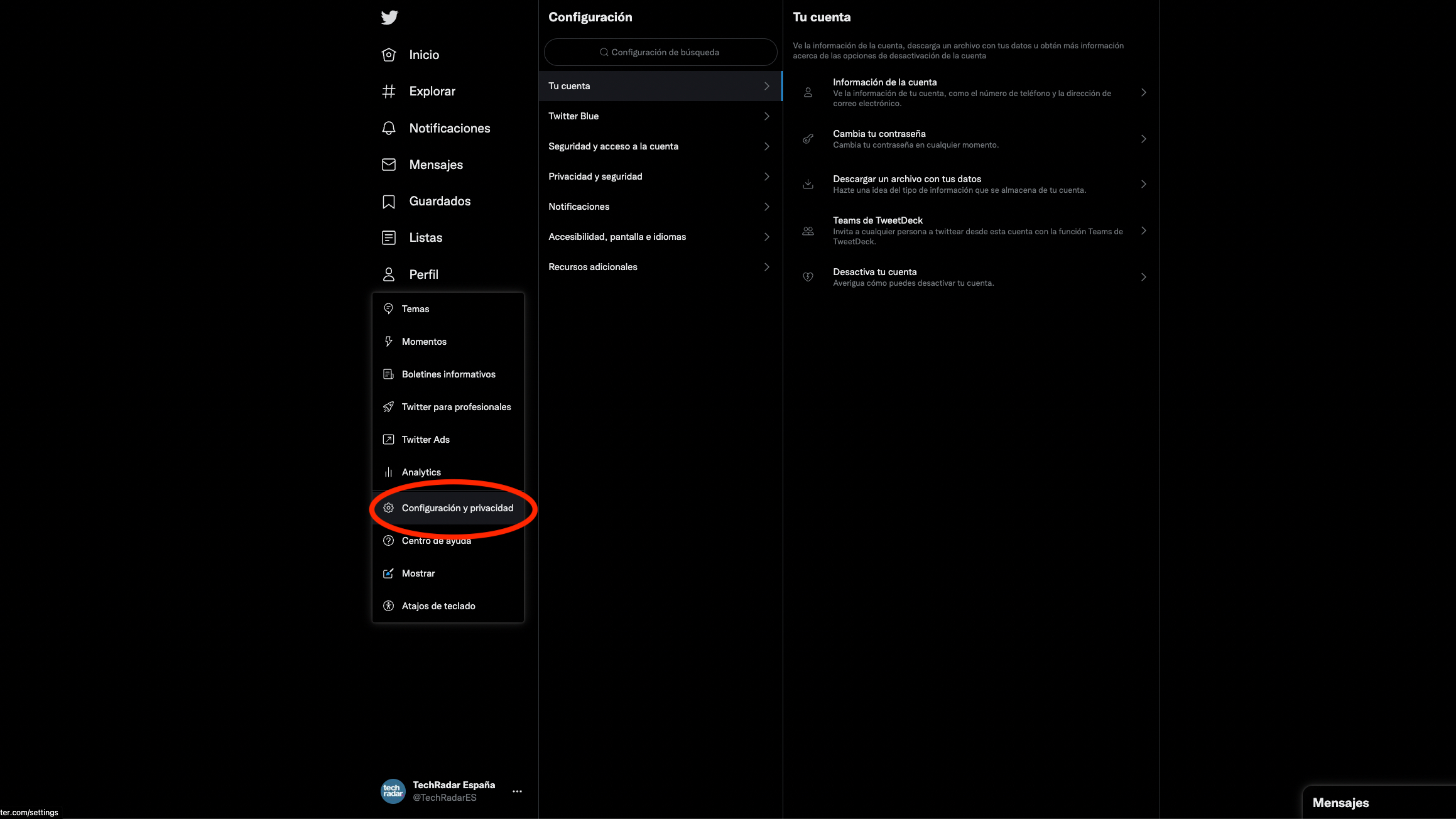
—
The Settings page has a ton of options.
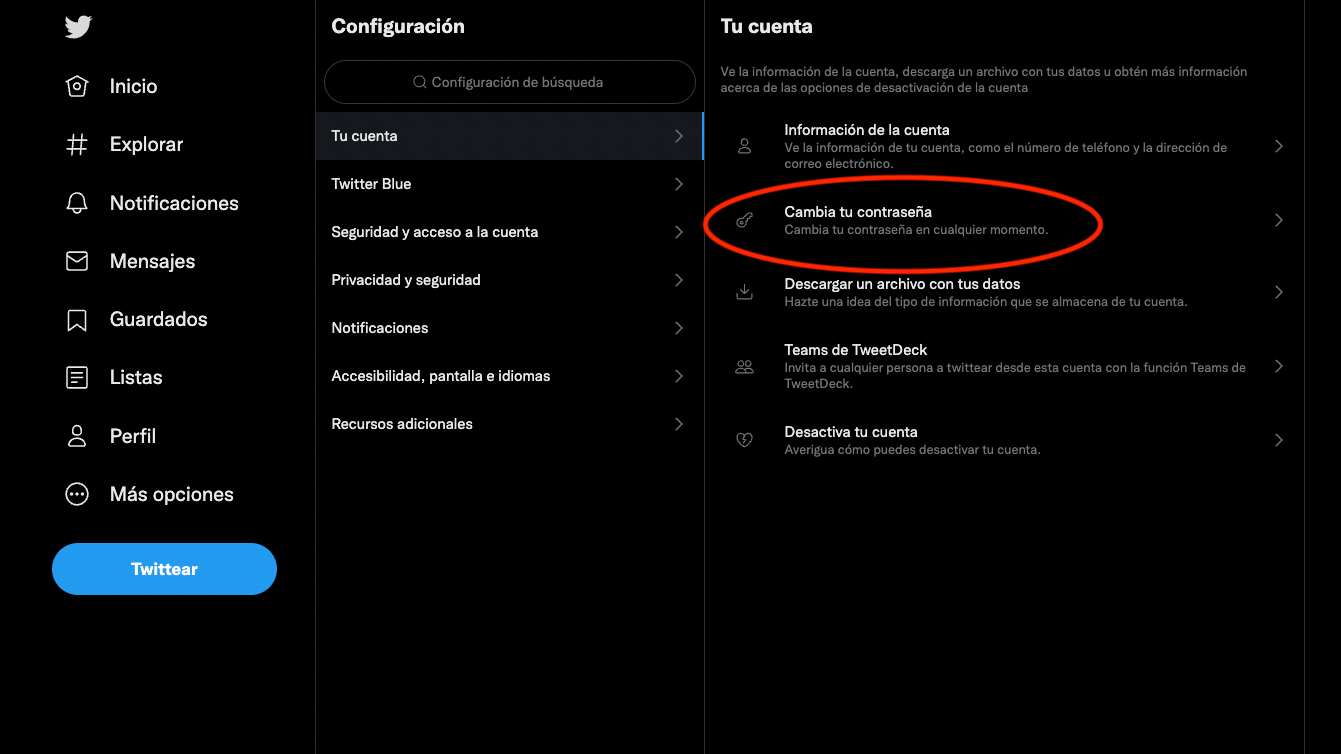
—
The option you’re looking for is ‘Change Password’ on the right of the screen. Click it and the password configuration page will open.
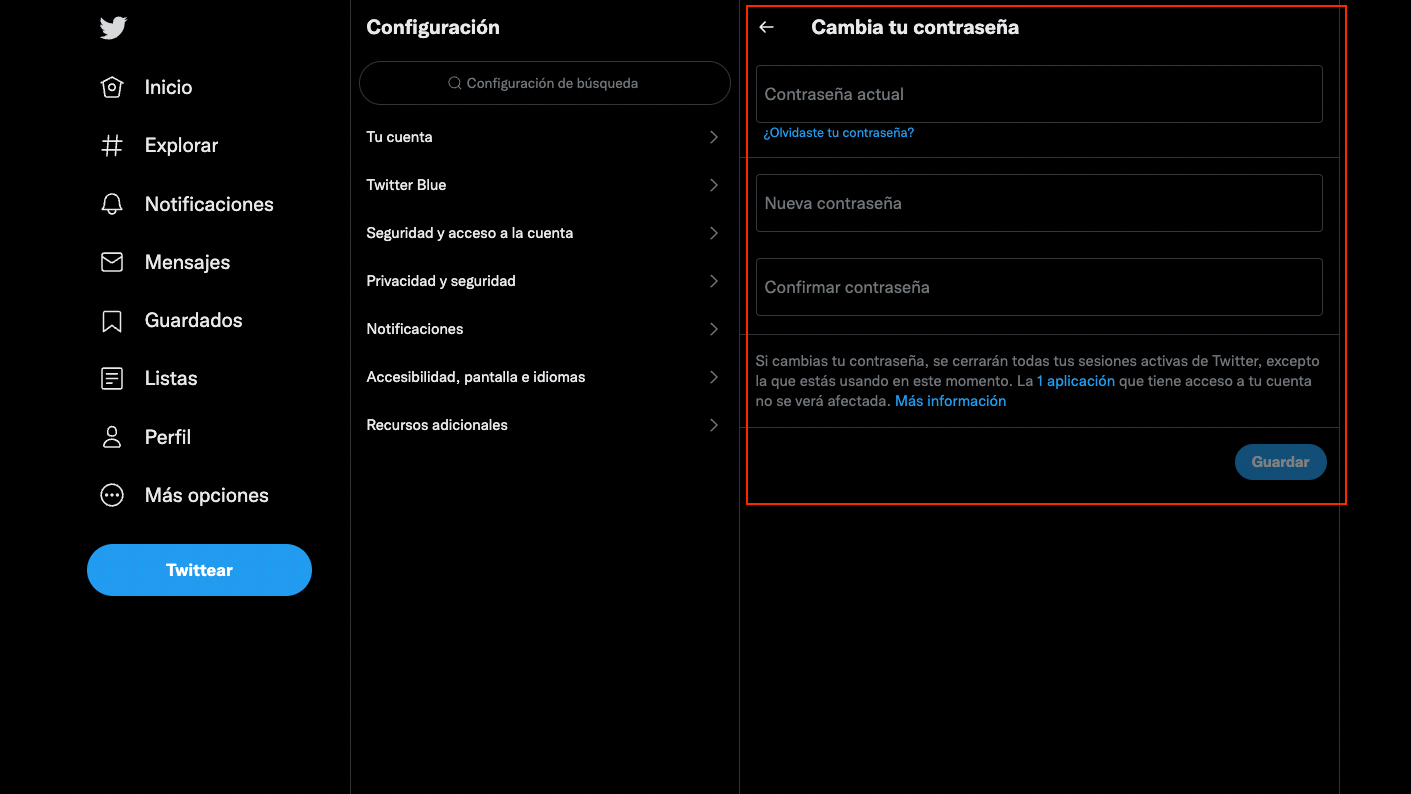
—
Type in your current password and then create a new one and enter it twice. Choose one that is very difficult to guess. Click ‘Save’ and you will have changed your Twitter password to the one you have chosen.

—
How to reset your Twitter password
If you have forgotten your Twitter password, click ‘Forgot your password?’ on the login page. They will ask for your email, phone number or username. (If you put the username, they will ask you for the email, so use the email option.) Click Continue and a link to reset the password will be sent to your email. Hit that link when you get it.
From there, you will have to type your new password twice. Remember, a strong password should include letters, numbers, and symbols. You should use a Twitter password that is unique and not used anywhere else.
Hit Save to change your password. All your active Twitter sessions will be automatically signed out, so you’ll need to enter your new password to log in on devices you regularly use Twitter on.
–


