For those who subscribe to online app services (Subscriptions) who need to pay a monthly or yearly fee. If you want to cancel The team has a simple method to recommend for watching.
How to Cancel Subscription to Deduction App (Subscriptions) on iPhone, iPad 2022 Update
The online services that we have subscribed to in apps like Viu, Spotify or other Apple services can be billed monthly or annually. both paid app and in-app purchases but if we are not using it can be canceled as follows
Go to Settings > tap your Apple ID > Subscriptions. (Subscriptions) > Touch the app you want to cancel.
Tap Cancel Subscriptions > tap Confirm.
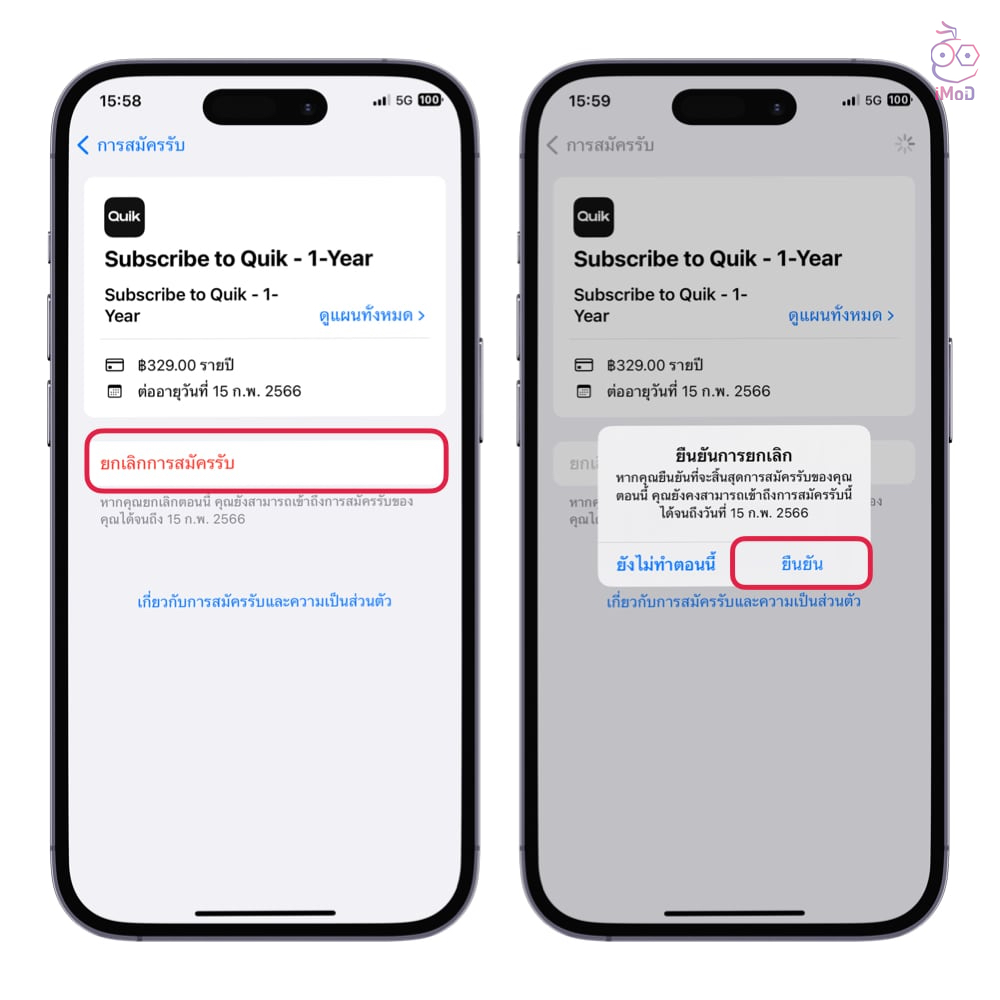
After you cancel a subscription, Apple will stop renewing it for the next billing cycle. We recommend that you cancel your subscription 24 hours before the renewal date, if you cancel after the renewal date We will be charged for an additional billing cycle.
For example, if your renewal date is November 30, 2022 and we cancel on November 28, 2022 who canceled before the renewal date, we can continue to use the app until November 30, 2022, but if we cancel on December 1, 2022, we you will still be charged for an additional billing cycle and can be used until December 30th. Let’s check the renewal date well.


