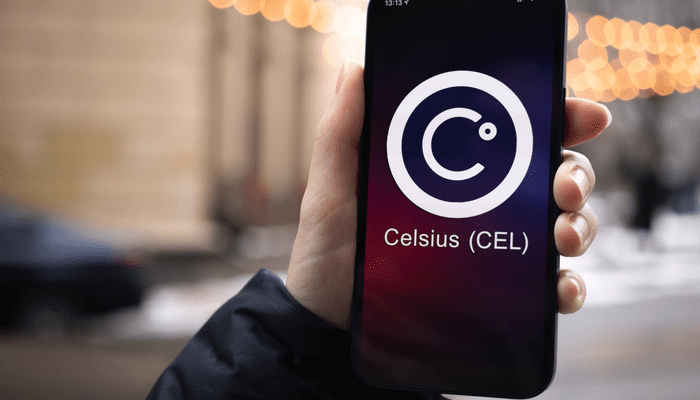Get a call phone from unknown numbers can be quite annoying sometimes. Moreover, the number comes from marketing that offers products or services that we do not want.
Recently, many people have complained about telephone calls from telemarketing certain products that are disturbing. Marketing using the telephone is called a telemarketer and they usually use a telephone number other than their personal or office telephone number to attract consumers.
These numbers that enter the user’s device with an unknown number in the phone contact are considered disturbing. But for some companies, offering goods or services using telemarketing is considered quite effective.
When you start to feel uncomfortable with the presence of a foreign number calling, you can easily set your cellphone to block the unknown number. But what to do if you are attacked by many calls from different strange phone numbers?
Reported Tunecomp, it’s quite easy to block unknown numbers on both Android and iPhone using the built-in phone app. Apart from helping you avoid telemarketing calls, blocking unknown numbers can also block phone calls from spammers and scammers.
How to Quickly Block Unknown Numbers on Android:
1. Open the phone application and select Recents.
2. Tap and hold the number you want to block
3. Select Block/report spam.
4. Select whether you want to report the number as spam,
5. Then confirm by tapping Block.
How to Block Phone Numbers on Various Android Phones:
1. Open the Phone app.
2. Go to the Contacts tab.
3. Select the contact you want to block and tap on it.
4. Press the three-dot menu button.
5. Select Block number.
6. Choose whether you want to report the number as spam or not.
7. Confirm by pressing Block.
How to block phone from contacts on Android:
1. Open the Phone app
2. Tap more or three dots icon
3. Select Settings and the Call Block field
4. Enable the Block All Calls from Unknown Numbers option
5. If a call from an unknown number already comes in, the user can also block the number immediately.
How to block calls from unknown contacts on iPhone:
1. Go to Settings, then select Phone
2. Select Mute Unknown Callers, or
3. Select Call Blocking & Identify
(ttf / mik)
–