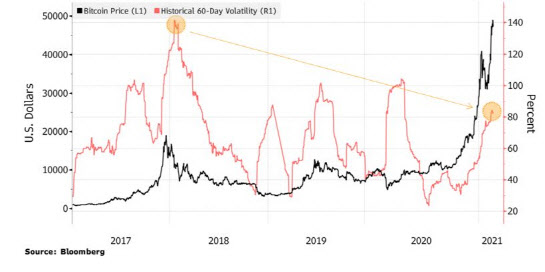Suara.com – Social media such as Facebook and Instagram are vulnerable to digital crime. Some users often get messages in the form of emails from someone claiming to be from Facebook – a mode that is nothing but a form of cyber crime phishing.
Usually phishing messages ask for important user data, such as account names or passwords. In fact, some of these emails threaten that their account will be deleted if they don’t follow their directions.
Users are certainly expected to be alert to this dangerous message claiming to be from Facebook and Instagram. Because, it could be that the email is a phishing attack or fraud in order to get the user’s personal information.
“Phishing is a form of cyber attack, when someone pretends to be someone else and tries to trick the victim into submitting personal information,” Facebook wrote in a press release received on Monday (15/2/2021).
Also Read:
How to Avoid Scams with Facebook and Instagram Security Features
In this case, the scammer will typically send an email that looks like it’s from Facebook or Instagram with the logo attached. As a result, some users will find it difficult to identify whether the email is genuine or fake.
To overcome this, Facebook has provided preventive steps to avoid phishing attempts. Here’s how.
Facebook
1. Open Open the Facebook application on the phone
2. Click the triple strip icon at the bottom right of the Facebook application
3. Select Settings & Privacy> Settings> Security and Login
4. Look for the Advanced menu> See the latest email from Facebook
In this menu, Facebook will display the latest emails about account security, such as requests to change passwords in the last two weeks on the Security tab.
Instagram
1. Open the Instagram application on the phone
2. Click the profile icon, then click the triple strip icon at the top right
3. Select Settings> Security
4. Select Email from Instagram
Also Read:
Phishing Is That You Eat The Victims of 500,000 Facebook Messenger Users
In this menu, Instagram will display the latest emails about account security, such as requests to change passwords in the last two weeks on the Security tab. In addition, official Instagram messages regarding account security will only be sent to your email address, and will not be sent via Direct Message.
– .