—
Xiaomi recently updated its Xiaomi Home application incorporating a new functionality to allow better access to the devices in our home, we are talking about the new control center.
This new section It will allow to control in a much faster way the different devices smart devices that we have installed in our home. From this section we can, for example, turn off or turn on all the lighting or the environments in a simpler way.
A section that we will identify with the icon of the house and that updates the interface first showing devices such as the television or the robot vacuum cleaner. To then separate the lights, automations, cameras or environments by sections.
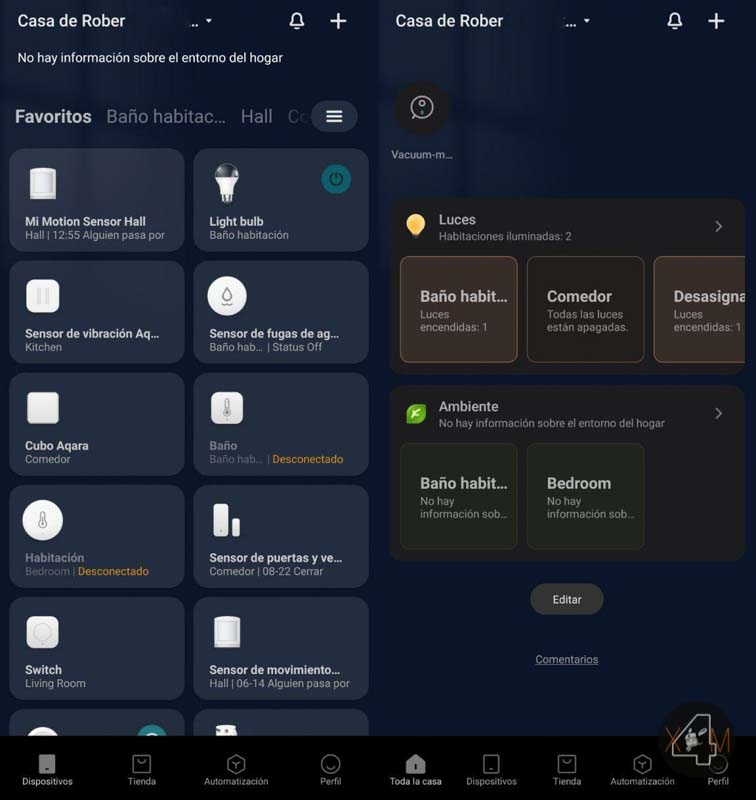
Steps to activate the new Control Center
To activate the new Control Center of the whole house on your Xiaomi, Redmi, POCO or any smartphone that has the Xiaomi Home application installed, you just have to follow these steps:
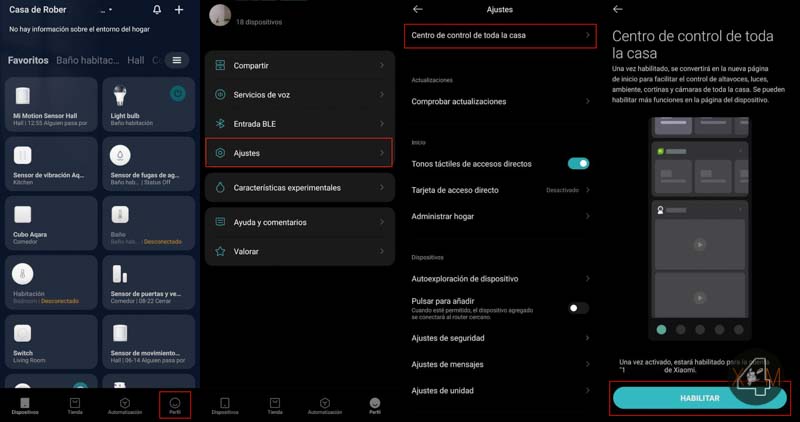
- Go to the Profile section
- Access settings Settings
- Enter the “Whole House Control Center” section
- Enable Whole House Control Center
Once enabled, the Xiaomi Home app cover will display your new Control Center from which we can manage all the gadgets in our home more quickly.
>> Stay up to date with offers and news on our Telegram channel <<
Stay up to date with all the news and offers from your favorite brand at our telegram channel. If you are thinking of acquiring a new product of the brand and you have doubts, you can consult our group on Telegram O Facebook with a continuously growing community.
And of course you can find us in the rest of RRSS: Facebook, Instagram O Twitter.
Are you a fan of photography? Share your best snapshots with us on our photography group.
– –


