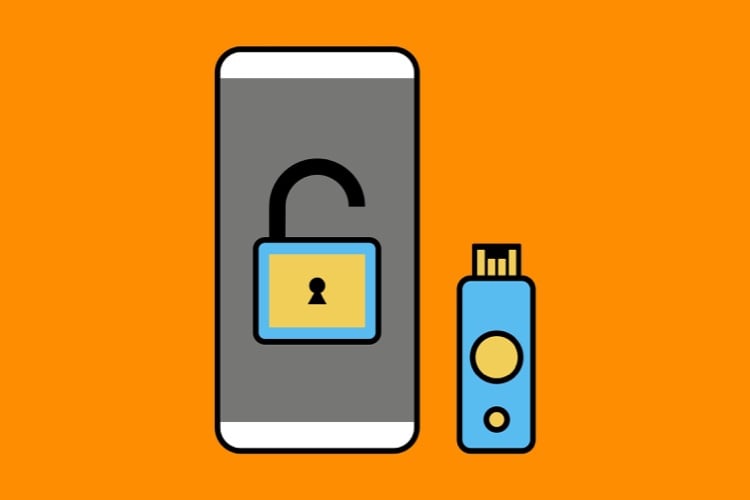Facebook’s mobile app is now compatible with physical security keys as the second factor of authentication. It works on both iOS and Android and with all 2FA keys that are supported by each respective system. On iOS, the function should be notably compatible with Yubico’s Lightning keys.
This new feature completes the support for these security keys, active since 2017 on the Facebook website and for computers. On mobile, this option has been available for less time and there are still few apps that manage it, although it should be noted that the majority of password managers can use a security key.
Once the key is configured, you will need to physically insert it into the iPhone or use a Bluetooth key on Android to validate your identification in the Facebook app. It’s the same principle as codes received by SMS or generated by an app, but with the added security of a physical device that you will always keep with you. The configuration of the key on Facebook is done by following this link which should open the correct section in the app.
– .