KOMPAS.com – If Instagram has a short video feature Reels, Facebook also do not want to lose to have it.
Starting today, Wednesday (23/2/2022), Facebook users globally in 150 countries, can already enjoy new features Reels in the Facebook application on Android and iOS phones.
Monitoring KompasTekno on Wednesday morning, Facebook Reels This is already available on the Facebook application version 354.0.0.22.110 for Android phones in Indonesia.
However, the new features of Facebook Reels seem to be rolled out gradually. Given, not all users who run the Facebook application version 354.0.0.22.110 on Android phones get this feature.
So how does this new feature of Facebook Reels look like?
Like on Instagram, Facebook Reels was originally a place for Facebookers (as Facebook users are called) to create and watch short videos with a duration of no more than 60 seconds or 1 minute.
On Facebook, Reels can be found on the main page or homepage of the Facebook app. Facebook Reels is represented by the exact same logo as Instagram Reels, which is a combination of the play button and clapperboard images but with tone pink.
The “Reel” menu itself can be accessed through two places. First, through the new “Reels” tab which is between the “Stories” and “Rooms” tabs on the Facebook app homepage.
When the “Reels” tab is clicked, Facebookers will see the “Create reel” option, five pieces preview Reels videos from other users, as well as a “side arrow” option to view videos reels from other Facebook users.
Also read: Instagram Reels Tips to Make It More Interesting and Watched by Many People
Just like on Instagram, the Facebook Reels timeline also uses the scroll up method to move from one video to another.
Users can also give likes with a thumbs up icon, write comments, save, and share any Facebook Reels video.
Also read: Facebook Reels Available in Indonesia Starting Today
How to make and upload Facebook Reels
Now, if you want to create Facebook Reels, users just need to click on the “Create reel” menu on the Reels tab or click on the “Reel” menu under the user’s profile photo on the homepage, or you can also click on the “camera” icon on the Facebook Reels timeline.
These three methods will direct users to a new window to create Reels videos.
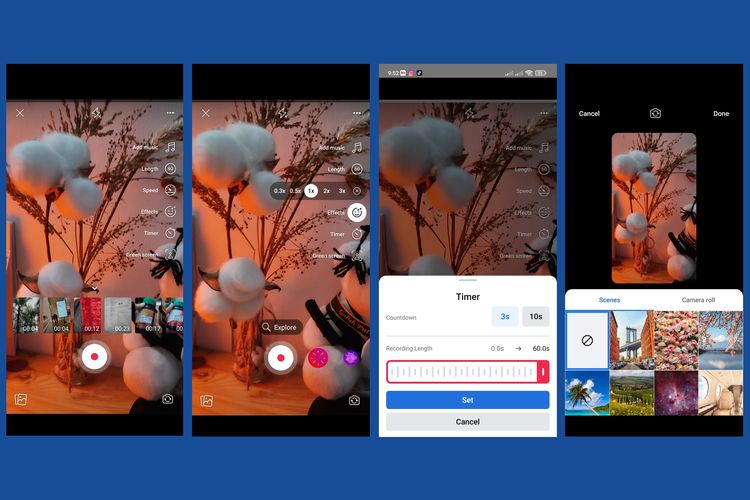 The create reels menu displays for creating Reels videos on Facebook, similar to the interface when creating Instagram Reels.-In general, the interface when creating Reels on Facebook is very similar to that on Instagram. In that window, users will see various recording options arranged vertically on the right side of the screen.
The create reels menu displays for creating Reels videos on Facebook, similar to the interface when creating Instagram Reels.-In general, the interface when creating Reels on Facebook is very similar to that on Instagram. In that window, users will see various recording options arranged vertically on the right side of the screen.
The recording options include music, video duration (15, 30, and a maximum of 60 seconds), video speed (0.3x, 0.5x, 1x, 2x, and 3x), effects, timer, and green screen.
In the green screen menu, users can use the default background provided or use their own image in the cellphone gallery as a background when they video Facebook Reels.
After setting the recording options as desired, users can immediately take videos by pressing the start recording button at the bottom of the screen. Or users can also select several images or videos at once from the phone gallery, by clicking the “photos” menu in the lower left corner of the screen.
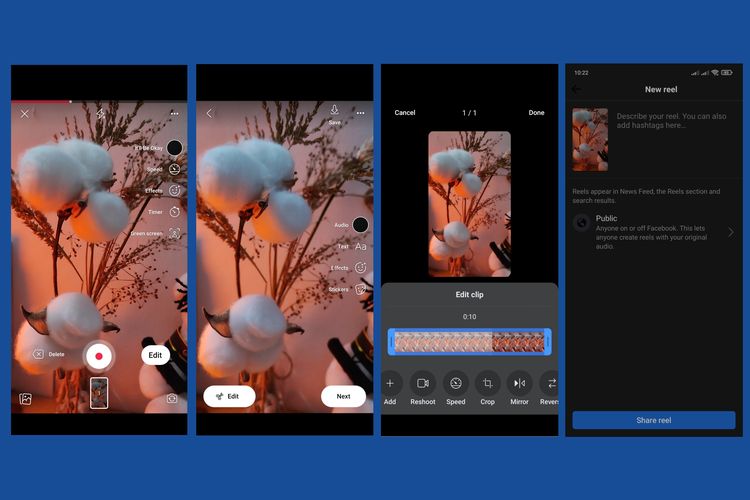 Display various editing features (music, effects, text, stickers, etc.) to polish and beautify users’ Facebook Reels.-After finishing recording, users can still edit the video clips they recorded earlier. User can add video (add), repeat video capture (reshoot), change video speed, trim video duration, trim part of video frame (crop), to make the video run backwards (reverse).
Display various editing features (music, effects, text, stickers, etc.) to polish and beautify users’ Facebook Reels.-After finishing recording, users can still edit the video clips they recorded earlier. User can add video (add), repeat video capture (reshoot), change video speed, trim video duration, trim part of video frame (crop), to make the video run backwards (reverse).
Users can also still change the music used, add text, add effects and stickers.
When finished, the user just clicks the “Next” option, fills in the Reel description, and sets who can see the Reels. Finally, users just need to click “Share reel” to upload the reels on Facebook.
Each Reels video uploaded and saved by users can be viewed via “Profile” > “Reels” menu > click “My reels” or “Saved reels”.
Have you tried this new feature of Facebook Reels?
Also read: 8 Android and iOS Apps to Beautify Instagram Reels
Get updates news of choice and breaking news every day from Kompas.com. Let’s join the Telegram group “Kompas.com News Update”, how to click the link https://t.me/kompascomupdate, then join. You must first install the Telegram application on your cellphone.–
/data/photo/2022/02/23/6215acd2e78d1.jpg)

