–
After the trial last June, Twitter released Fleets, a feature similar to IG Story
–
Report from Nextren journalist, Fahmi Bagas
Nextren.com – Twitter recently released an update to the features Fleet which is a mainstay in the application.
This short video sharing feature has new capabilities that can be used when users don’t want to get comments from other people.
Yes, Fleet Now you can turn off the comment feature so that people who see it don’t have comment access.
This news is published directly by the parties Twitter via the @TwitterSupport account, on Friday (12/3).
Also Read: Easy ways to make old photos come alive, don’t use applications
“Wait, before you post the Fleet … you can now turn off the option for people to send emoji reactions and text replies to your Fleet via DM,” wrote Twitter.
A Nextren search found the presence of this feature on the Twitter du HP Android application version 8.84.0.
Then how to use it?
How to Turn Off Fleet Comments on Twitter
The first step you need to do is update the Twitter application on your Android phone.
Make sure you have updated the application to the latest version.
Also Read: New Twitter Feature Will Support Posting Photos in 4K Quality!
Then open the Twitter app and simply click the “+” logo on your profile photo to create a Fleet.
Decide what content you want to upload.
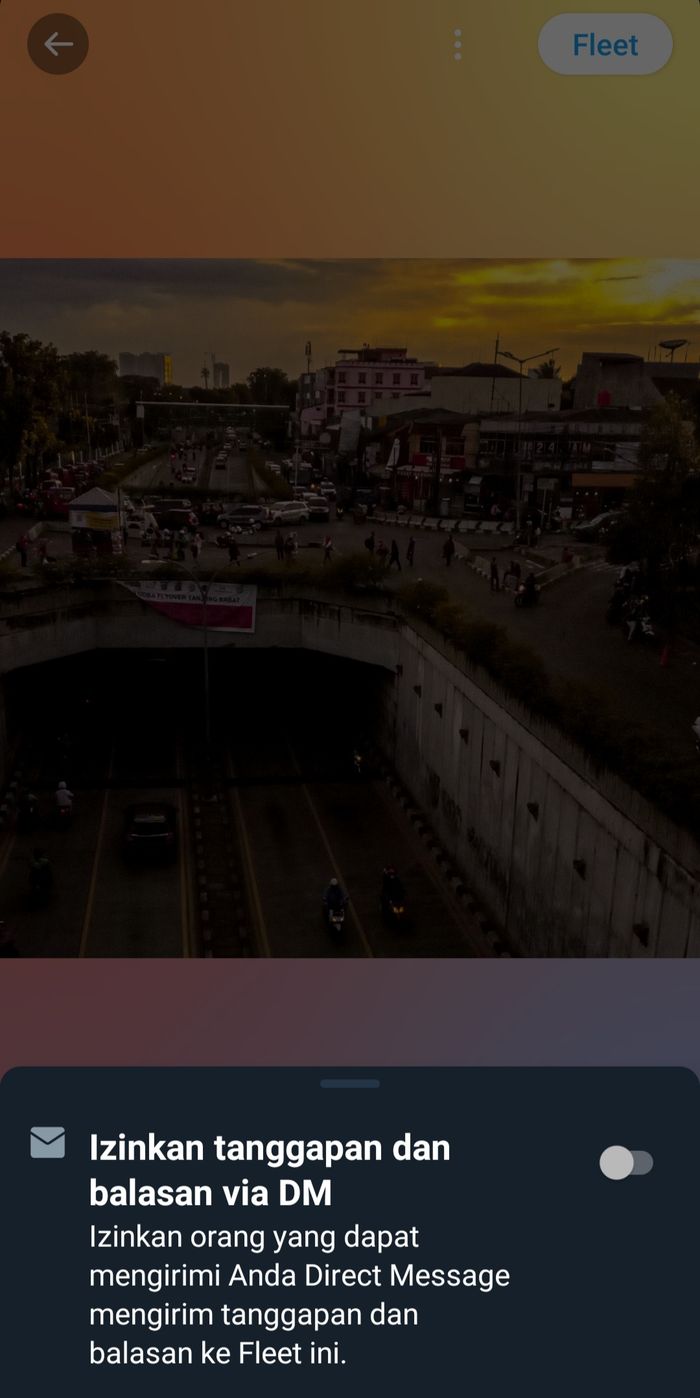
Fahmi Bagas
–
Examples of easy ways to turn off Fleet comments on Twitter for Android phones.
–
If so, there will be a “dot three” button next to the upload button.
You click the “dot” button until it appears toggle “Allow responses and replies via DM”.
Also Read: The Official Twitter Version of Clubhouse Is Here For Android Mobile Users
Make sure the button is gray, which indicates that you have turned off comments Fleet.
If so, then you can just click the “buttonFleet“to upload the content directly.
Although it can be run on Android, features turn off comments Fleet it still doesn’t exist for the app Twitter verses iOS.
This can be seen from the statement Twitter in the same tease.
“On Android (and soon iOS),” explained the company.
This means that this feature will be gradually distributed to iOS users.
What about Nextren Friends? easy enough right to do?
Hopefully this information can help you so you don’t get comments that are not what you want.
<!–
Featured Videos
– PROMOTED CONTENT
turn off comments


