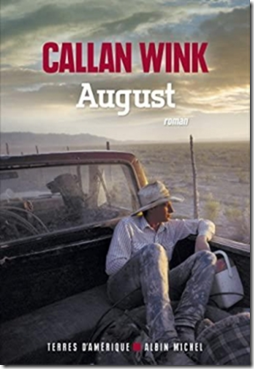Jakartaa, CNBC Indonesia – WhatsApp can be used not only on smartphones, but also for PCs and laptops. It turns out that there are some secrets that you may not know about the web version of WhatsApp that is used on devices running the Windows operating system.
“Shhh, it turns out that this short message application has a secret button that can make it easier for you when chatting, you know, #SobatKom!” wrote Kominfo in an upload on his Instagram account, Thursday (28/4/2022).
There are buttons that can be used to make it easier for users to chat with WhatsApp Web. Starting from searching for new messages, creating groups, or writing new messages.
In addition, Kominfo also shares how to make text italic, bold or crossed out. Here are some tricks:
- Ctrl + Alt + Shift + U : mark message as unread
- Ctrl + Alt + E : archive messages
- Ctrl + Alt + Shift + P : pin message
- Ctrl+Alt+Shift+F : search for messages
- Ctrl + Alt + Shift + N : create a new group
- Ctrl + Alt + , : open settings
- Ctrl + Alt + Shift + M : turn off message notifications
- Ctrl + Alt + Shift + Backspace : delete message
- Ctrl+ Alt + / : search for messages in the chat list
- Ctrl + Alt + N : start a new message
- Ctrl + Alt + P : open profile
- Shift + Enter : create a new line in chat
Here’s a trick to find emotions on WhatsApp Web on a Windows computer or laptop:
- :emoji keyword : to quickly search for emoji (example :smile)
- _kata_ : makes the sent word italic
- *word* : makes the sent word bold
- ~word~ : make the sent word crossed out
(npb/roy)
–