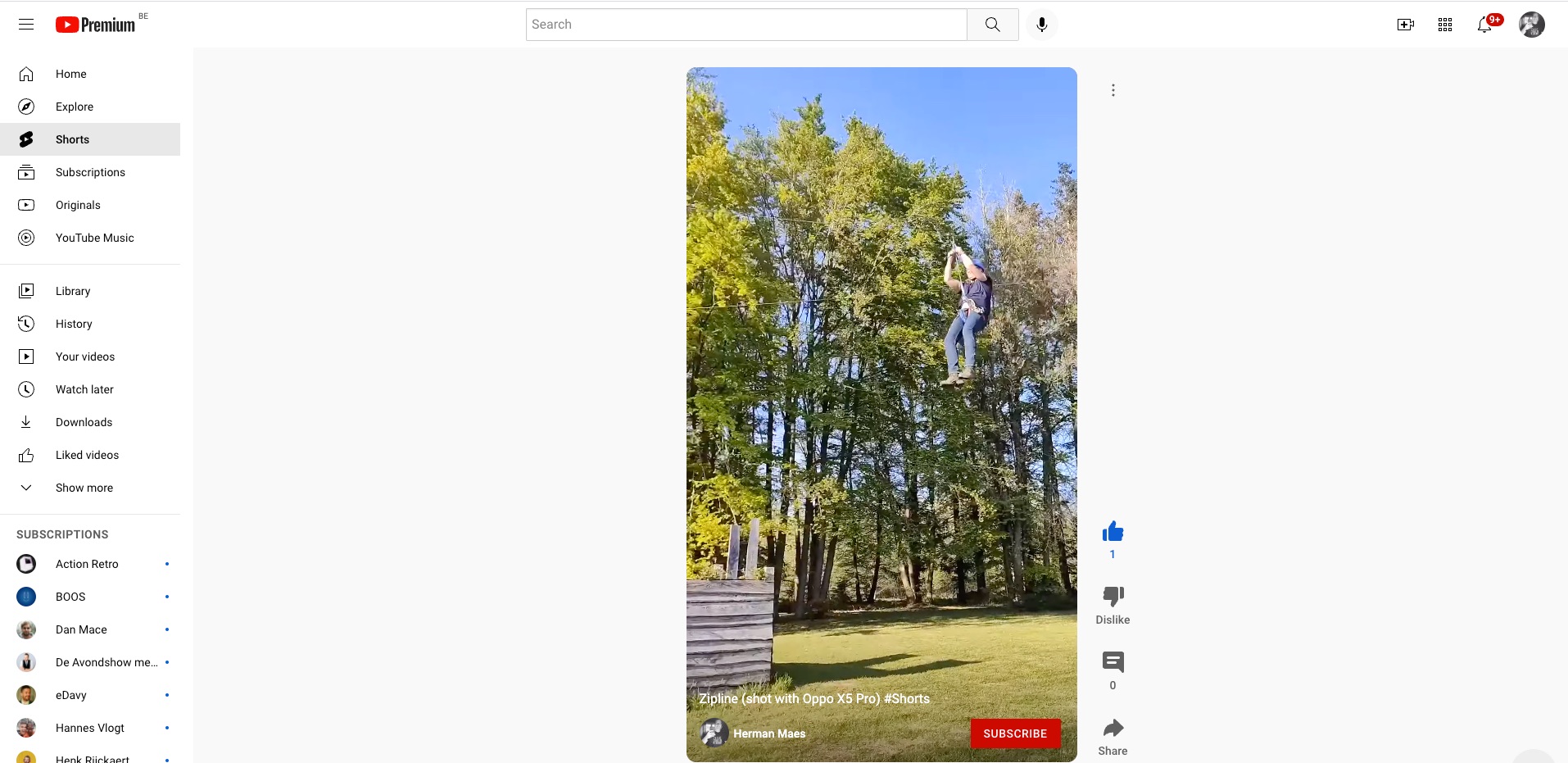For several years now it has been a subcutaneous panic in social media country. That crazy Chinese TikTok has a refreshing format of images that works ideally with our current goldfish concentration and is thus winning over the young generation (In 2019 Posted once and immediately went viral 😅).
Met Reels came to Instagram with his answer and YouTube has been around for a long time too YouTube Shorts videos of up to 1 minute (with a vertical format in 9:16 ratio).
I spend far too little time on all those new social evolutions, so I threw myself into those YouTube Shorts.
Create YouTube shorts on a Macbook?
Super simple and stupid trick to make a correct YouTube video on a Macbook is to use iMovie by default.
- Edit your video with the vertical images that you made.
- Turn your video a quarter turn in iMovie and export your video landscape (horizontal)
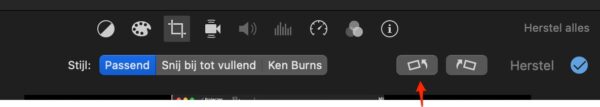
- Afterwards you can easily watch that video turn back a quarter turn with Apple Quicktime to the correct vertical format.
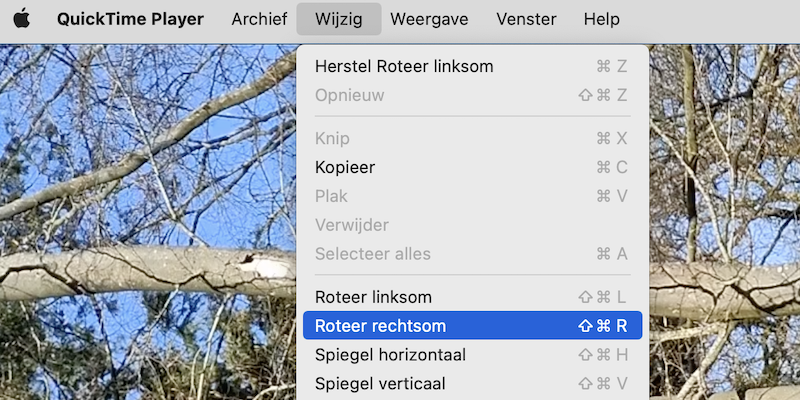
I know some are going to blow my mind right now, but it works, it’s super simple and you don’t have to mess around with the right video size formats.
Publish YouTube video from computer as YouTube shorts?
It publishing a YouTube Short video from a computer works just like a normal YouTube video.
It is important when publishing definitely put #Shorts in the title or description of your videoso that YouTube realizes that it is indeed a YouTube Shorts video.

You will also see that the video is shown in the Shorts format and not as a normal YouTube video.
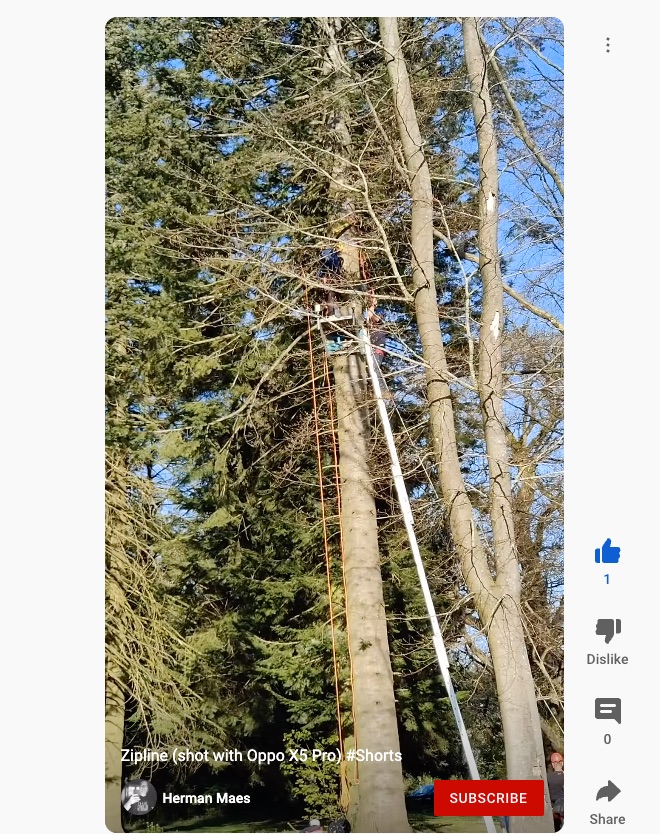
The YouTube Shorts video will also appear among the other videos of your channel with a clear red icon, that it is a Shorts video. This also makes it a bit messy, so you’ll soon see big YouTubers starting a 2nd channel specifically for their YouTube Shorts videos (see for example MKBHD Shorts).
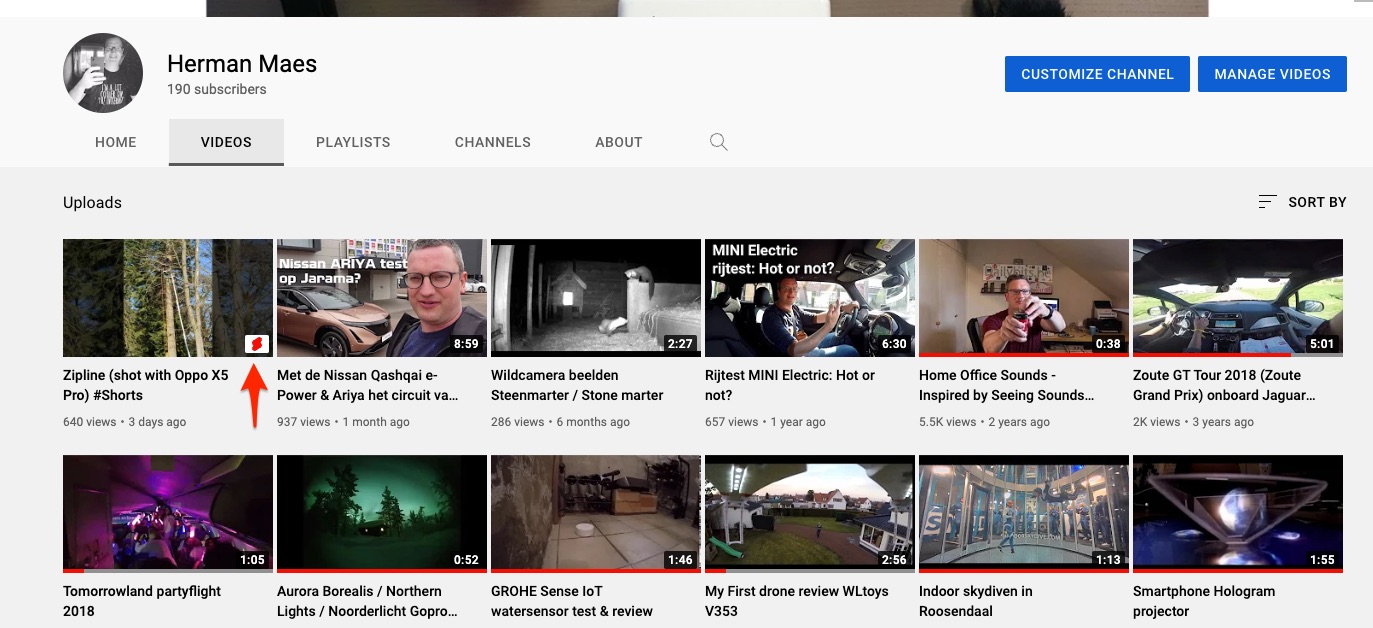
Embed YouTube Shorts on a website?
Embedding a regular YouTube video is super easy, but for a YouTube shorts there is only a copy/share function, but no embed. You can embed the video with a detour, but it is not really super beautiful (as you can see in this blog post).
- Is copies the link of your YouTube Shorts video: https://www.youtube.com/shorts/oYrRCVWiOCs
- Is replaces “/shorts/” in the url with “/watch/” and opens this link: https://www.youtube.com/watch/ oYrRCVWiOCs
- You copy the normal embed code for pasting your video into a blog post or on a website
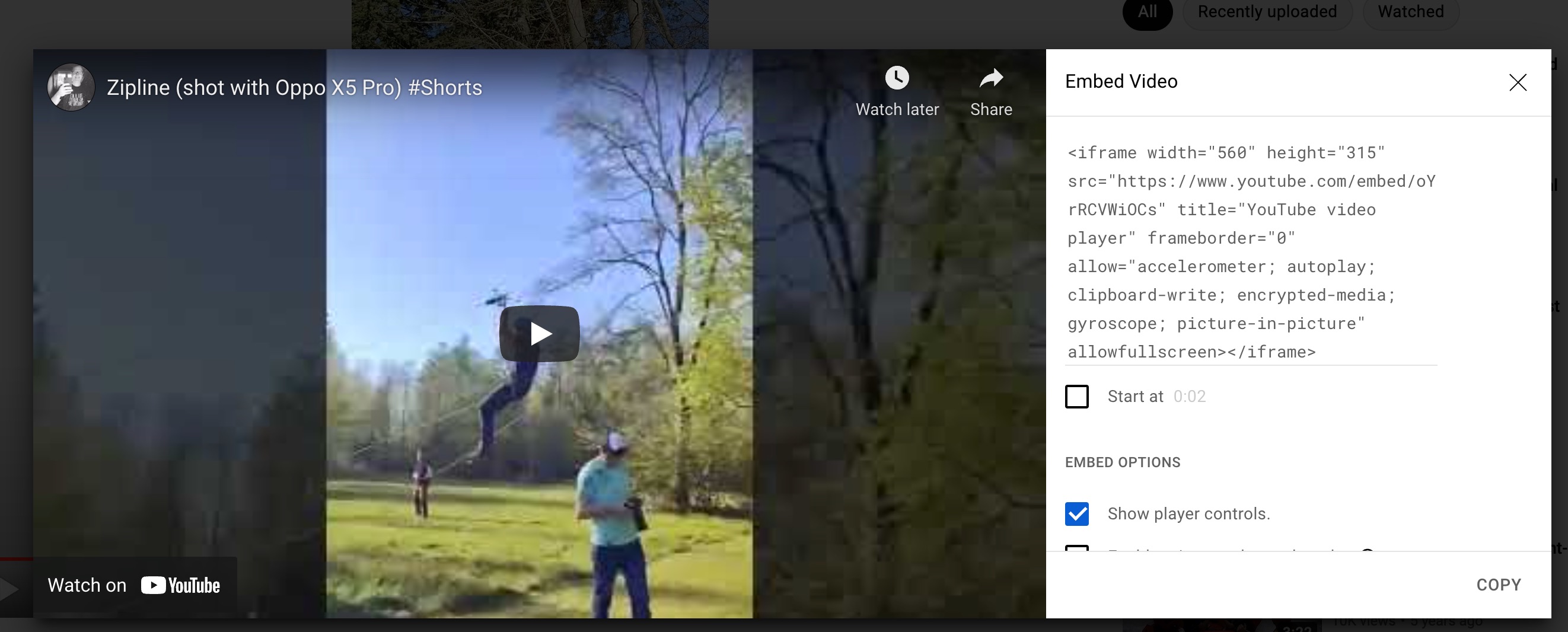
And yes, it is not possible to embed the YouTube shorts video format (which is possible with TikTok).
Analyzing YouTube Shorts?
Because the YouTube Shorts videos work behind the scenes like a normal video, you can also use all analysis reports for this. For example, the views also count in your total views of your channel.
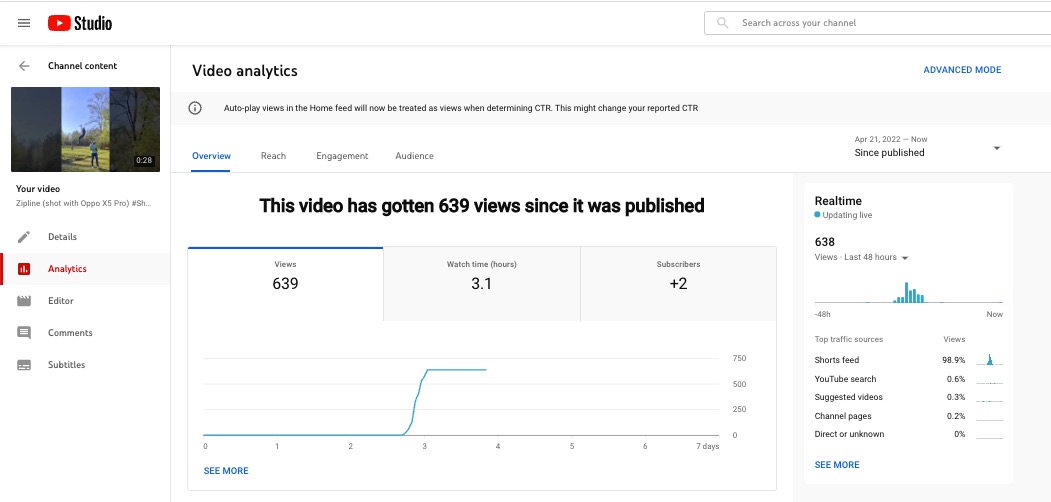
Bizarrely, wasn’t YouTube blocked in Russia now? Apparently not yet, good that they were able to see my zipline action… 😅
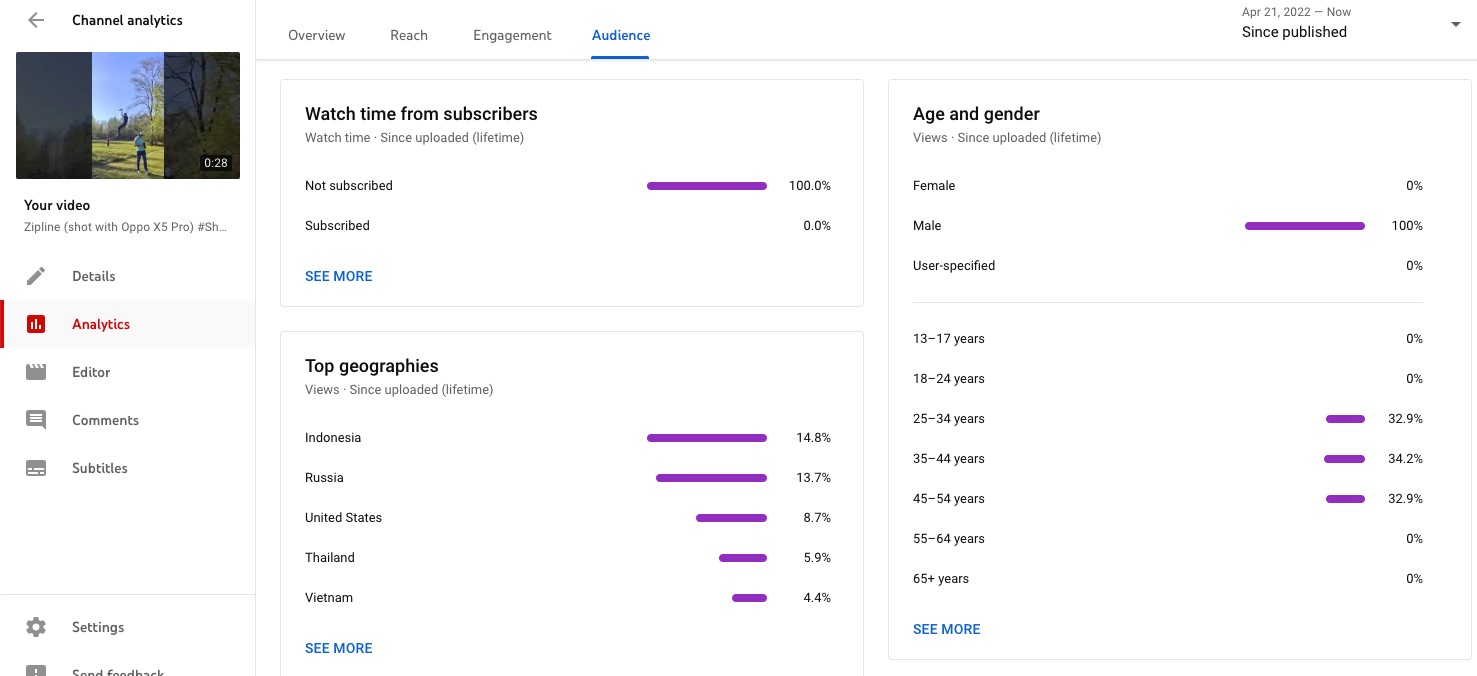
This is also good to take with you.
Now that TikTok also allows 10 minutes of videos, I also re-edited some Youtube video review in 9:16 format. Then put it back on TikTok. Often many views, but people sometimes only watch a TikTok video for a few seconds compared to minutes on Youtube. Retention is low
— eDavy.com From Heavens (@davyvh) April 27, 2022
–