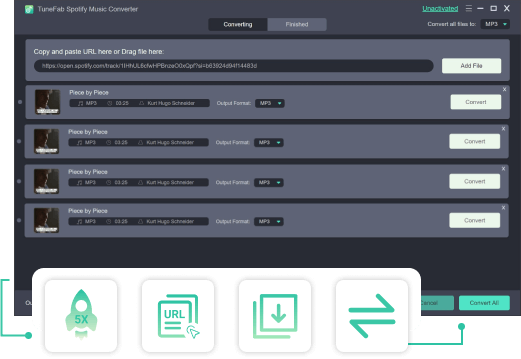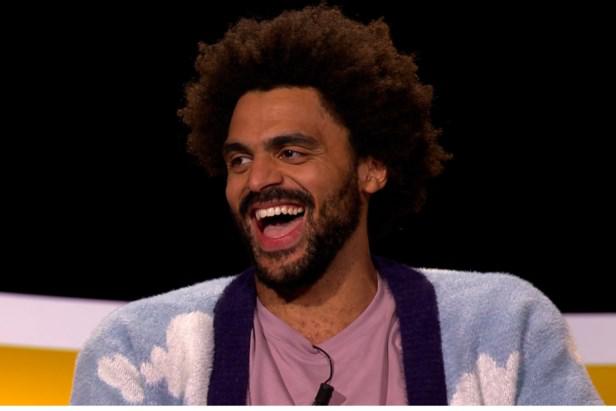TuneFab Spotify Music Converter is a software which, as its name suggests, allows you to convert music on Spotify in MP3 format and thus be able to enjoy it on all your devices.
Spotify uses technology DRM to encrypt the music files downloaded to your smartphone. So, you can only play music on the device where your Spotify premium account is logged in.
Why use TuneFab Spotify Music Converter?
TuneFab Spotify Music Converter allows you to remove DRM restriction from the music tracks you downloaded using Spotify. TuneFab not only removes DRM, but also converts files to MP3, M4A, WAV, and FLAC formats.
The converting process of TuneFab Spotify Music Converter is fast and reliable. This software is compatible with operating systems Windows and Mac.
How to download Spotify music using TuneFab?
TuneFab Spotify Music Converter is very easy to use. In a few clicks, you will enjoy all your music without DRM and converted.
Step 1: Download TuneFab Spotify Music Converter from the official website. You can get a 30 day trial version with limited functions.
Step 2: Once installed, launch the software and add your Spotify songs or playlists to it. You can open the Spotify app and directly copy the links to the music to convert.
Step 3: Then choose the songs for which you want to remove DRM protection and convert. Then select the output format you want (MP3, M4A, WAV, FLAC).
Step 4: Then you are asked to choose the destination folder to send the files to after converting. Finally, start the conversion process and you’re done!
TuneFab Spotify Music Converter Price
The prices of TuneFab Spotify Music Converter are as follows:
- One month subscription for € 9.99 (1PC / Mac)
- One year subscription for € 39.99 (1PC / Mac)
- Family license for life (2 PC / Mac, € 69.99)
–