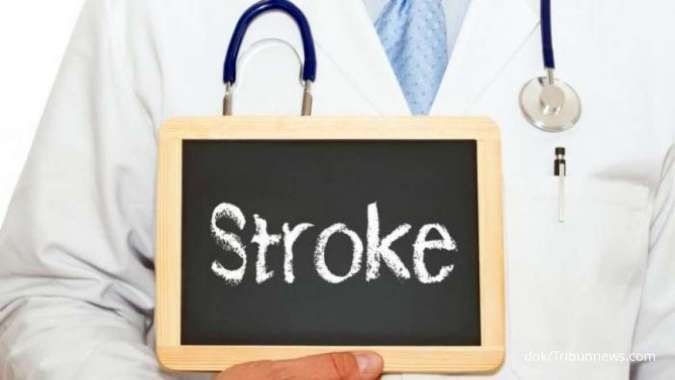Data protection and security play an important role when it comes to the purchase of mobile communication devices for companies. What happens, for example, if WhatsApp is also running on the company cell phone? How can data protection be guaranteed even when the company device is used privately? We clarify that and more here.
The use of WhatsApp on the company cell phone
Let’s start with a brief description of WhatsApp and its main features. WhatsApp is a cross-platform messaging application that allows you to send messages, photos, videos, documents and voice recordings to other users over the Internet, using your phone number as an identifier.
WhatsApp is compatible with Android, iOS and Windows smartphones and works regardless of the user’s operating system. This means that if you have an Android smartphone, you can also communicate with people who use an iPhone or a Windows phone, and vice versa.
Business cell phone with WhatsApp
Many organizations prohibit WhatsApp on a company or work cell phone. In many cases, the WhatsApp ban is governed by a works agreement for company cell phones. There’s no whining or complaining: data protection at WhatsApp raises a lot of questionable questions. This became clear at the beginning of 2021.
The announcement of the new Terms of Service sparked a number of conflicts, particularly over the forced disclosure of personal information to Facebook and its partners. Although this clause has been pushed back to May from the original February deadline, this move by Facebook has definitely drawn a lot of attention to the privacy policy.
The changes highlighted the amount of information that millions (or billions?) of WhatsApp users share with Facebook. And that’s not just limited to cookies or anonymous data, but also your phone number, location, contacts, etc.
The problem with this: The unauthorized forwarding of personal data abroad constitutes a violation of the EU GDPR in Europe. This means that there is already a data protection violation when the contact details of a customer or service provider are stored on the device as long as the customer or service provider has not expressly consented to its use.
There are other arguments against a company cell phone with WhatsApp. The most important are:
- Insufficient data protection on the company cell phone with WhatsApp
- WhatsApp Web all but useless
- Missing key features found in competing apps
- Complex backup process
- Despite encryption, Facebook also knows a lot about you
- There is no ability to edit sent messages
- Group management leaves a lot to be desired
Service mobile WhatsApp and MDM
With the advent of smartphones, the way we communicate, shop, work and play has changed dramatically. While this has brought significant benefits, it has also raised new privacy risks.
Smartphones contain a lot of sensitive data and if they fall into the wrong hands, ie the hands of scammers and cyber criminals, they can give away access to passwords, credit card numbers and other personal information.
Of course, as an entrepreneur, you do not want your sensitive business data to be leaked in this way. You also do not want employees to install private apps such as Facebook or WhatsApp on the company cell phone for private use and possibly cause data protection violations.
Here it is now possible to take measures to protect your privacy and prevent something like this from happening. So if you’re concerned about the security of your company’s mobile devices, for example company cell phones with WhatsApp, and don’t know how to manage even larger fleets: Be sure to look around for an MDM solution.
Mobile Device Management (MDM)
MDM is software that ensures secure management of all company mobile devices, including risk-free mobile access to internal systems. Mobile working has received an enormous boost in recent years, not least due to the corona pandemic. Today it is (almost) a matter of course that employees can access company data and systems from anywhere and with different mobile devices.
It is no longer unusual when an employee on the train processes an order from the company server and the boss enters tasks via the company system from the beach on vacation. In addition, organizations need updated business applications and the latest data almost immediately.
A multiplatform MDM solution can solve all of this flawlessly and gives the company the certainty of managing all mobile devices in the company uniformly, securely and conveniently, even if they have WhatsApp installed on the company cell phone. Here are the advantages of mobile device management:
Blocking and deleting, black and white listing
With MDM functions you keep everything under control even in emergencies. Some of these let you restrict access, securely erase data if needed, and more. Blacklisting and whitelisting restrict the access and installation of applications on a service phone, such as WhatsApp. And all from afar.
Solution for app wrapping
Thanks to the encapsulation of applications in an additional layer (app wrapping), providers manage mobile applications quickly, easily and centrally.
Registers and reports for your MDM software
It is important that you know the status of your devices and applications at all times. That’s why MDM System gives you access to comprehensive registers and visualized reports.
Own app store & app and system updates
With your personal app store, you can centrally install and uninstall applications for your employees. This allows them to easily and securely work with their favorite devices without running the risk of using outdated or malicious software. In this way, your IT security is also guaranteed on your work cell phone with WhatsApp.
Management of mobile devices with individual functions
Mobile devices and their different software often require individual and adapted functions in order to function smoothly. Usually, companies that offer MDM solutions also have experienced programmers who always keep the software up to date remotely.
Mobile device management solutions provide high-end protection and enable your business to reach its full potential through centralized management. This allows you to block access to corporate applications and data if the device is stolen or an employee leaves the company.
GDPR (General Data Protection Regulation of the EU)
On May 25, 2018, the EU General Data Protection Regulation came into effect. In the EU GDPR, all framework conditions for handling personal data have been redefined. The goal here was to harmonize the rules for handling personal data of EU citizens throughout the EU.
This not only relates to citizens, but also affects all companies located in Europe and also all companies worldwide that process data from Europeans.
MDM makes an important contribution to data protection and data security, whereby the possible uses of the central management of mobile devices by third parties must comply with legal data protection requirements. This is the case, for example, if WhatsApp is only used on the company cell phone outside of a business container.
A container is a closed, encrypted area on the end device that is administered by the company’s IT. Containerization is a standard feature of most MDM solutions. In the private sector, users can then use WhatsApp without hesitation – the program then has no access to business contacts.
Conclusion: WhatsApp on the company cell phone only with MDM
Personal data of business contacts should not simply be processed by WhatsApp. Nevertheless, company devices can be configured in such a way that the use of WhatsApp complies with data protection regulations. This requires so-called MDM software. An MDM offers many other advantages when managing mobile devices – you can find out more about this in our white paper. Just click on the banner to download.
–