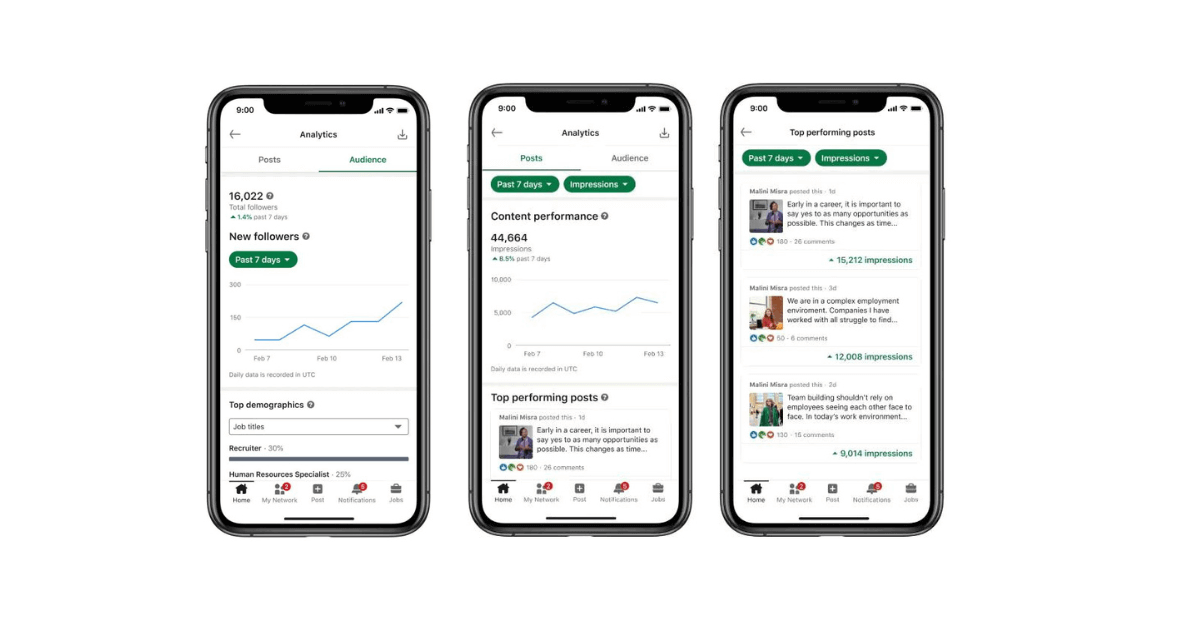LinkedIn Creator Mode is receiving an update that includes more stats. In Creator mode on LinkedIn Audience Insights can be evaluated in more detail by your followers and the performance of top posts can be analysed.
Audience Insights in LinkedIn Creator Mode
Statistics update has been done Keren Baruch on LinkedIn for creators announced. In so-called Audience Insights, LinkedIn creators (or simply anyone who has activated Creator Mode) see more detailed statistics about their followers.

LinkedIn shows the development of followers over time and also provides the percentage change over the past seven days, for example. But this has nothing to do with Audience Insights. It gets interesting when you dig deeper into your followers analytics.
In this way, LinkedIn creators can view the professions of their followers and their percentage distribution. This is essential to your content and publishing strategy. Who do I want to talk to and who do I actually reach out to? If there are major differences here, you need to question your LinkedIn content strategy again.
In Audience Insights, however, creators receive more than just information about areas of activity. There are other filters to choose from, with which you can analyze your target group. These include:
LinkedIn Audience Insights filter
Location: Where your followers are from
Industry: What industries your followers work in
Career level: Reach decision makers or young people
Company size: My followers work in companies or SMEs
Companies: Which companies do my followers work for? Many work in the same companies
You probably know the options from LinkedIn Pages. Now they are also published for profiles or the LinkedIn Creator Mode and provide useful information about your target group.
Depending on how “good” your followers’ network is, audience insights also provide insight into possible recommendations for your content in the feed. Interactions from your network make up some of the content LinkedIn shows you in your feed. If you have the right network, your content will be recommended even outside your followers and you will discover new potential contacts.
Analyze successful LinkedIn posts

In addition to the followers statistics, there is also the “Content” area in Creator mode. This is where LinkedIn displays detailed stats about your most successful posts.
For example, there is an overview of the impressions received and whether they have increased or decreased in the last few days. The general overview is also available for interactions.
Depending on what you select, all published posts will be sorted. Then you can see which posts, for example, got the most impressions and whether this matches the interactions (this may be the case, but it doesn’t have to be).
LinkedIn Pages have more stats available here. Hopefully, for example, clicks will also be added in LinkedIn Creator Mode,
Top post analysis is a good overview, and you can more easily analyze which of your content has performed well with followers (and outside your network) and which hasn’t.
LinkedIn relies heavily on your creator program, and of course that includes constant improvement in Creator Mode. The update for the stats is one step and there are sure to be many more to come in 2023.
Blogger in charge at Futurebiz, Speaker, Author and senior digital & social media consultant at the agency FOCUS. Jan Firsching advises brands and companies on developing digital and social media strategies. Zu Futurebiz Consulting
Blogger responsible for Futurebiz. Speaker, author and senior digital & social media consultant at BRANDPUNKT agency. Jan Firsching advises brands and companies on the development and implementation of digital and social media strategies.