If you were looking for a application to manage reading your electronic books in Windows 10, that it’s free, that it’s well designed, and that it works well on the desktop with both keyboard and mouse, as well as with a touch screen, then try taking a look at Aquile Reader.
The most normal thing when looking for this type of apps for Windows is to find outdated interfaces, and with the same battery of minimum and basic functions. Aquile Reader not only offers a ton of customization options and a more modern user interface, but also adds additional features such as downloading ebooks directly from the app.
A great option to download and read public domain books
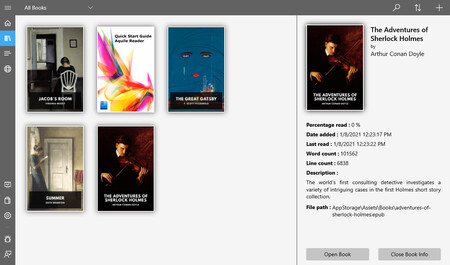
–
–
One of the things that has definitely caught my attention about this application is how has integrated six sources of free ebooks into its options. It is possible to directly access websites such as Standard Ebooks and download all the public domain books that are uploaded there in electronic format.
Gutenberg books, EpubBooks, Smashwords, Feedbooks, and Manybooks can also be downloaded. Are tens of thousands of free ebooks in multiple languages that you can access in a few clicks without leaving the app.

–
–
–
–
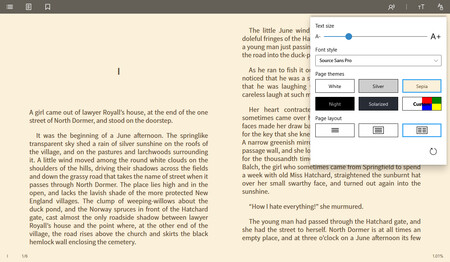
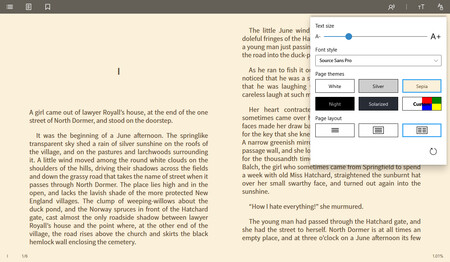
–
–
But Aquile does not live only on downloads, since obviously you can import your own DRM-free ebook library to read in the application, and although at the moment it only supports the EPUB format, its creator plans to support more formats soon.
Other features of the app include:
- Various display styles, including two-column view
- Support for notes, highlighting and bookmarks.
- Text-to-speech functions for reading books aloud.
- Reader customization with multiple themes and colors, fonts, and spacing.
- Search engine and filters.
- Collections view to see all your notes, highlights, and bookmarks for all your books in one place.
- Reading statistics.
- Book details, such as descriptions, word and line counts, reading progress, etc.


–
–
The program is new and in development. You can download it for free from the Microsoft Store.
–


