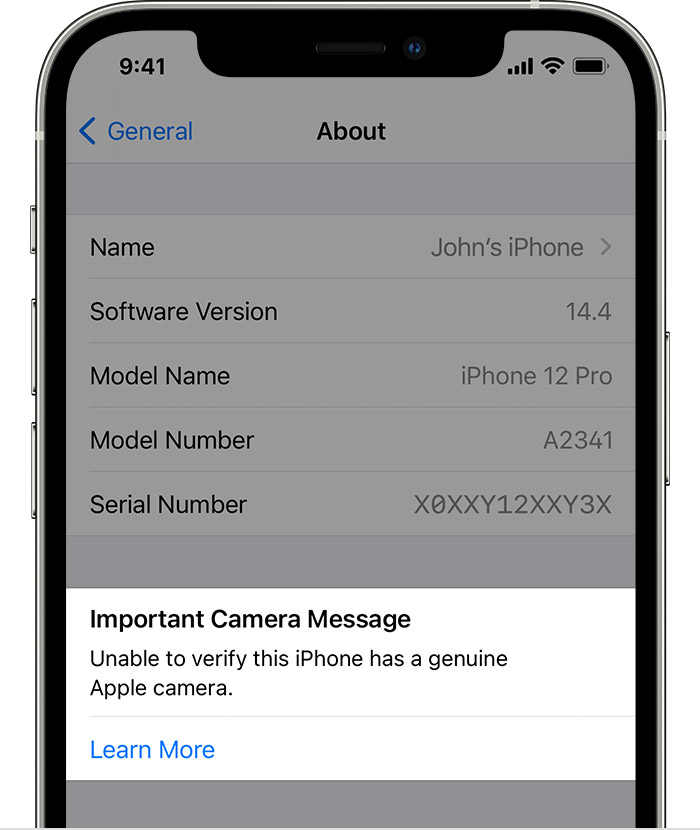IPhone cameras have been designed, tested and manufactured in accordance with Apple’s quality and performance standards. Intuitive and responsive focusing, Portrait mode with advanced blur and depth control, as well as portrait lighting effects meet these requirements.
–
Importance of having repairs carried out by trained technicians who use genuine Apple cameras
If you need to replace your iPhone’s camera, it’s important to have repairs done by certified technicians who use genuine Apple cameras.
IPhone camera replacements should only be performed by technicians who have received Apple service training and who use Genuine Apple parts and tools. These service providers include: Apple, Apple Authorized Service Centers, or Independent Repair Providers using genuine Apple parts. Replacements that are not made by Apple, authorized service centers, or certified technicians may violate proper safety and repair procedures, and may result in malfunction and image quality problems, or overall security of the device. Apple cameras are designed to fit the device precisely. Also, if any screws or covers are not properly replaced after a repair, these parts could damage the battery, cause overheating, or cause injury.
The iPhone camera is designed in conjunction with the iOS software to provide optimum quality and performance. A camera from another source may cause compatibility or performance issues. For example, if an iOS software update also affects the camera or gives it new functions, it may cause malfunctions.
If a service center uses third-party cameras, the following issues may also occur:
- The camera does not focus properly or images are not clear.
- In Portrait mode, the subject is completely or partially out of focus.
- A third-party app using the camera crashes or quits unexpectedly.
- Real-time preview in third-party apps may be white or freeze.
–
–
–
–
Important message regarding the camera
If the following message appears when you go to Settings> General> Info, your iPhone camera cannot be verified. This message is for iPhone 12, iPhone 12 Pro, iPhone 12 Pro Max and iPhone 12 mini models.
This notification does not affect your ability to use your iPhone or access your camera.
–
–
![]() A notification will appear on your lock screen for the first four days of using your device, and in the Settings app for 15 days. After this period, you can access the notification by going to Settings> General> Information.
A notification will appear on your lock screen for the first four days of using your device, and in the Settings app for 15 days. After this period, you can access the notification by going to Settings> General> Information.
–
–
Where to get a repair
You can have your iPhone’s camera replaced by taking it to an Apple Retail Store or Apple Authorized Service Center, or by sending it to an Apple Service Center. Apple Authorized Centers use original Apple cameras.
For out-of-warranty camera replacements, Independent Repair Providers also offer genuine parts installed by trained technicians.
First steps towards repairing your camera
–
–
–
Publication date: January 26, 2021
–