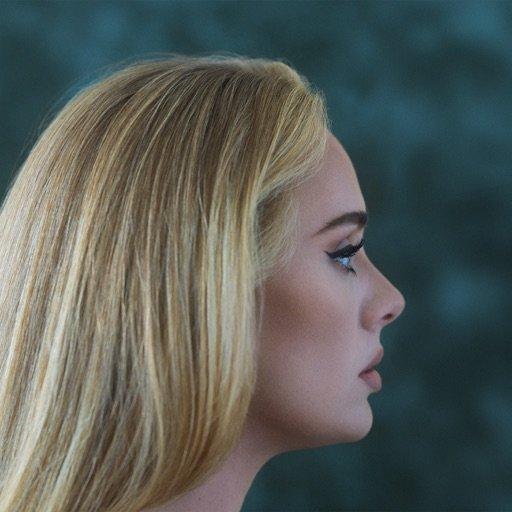MacBook Pro (M1 Pro) Review: A Laptop for Editing and Designing
« The new MacBook Pro with the M1 Pro chip is a rugged computer that might be suitable for content creators and people who need more processing power for rendering 3D images.«
The new MacBook Pro equipped with the M1 Pro chip is a rugged computer that might be suitable for content creators and people who need more processing power for rendering 3D images.
On this occasion, I had the chance to test the MacBook Pro with M1 chip, so I will give you my impressions of the new Apple computer.
MacBook Pro: new chip, more power
Apple announced the M1 Pro and M1 Pro Max chips, which definitely give that boost in power that those of us multitasking have been waiting for. I tested the 14 inch M1 Pro version with 16GB of unified memory and 1TB of storage.
Apple claims that the MacBook Pro equipped with the M1 Pro chip offers better performance for complex tasks, better graphics and a more stable temperature. And that makes sense, since the most basic version features eight cores for keeping an eye on performance and two more for efficiency.
In my testing, I found that this computer can be 15% faster to export video to Premiere Pro, but I’m not sure if that’s the only reason you should choose this computer over the M1. Apple claims 4K processing is 10 times faster; in testing I was able to determine that it is a bit faster, but I am not sure if it is much faster for such a big price difference.
A good thing about the M1 Pro versions is that their storage starts at 512 GB and can go up to 8 TB. One thing I learned when I had the M1 version with 512 GB is that if you are a video editor or designer, the storage memory fills up quickly and this unbalances all the processing of the computer, so you need to take this into account when choosing your model.
I regularly use an external 4K monitor, hard drive, and other peripherals that could overwork the 2020 M1 that I tested for a year. Now that I have switched to this computer, I have not seen any lag in my daily use. I used Premiere Pro, Photoshop, Lightroom, and After Effects at the same time, and although the device had to be put to the test, performance was not affected.
A family design
The new MacBook Pro M1 Pro has a different design, it looks refreshed and you are sure to love this new look if you are a user of the Apple ecosystem.
The first thing that jumps out is its new screen with very reduced bezels and an iPhone-style eyebrow, but it doesn’t have Face ID, but only includes the FaceTime camera, although something important is that it is now 1080 pixels and not 720 as in the previous model.
Apple has included ProMotion technology here which depending on the activity allows us to have a refresh rate of up to 120Hz. In my testing I found it to be ideal in video editing conditions. . In addition, this panel is very bright, which you will certainly appreciate in all conditions.
In particular, I have found that reading websites, for example, is much smoother and offers a more comfortable experience. What you need to know is that the keyboard is now bigger and adds a higher line of functions, but in return, Apple decided to leave out the TouchBar that many of us were used to. use, even if it keeps the Touch ID sensor.
One thing that does not go unnoticed is the addition of new ports. This new MacBook Pro now includes three Thunderbolt 4, but also an HDMI and an SD card slot.
We can also see that the MagSafe charger is back and that’s a real bright spot, as we will have faster charging faster than the 2020 model’s USB-C.
In the case of the 14 inch model I tested, you can have up to three different chargers depending on what configuration you choose. I used the 96 watts and it charged quickly, although I used my USB-C cable a lot because it’s easier to plug it in anywhere.
 Battery and fast charging: a big improvement
Battery and fast charging: a big improvement
One thing you will be interested in is the battery life. This model can provide approximately 17 hours of battery life on a single charge. In my testing, I worked for about three days without needing to plug it in. Depending on your workload, you may be able to use it without having to plug it into the mains.
I had the opportunity to test the 96 watt fast charger and you can effectively charge your MacBook Pro to 50% in 30 minutes. If you’re buying an eight-core M1 Pro model only, the charger that came in the box is inferior and won’t allow you to benefit from fast charging, so that’s something to keep in mind.
Conclusion
Now, is the MacBook Pro with the M1 Pro chip worth buying? It depends, if you are using it for video editing and graphics in software like Premiere Pro and After Effects, it is a great choice even for 3D rendering.
The MacBook Pro with M1 Pro chip has a starting price of $ 1,999.
–