Until a few years ago, many TV manufacturers produced devices with 3D display technology. To use it, special stereoscopic glasses were required, which made it possible to combine two flat images on the screen into a three-dimensional image. Despite subsequent attempts to release devices that did not require the use of 3D glasses, the technology never really caught on. But this does not mean that it turned out to be completely useless.
Image source: Sony
–
–
–
For example, Sony has decided to implement it in its new Spatial Reality Display (SR Display). Combined with eye tracking technology, this display can recreate a completely believable three-dimensional picture on the screen without using 3D glasses or the same virtual reality headset.
The novelty is positioned as a tool for professionals in the creation of computer graphics and virtual reality artists, and therefore is not designed for an ordinary user. And this is not surprising at all, given its cost, which is $5000.

Image Source: The Verge
–
–
–
The company first showed SR Display at the beginning of this year, at CES 2020. Back then under the name Eye-Sensing Light Field Display. The device is equipped with a 15.6-inch LCD display with 4K resolution, as well as a high-speed sensor for tracking the movement of the eyes and the user’s position on the screen.
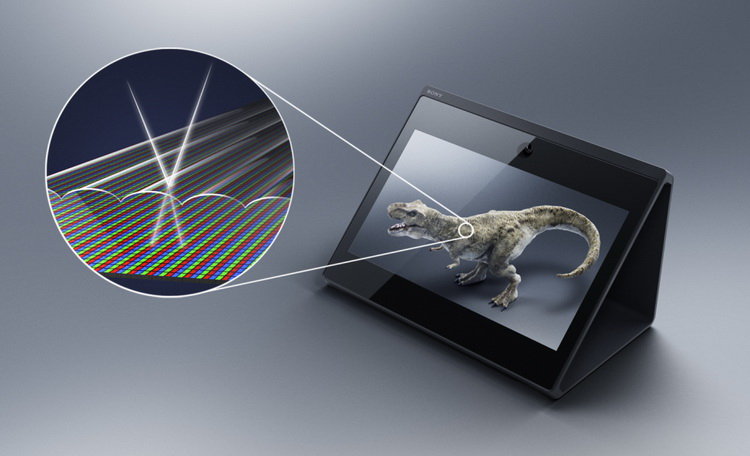
Image source: Engadget
–
–
–
One of the panel’s layers is made of micro-optic lenses that split the screen image into right and left eyes to create a stereoscopic effect.
https://www.youtube.com/watch?v=KrLMnQM0_Ps
SR Display requires a very powerful computer to run. The minimum requirements are a modern Intel Core i7 processor and NVIDIA GeForce RTX 2070 Super graphics accelerator. This is explained by the fact that the system needs to draw two images on the screen at once in 2K resolution in real time to create a 3D effect.
–
If you notice an error, select it with the mouse and press CTRL + ENTER.

/data/photo/2012/06/20/1259411780x390.jpg)