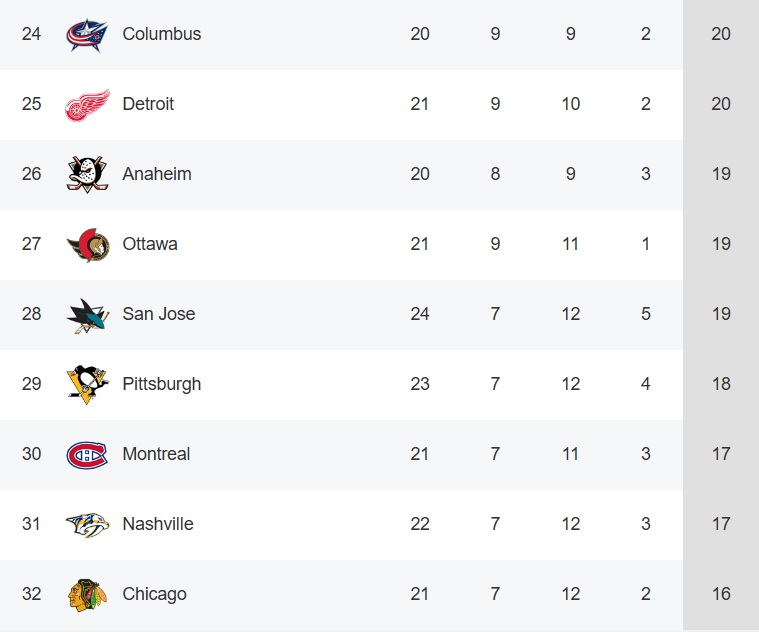Let’s explain to you what is the flag icon that may appear in some WhatsApp messages. You will not see it in all of them, only in a specific type of messages. We will explain what it means, and also how and when you can put it in messages in some chats.
Quickly speaking, this icon indicates the messages you want to keep when a chat is ephemeral. A very useful function when you want to keep something that is important but maintaining your privacy and security.
What is the flag icon for?
Temporary or ephemeral messages are a function that you can configure in any WhatsApp chat. When you do this, everything you type from then on will automatically disappear after 24 hours, seven days, or 90 days, depending on how you set it up.
But what happens when there is an important message in an ephemeral chat that you want not to delete? Well that’s where you can use the function of preserving a message so that it does not disappear. All chat messages will disappear after the time you have configured for the ephemeral conversation, except those that you have marked to conserve.
The messages you keep in an ephemeral chat they will have a flag icon at the bottom. This is the icon used to indicate that a message has been saved, and all people participating in the ephemeral chat will be able to see and manage it.
How to preserve an ephemeral message
To preserve an ephemeral message, what you have to do is click on it and leave your finger pressed. On Android, a menu will appear above where you will have to click on the flag icon. On the iPhone a menu will appear where this icon appears next to the text Keepwhich is where you have to click. This option only appears in ephemeral messagesnot in the normal ones.
When you keep it, the message will have a flag icon. As we have explained to you, this is the indicator that lets you and the other person(s) know that a specific message has been preserved and that it is not going to disappear.
In addition to this, within the chat configuration you will have a section Preserved messages. This setting is what appears when you click on the name of the group or another person. By entering this section you will be able to see all the messages that you have kept at once.
You can stop keeping a message whenever you want. All you have to do is tap on it again until the menu appears at the top on Android or pop-up on the iPhone. There you will see an option with the crossed out flag.
In Xataka Basics | RCS vs WhatsApp, Telegram and other apps: advantages, disadvantages and why you no longer need messaging apps
**In your expert opinions, will Ephemeral Messages become the dominant form of online communication, potentially replacing traditional messaging, or will they remain a niche feature?**
## World Today News Presents: Ephemeral Messages & The Flag of Permanence
Welcome back to World Today News.
Today we’re diving into the world of WhatsApp and exploring its increasingly popular Ephemeral Messages feature. Joining me are two experts: **Sarah**, a tech journalist specializing in privacy and security, and **David**, a digital communication strategist who works extensively with businesses utilizing instant messaging for client engagement. Welcome to both of you.
**Sarah and David:** Thank you for having us.
**Section 1: Understanding Ephemeral Messages**
**(To both guests):**
* Firstly, can you explain to our audience what Ephemeral Messages are and why WhatsApp introduced this feature?
* WhatsApp emphasizes privacy and security. In your opinion, how do Ephemeral Messages contribute to reinforcing these values, particularly in today’s digital landscape?
**Section 2: The Flag Icon: Preservation in the Ephemeral**
**(To Sarah):**
* The article describes the Flag icon appearing next to messages that users choose to preserve. Can you elaborate on the nuances of this preservation process? What happens to these flagged messages when an ephemeral chat reaches its expiration time?
**(To David):**
* From a communication perspective, do you see potential benefits for businesses or organizations using Ephemeral Messages with the “Preserve” feature? How could this tool be strategically employed in client interactions or marketing campaigns?
**Section 3: Balancing Privacy and Permanence**
**(To both guests):**
* The article mentions that all participants in an ephemeral chat can see which messages have been preserved. Do you think this transparency is beneficial? Could there be any unintended consequences or privacy concerns arising from this visibility?
* Ephemeral Messages appear to be gaining increasing popularity. What are your thoughts on the future of this feature? Will it become the standard for online communication, or will traditional messaging methods remain prevalent?
**Closing remarks**:
Thank you both for sharing your valuable insights on this fascinating topic. We hope this discussion has shed more light on Ephemeral Messages and their implications for the future of online communication.
**Note**:
This interview structure allows for a balanced discussion, encouraging both technical and strategic perspectives on ephemeral messages. It also aims to explore both the benefits and potential drawbacks of the feature, encouraging critical thinking among the audience.