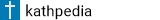Table of Contents
sponsoredNew release Visual Components 4.10 – manufacturing design without limits
18.11.2024 3 min Reading time
Sponsored by
Manufacturing design without limits – that’s what the new release Visual Components 4.10 promises from the company of the same name and leading provider of 3D manufacturing simulation technology and robot offline programming.
Extended design options with the CADENAS 3Dfindit add-on
(Bild: Visual Components)
Previously, if users couldn’t find a part needed for simulation in the Visual Components eCatalog, they often had to download it from websites and manually import it into their simulation environment. This process was time-consuming and error-prone. With the CHAINS 3Dfindit Add-on This process is now significantly simplified and more reliable because:
-
The add-on offers an extensive library with millions of CAD models and parts, all certified and verified by the manufacturers.
-
Instead of searching on third-party websites, users can drag and drop the components from the 3Dfindit library directly into the simulation environment.
-
The combination of the modeling functions in Visual Components with the new add-on makes it possible to quickly create functional simulation components.
Find out more about CADENAS 3Dfindit
By eliminating the tedious search for components, users gain valuable time for developing working solutions.
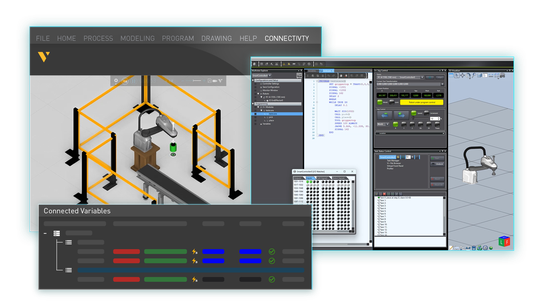 Optimized robot connectivity for OMRON robots
Optimized robot connectivity for OMRON robots
(Bild: Visual Components)
For companies that use OMRON robots, accurate motion simulation of robot movements is important for efficient project planning. With the OMRON Robot Connectivity Plugin In Visual Components 4.10, users can simulate OMRON robots with greater precision and ensure the accuracy of movements and cycle times. The new plugin also allows you to:
-
Quickly create proof-of-concepts to evaluate systems before committing to a physical deployment.
-
Eliminate human error by allowing you to create robot programs directly on or for the robot controller without manual intervention.
-
Accurate robot programming to ensure that the robots function as expected when deployed,
By expanding support to OMRON robots, users can now use 18 robot post processors. The software translates robot programs into OMRON V+ code, increasing efficiency with fast, easy programming and accurate OLP calibration tools. This reduces the time required for the testing and integration phase of projects.
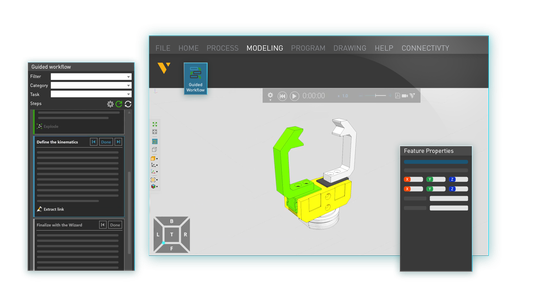 Guided workflows for easier learning
Guided workflows for easier learning
(Bild: Visual Components)
Learning to use simulation software can be challenging, especially for new users. The guided workflow in Visual Components 4.10 provides a remedy here. Whether you’re a beginner or a casual user of certain features, this new feature simplifies the learning process by putting all instructional information in one place:
-
Instead of searching through different platforms (e.g. VC Academy, help guides, YouTube tutorials, or the VC Forum), the Guided Workflow provides a central location for tutorials and commands.
-
The straightforward instructions are particularly beneficial for new users, while experienced users can quickly find specific instructions.
-
It helps teams become more independent and minimize the need for support measures or extensive training.
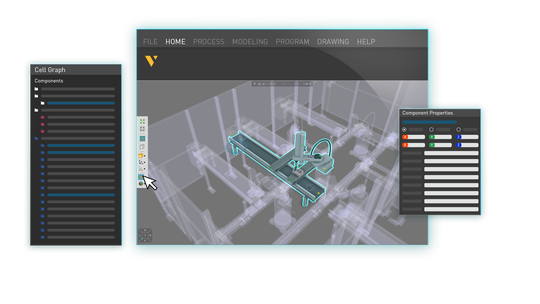 The essentials in view thanks to the focus mode
The essentials in view thanks to the focus mode
(Bild: Visual Components)
In addition, it can be used to create command flows – simple step-by-step instructions for performing complex tasks, such as: B. the automatic programming of a robot.
Planning and simulating large projects and working in complex layouts can quickly become confusing. With the Focus mode Visual Components 4.10 reduces visual disturbances, so that users can only focus on the essential parts of their project and ignore everything else. The benefits are immediate:
-
More clarity and concentration on the area that is currently being worked on.
-
Easier to isolate a problem area so problems can be found and resolved more quickly.
-
Simplified navigation through complex layouts, especially in connection with the function of the Sublayouts from version 4.9.
Point clouds – more detailed and faster than ever before
For users who want to incorporate real environments in their simulations in great detail, Visual Components 4.10 offers a significant improvement when working with them Point clouds. Thanks to drastically reduced Loading times and the implementation of Level of Detail Even large point clouds can be loaded more quickly and displayed in detail. This enables more realistic simulation and minimizes potential errors when transitioning from digital planning to the real world.
Manufacturing design without limits
Visual Components 4.10 was developed with customers’ needs in mind and provides tools to help users design, simulate and implement manufacturing processes better and more easily. With powerful new features such as the CADENAS 3Dfindit add-on, expanded robot connectivity, guided workflows and significantly faster and detailed display of point clouds, the software helps companies develop more efficient and error-free solutions. Customers with a valid maintenance contract can download the latest version free of charge. Interested users from the simulation and OLP industry have the opportunity to receive non-binding advice from Visual Components and find out how they can make their digital projects become reality more quickly.
As of January 11, 2024
It goes without saying that we handle your personal data responsibly. If we collect personal data from you, we process it in compliance with the applicable data protection regulations. Detailed information can be found in our data protection declaration.
Consent to the use of data for advertising purposes
I agree that WIN-Verlag GmbH & Co. KG, Balanstraße 73, Building No. 21A, EG, 81541 Munich, including all companies affiliated with it within the meaning of Sections 15 ff. AktG (hereinafter: Vogel Communications Group) uses my email address to send editorial newsletters. Lists of the associated companies can be found here be retrieved.
The newsletter content covers products and services from all of the companies mentioned above, including, for example, specialist magazines and specialist books, events and trade fairs as well as event-related products and services, print and digital media offers and services such as other (editorial) newsletters, competitions, lead campaigns, Market research in the online and offline areas, subject-specific web portals and e-learning offers. If my personal telephone number has also been collected, it may be used to make offers for the aforementioned products and services from the aforementioned companies and for market research.
If I access protected content on the Internet on portals of the Vogel Communications Group, including its affiliated companies within the meaning of Sections 15 ff. AktG, I must register with additional data to access this content. In return for this free access to editorial content, my data may be used for the purposes stated here in accordance with this consent.
Right to withdraw
I am aware that I can revoke this consent at any time in the future. My revocation will not affect the lawfulness of the processing carried out based on my consent up to the time of revocation. In order to declare my revocation, I can do this under https://kontakt.vogel.de/de/win. Use the available contact form. If I no longer wish to receive individual newsletters that I have subscribed to, I can also click on the unsubscribe link included at the end of a newsletter. Further information about my right of withdrawal and its exercise as well as the consequences of my withdrawal can be found in the data protection declaration, section Editorial newsletters.

What specific features or functions in Visual Components 4.10 enhance user experience and efficiency in complex simulations?
1. Could you tell us more about the significance of the new focus mode in Visual Components 4.10 for simulation software users? How does this feature contribute to improving clarity and navigation within complex layouts?
2. How does the guided workflow in Visual Components 4.10 benefit users, particularly in terms of reducing the learning curve and increasing independence when using simulation software?
3. What are the advantages of using point clouds in manufacturing and design processes, and how has their display speed and detail been improved in Visual Components 4.10?
4. Could you give an example of a specific application where the new capabilities of Visual Components 4.10 could significantly improve the design and simulation of a manufacturing process?
5. In terms of expanded robot connectivity, what types of robots are now supported by Visual Components 4.10 and how does this improve the overall functionality of the software?
6. Can you discuss the CADENAS 3Dfindit add-on and its benefits for users who want to incorporate external CAD models into their simulations?
7. As a developer, what were the main considerations and customer feedback that drove the improvements and new features in Visual Components 4.10?
8. What do you see as the future direction for simulation software in general, and Visual Components in particular, and how will it continue to evolve to meet the changing needs of industry and users alike?