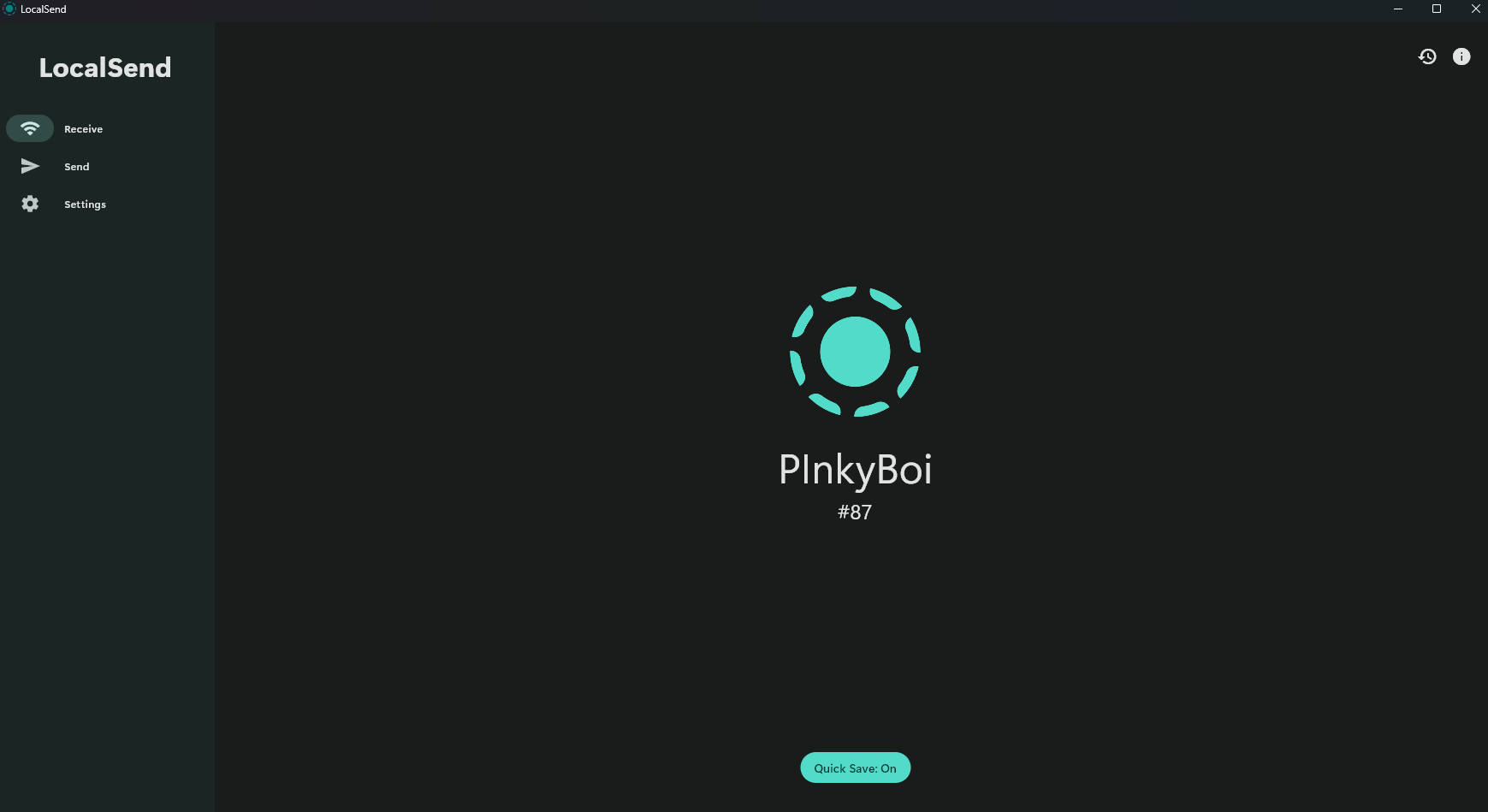Seamless Cross-Platform File Sharing: LocalSend Blasts the Barriers
In today’s technology-driven world, sharing files between devices is expected to be simple and seamless. However, users often face challenges when transferring files from iPhones to Windows PCs or Android devices. While Apple offers the convenience of AirDrop for its users, this functionality leaves out users who rely on Android and Windows platforms. The struggle is real—especially for those managing multiple ecosystems daily. But now, there’s a solution that can finally ease the pain of cross-platform file sharing: LocalSend.
What Is LocalSend?
LocalSend is a versatile, cross-platform file-sharing application designed to simplify file transfers across iOS, Android, and Windows devices. Unlike AirDrop, which only caters to Apple’s ecosystem, LocalSend’s unique architecture aims to bridge the gap among different operating systems.
By utilizing local Wi-Fi networks to establish secure connections, LocalSend enables users to share images, videos, documents, and more, even in the absence of internet connectivity. It empowers individuals and families to effortlessly exchange important files without the hassle or concern for compatibility issues.
Why LocalSend Deserves Your Attention
Cross-Platform Compatibility
AirDrop has undoubtedly become a beloved feature among Apple users, but with its major limitation of only functioning within Apple devices, it falls short for those who own a mix of hardware. LocalSend effortlessly resolves this by allowing users to share files between iPhones, iPads, Android smartphones, and Windows PCs. You can finally enjoy the flexibility of file sharing across different brands and operating systems without any added complexity.
Security and Speed
In an age where data privacy is paramount, LocalSend ensures your files remain secure by relying on local Wi-Fi for transfers, meaning your data does not leave your home network. Furthermore, all file transfers are encrypted, giving you peace of mind. This speeds up the process significantly, as they do not rely on internet connectivity, eliminating potential data charges. With LocalSend, sending files becomes not only quick and easy but also secure.
Outperforming Traditional File Sharing Solutions
Many users often resort to third-party cloud services like Google Drive, Dropbox, or email to transfer files between incompatible devices. However, such solutions tend to be slow, rely heavily on internet connections, and pose privacy risks. LocalSend eliminates these concerns by facilitating direct device-to-device transfers over local Wi-Fi, presenting a streamlined experience tailored to the user.
A Unified solution for Mixed Ecosystems
LocalSend provides a single platform for users with a range of devices. Imagine a family where one member has an iPhone and another has Windows; traditional sharing methods can be cumbersome and inefficient. LocalSend offers a cohesive interface designed for ease of use, empowering households with multiple device types to share files swiftly and securely.
Getting Started with LocalSend: A Step-by-Step Guide
For those eager to dive into LocalSend, here’s how you can get started:
-
Download LocalSend: Install the app from your device’s app store—it’s available on iOS, Android, and Windows.
-
Set Up LocalSend on Each Device: Open the app on all the devices that will participate in the file transfer.
-
Connect Your Devices: Ensure that all devices are connected to the same local Wi-Fi network, as the app will automatically detect other local devices using LocalSend.
- Select and Send Files: Choose the files you wish to send, select the recipient device, and once the recipient accepts, the transfer will begin.
The Key Benefits of LocalSend
-
No Internet Needed: Enjoy offline transfers without worrying about internet availability as long as your devices are connected to the same local network.
-
Wide Compatibility: LocalSend supports an extensive range of devices, ensuring that you can share files without being confined to a specific brand or operating system.
- Completely Free and Open Source: LocalSend operates on a transparent, community-driven model that guarantees no ads, data collection, or hidden costs. You can trust it as a credible alternative to proprietary file-sharing platforms.
Comparing AirDrop and LocalSend at a Glance
| Feature | AirDrop | LocalSend |
|---|---|---|
| Cross-Platform Support | Apple Only | iOS, Android, Windows |
| Internet Required | No | No |
| Secure Local Transfers | Yes | Yes |
| User-Friendly Interface | Yes | Yes |
| Open Source | No | Yes |
The headlining difference between AirDrop and LocalSend is the latter’s ability to support a diverse range of devices, making it a superior choice for users in mixed-ecosystem environments.
Join the LocalSend Community
If you’ve ever struggled with sending files between an iPhone and a Windows or Android device, LocalSend is undoubtedly the solution you’ve been searching for. Fast, secure, and user-friendly, this tool paves the way for a frictionless experience across all major platforms—iOS, Android, and Windows alike. Experience the ease of file sharing with LocalSend today.
Download LocalSend now, and share your thoughts on your experience! How has LocalSend changed the way you share files? We’d love to hear your stories and engage in discussions in the comments below.