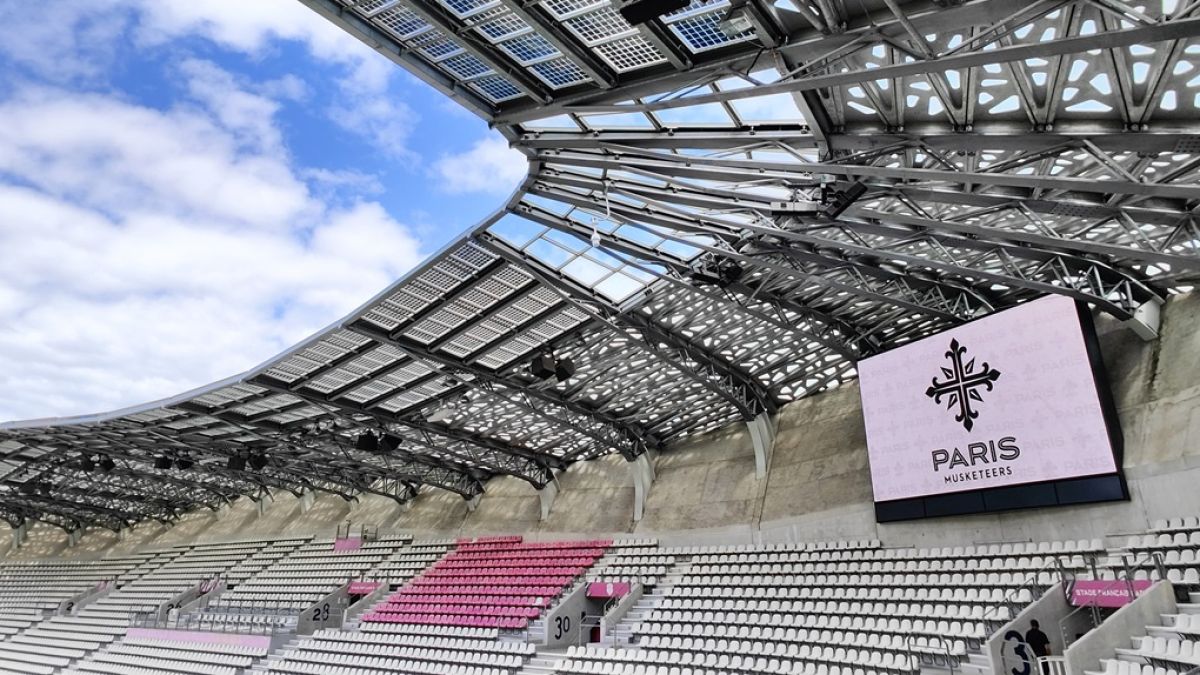Many users wonder what an avatar is on WhatsApp. This is hardly surprising, as the function is still quite new. Here is everything you need to know about it.
Many applications nowadays support the use of so-called avatars. The various little characters can now also be used in various places on WhatsApp. But what exactly is an avatar and how can you create and use one on WhatsApp? Here is the answer.
WhatsApp itself describes the avatar as a digital version of the respective user. These are small figures that are created from countless combinations of different hairstyles, facial features and outfits. The avatar function has been available since December 2022.
In WhatsApp, for example, an avatar can be used as an alternative to the classic profile picture. In addition, a WhatsApp avatar can also be sent in the chat as an animated sticker or used as a reaction to status messages from other users.
Now that you know what an avatar is on WhatsApp, let’s move on to creating one. This can be done on both Android and iPhone and is done as follows:
From here, follow the app’s instructions. First, WhatsApp will ask you to take a photo of yourself in order to automatically generate a suitable avatar based on your real appearance. Later, you can manually change individual components such as hairstyle, face shape or skin color.
Tipp: You can delete an avatar on WhatsApp at any time. To do so, simply open the avatar menu in the settings again and select “Delete avatar”.
What’s particularly exciting about the avatar on WhatsApp is the possibility of using it as a replacement for a profile photo. This is how it works:
However, you can use your avatar as a sticker in a WhatsApp chat like this:
You can also use the avatar to react to status messages from your contacts. To do this, simply swipe up on the respective status and tap the avatar icon. As soon as you tap one of the suggested avatar images, it will be sent to the person who created the status message.