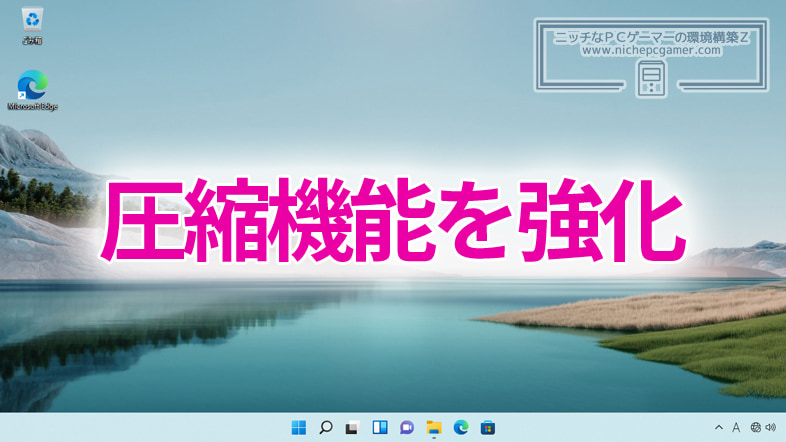Microsoft isWe have enhanced the file compression function of Windows 11.
Currently, the format that can be compressed from the OS in the regular version of Windows 11 is limited to ZIP file (.zip) format, but in Windows 11 Insider Preview, in addition to ZIP format, 7-Zip format (.7z), TAR It also supports format (.tar).
Windows11 Insider Preview Canary Channel Build 26040 released on January 26, 2024 (local time) further strengthened the compression function and added an item called “Additional Options.”
“Additional options”
By selecting this item, you can now set more detailed archive format (compression format), compression method, and compression level.
Enhanced compression capabilities
- Archive format: selectable from “7zip”, “tar (GNU)”, “tar (POSIX pax interchange)”, “tar (restricted POSIX pax interchange)”, “tar (POSIX ustar)”, “ZIP”
- Compression method: The available compression methods depend on the archive format.
- Compression level: 0-9
- Additional options to preserve symbolic and hard links
For example, with 7-zip, you can choose the compression method from “Store”, “Deflate”, “BZip2”, “LZMA1”, “LZMA2”, and “PPMd”.
The compression level can be set from 0 to 9. The higher the number, the smaller the capacity after compression, but the longer it will take to compress.
The compression enhancement is currently only implemented in Windows 11 Insider Preview, but it is expected to be implemented in the regular version of Windows 11 in the future.