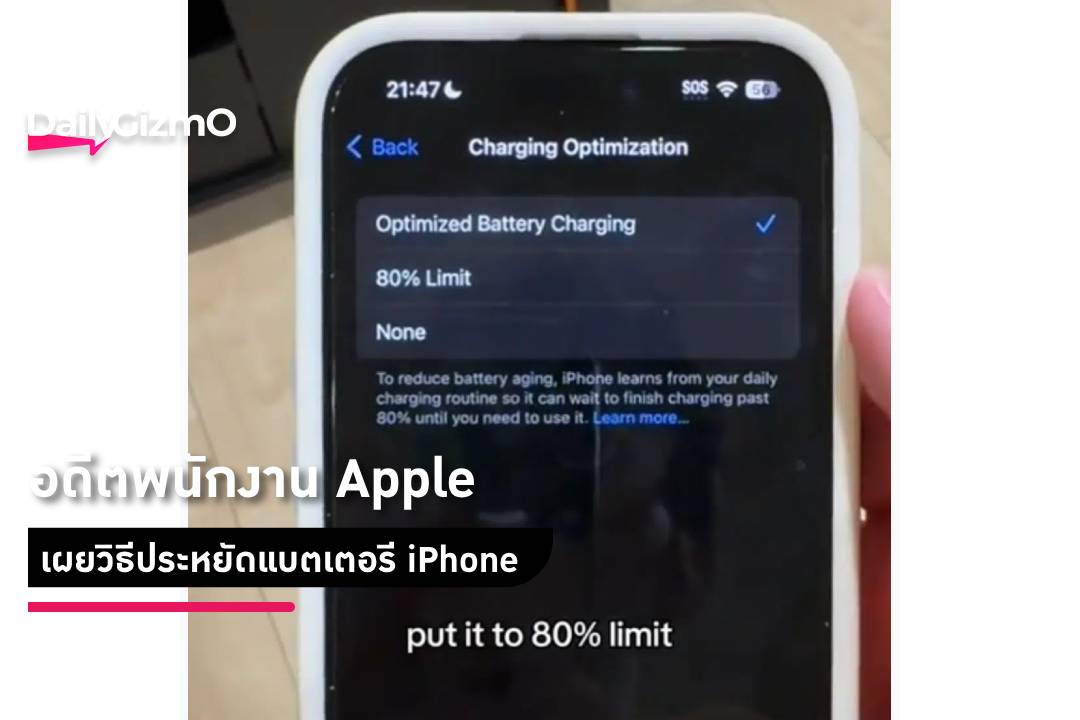iPhone users who feel like their battery is draining quickly Now, a former Apple employee reveals how to conserve your iPhone’s battery so it can last longer without having to charge it as often.
Tyler Morgan, a former Apple salesman, reveals the secret. A method that many people overlook is Do not charge the battery to 100% and turn off Bluetooth and background functions. Even though the user experience is less, it still saves a fair amount of battery.
Morgan says he never charges his iPhone overnight to get it to 100% in the morning like many people do in the morning. Which he recommends that it should be fully charged to 80%, because when we fully charge the chemicals in the battery will deteriorate faster. We can set the charging limit to 80% in the Battery > Battery Health and Charging section. Press on the charging topic to conserve the battery. Select a limit of 80%.
This information is consistent with Ritesh Chugh, Associate Professor of Information and Communications Technology at CQUniversity Australia, who reports that newer phones typically take anywhere from 30 minutes to two hours to fully charge. Therefore, overnight charging is not necessary because it will speed up the battery’s deterioration. This is because the chemicals in lithium batteries will deteriorate. Due to temperature fluctuations in charging Amount to use
Overnight charging means our batteries will have power for up to four times longer than needed. Because we have to leave it plugged in for six to eight hours.
The next tip is Turn off background activity so that apps won’t run in the background when we’re not running them. We go to the settings. Choose a general topic then into place Extract background app data Then you can choose to close all or individual apps. which disables background work We will not receive notifications from that app. It gives us more battery life, especially for apps that frequently warn us like Instagram or Facebook. If we turn on Low Power mode, the system will turn off all background work.
In addition, he also recommended that turning off location services in various apps would be another way to use more battery. The next step is to disable apps from tracking us. Let us go into the settings. Select Privacy and Security, then Tracking. We’ll see the apps that are tracking your usage. We can choose to turn off individual apps or turn off all tracking.
The next battery saving technique is Reducing screen brightness Disable Siri and Bluetooth When not in use But it may provide a less user experience. But it has more battery.
Origin
Dailygizmo Gadget Master