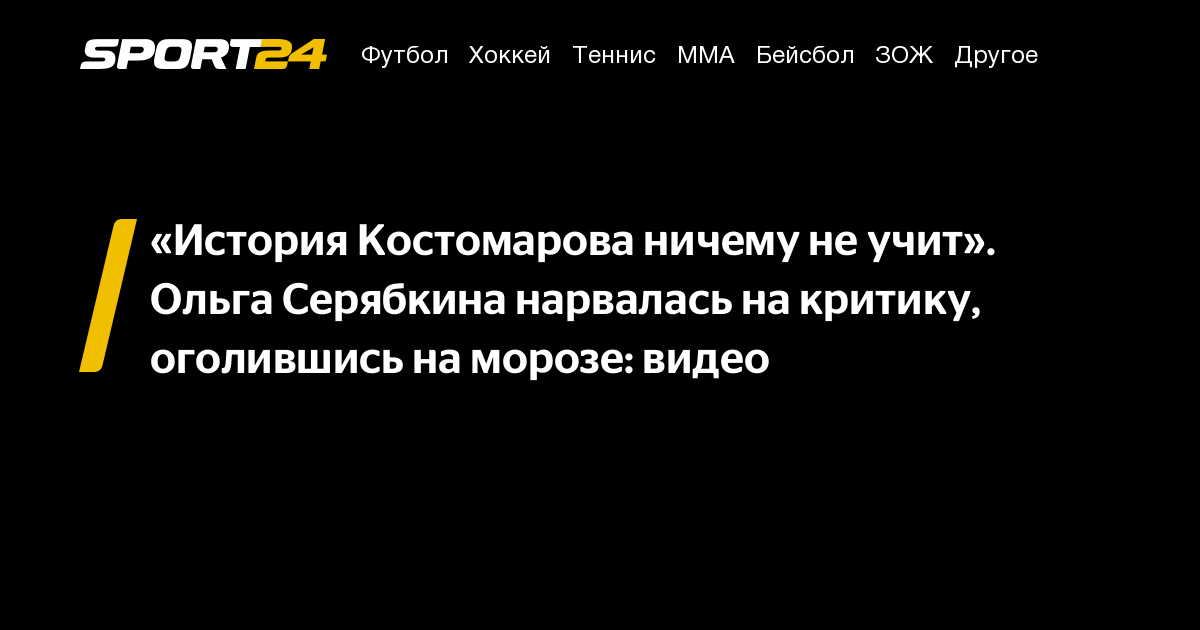Ivan Gerasimov
11.12.2023
Apple released iOS 17.2 is a long-awaited major update that many have been waiting for, including users who remained on iOS 16. Why? Well, if only for the reason that the new iOS should be the most stable of all versions of the current operating system. Moreover, it finally has new features that Apple did not include in the release version and iOS 17.1. And those who switched to it on the day of release expect bug fixes – first of all, higher autonomy of the iPhone, with which there are serious problems. Hurry up, download the update to your device and see what’s new in iOS 17.2.
iOS 17.2 is now available for download!
BE COOLER – SUBSCRIBE TO OUR CHANNEL IN ZEN NOW!
What’s new in iOS 17.2
During the beta testing process, Apple went all out and added small innovations to the operating system in almost every build. We highlighted them in every material, but now we have collected them all new features in iOS 17.2 in one article. Be careful – many are hidden so well that even experienced users may not notice them!
Diary app in iOS 17.2
This is the welcome screen you will see when you first launch the Diary app.
Apple’s Personal Diary – perhaps the most important function for which you will soon need to update your iPhone to iOS 17.2. In it you can record everything that happened to you during the day, as well as attach photos, music, geolocations and other content dear to your heart.
IN iOS 17.2 diary Recommendations for filling out are built-in so that you don’t have to get acquainted with the application “by touch” – the system will tell you how to make entries correctly. It’s also free and safe, since logging into the app is protected by Face ID or Touch ID—be sure to read all about this in detail in our article.
Action Button Features on iPhone 15 Pro
By clicking on the Actions button, you can launch the translator
iPhone 15 Pro gets a new button Action Button instead of a volume switch, which can be adjusted at your discretion. Naturally, Apple will pump it out in the near future – so, translator in iOS 17.2 can be turned on with one click. At the same time, Dynamic Island will display all the dialogue text.
What’s new in the Weather app iOS 17
The Weather app now has a Lunar calendar!
Weather app in iOS 17.2 updated. Now you can see the amount of precipitation for the next 10 days, as well as view a map of wind movements for the next 24 hours. Additionally, Apple added moon calendar and new home screen widgets with all the important data including precipitation, sunset time and so on.
I do not recommend buying this Apple equipment at the end of 2023 under any circumstances. Even if you really want to
New features in iOS 17.2
As mentioned above, new iOS 17.2 for iPhone full of small changes. And they affected many standard applications. Let’s see how to use them.
Supports the Qi2 wireless charging standard for iPhone 13 and iPhone 14. Siri supports the Health app. Ability to share movie tickets and plane boarding passes via NameDrop. Set notification sounds for applications. Focusing for Apple Music — useful when giving an iPhone to another person. When enabled, the recommendations will not be lost.
Spatial video was added specifically in order to watch videos on Apple Vision Pro in the future
Function Record spatial video on iPhone 15 Pro и iPhone 15 Pro Max. New clock widgets for the main screen.
Weather and clock widgets have been updated in iOS 17.2
Checking your iMessage contact key: the system will display if someone else has entered your correspondence, and a security code will be displayed on the screen, which can be verified with the interlocutor. Reactions with stickers to iMessage messages in iOS 17.2 using the context menu, which opens with a long press. New memoji settings: You can customize your character’s waist, bust, shoulders, and arms as you wish, as well as new font colors for contact posters.
Messages from iMessage now appear as a separate category in iCloud
Messages iMessage в iCloud are presented in a separate category displaying the amount of space occupied. Improved Autofill PDFs.
Obscene content recognition now works when using stickers and posters
Inappropriate content warning for iMessage stickers and contact posters. Fixed problem with wireless charging in cars.
Hidden Face ID, super microphones and a cool flash for photos. What do we know about the iPhone 16 at the end of 2023
How to install iOS 17.2
Despite the fact that iOS 17.2 is a major update, you can install it now without any problems. At the moment, there are no difficulties downloading the update, but you will have to wait a little – a new build iOS 17 weighs 1.3 GB. In principle, this is a normal size for such a large update, but still remember that the iPhone should have as much free space as possible. This will help painlessly install iOS 17.2 no errors right now.
iOS 17.2 doesn’t weigh much, but it may load slowly
Go to Settings. Select “Basic”. Click “Software Update” and disable beta updates if you have checked for them before. Click “Update Now” to install iOS 17.2 right away, or click “Update Tonight” to download the update automatically.
GO TO ALI BABA’S CHEST AND BUY GIFTS FOR THE NEW YEAR
Download iOS 17.2 for iPhone Many people will probably want it, so the download may take a little longer than usual. Be sure to disable your VPN and connect to a stable access point to avoid any disruptions.