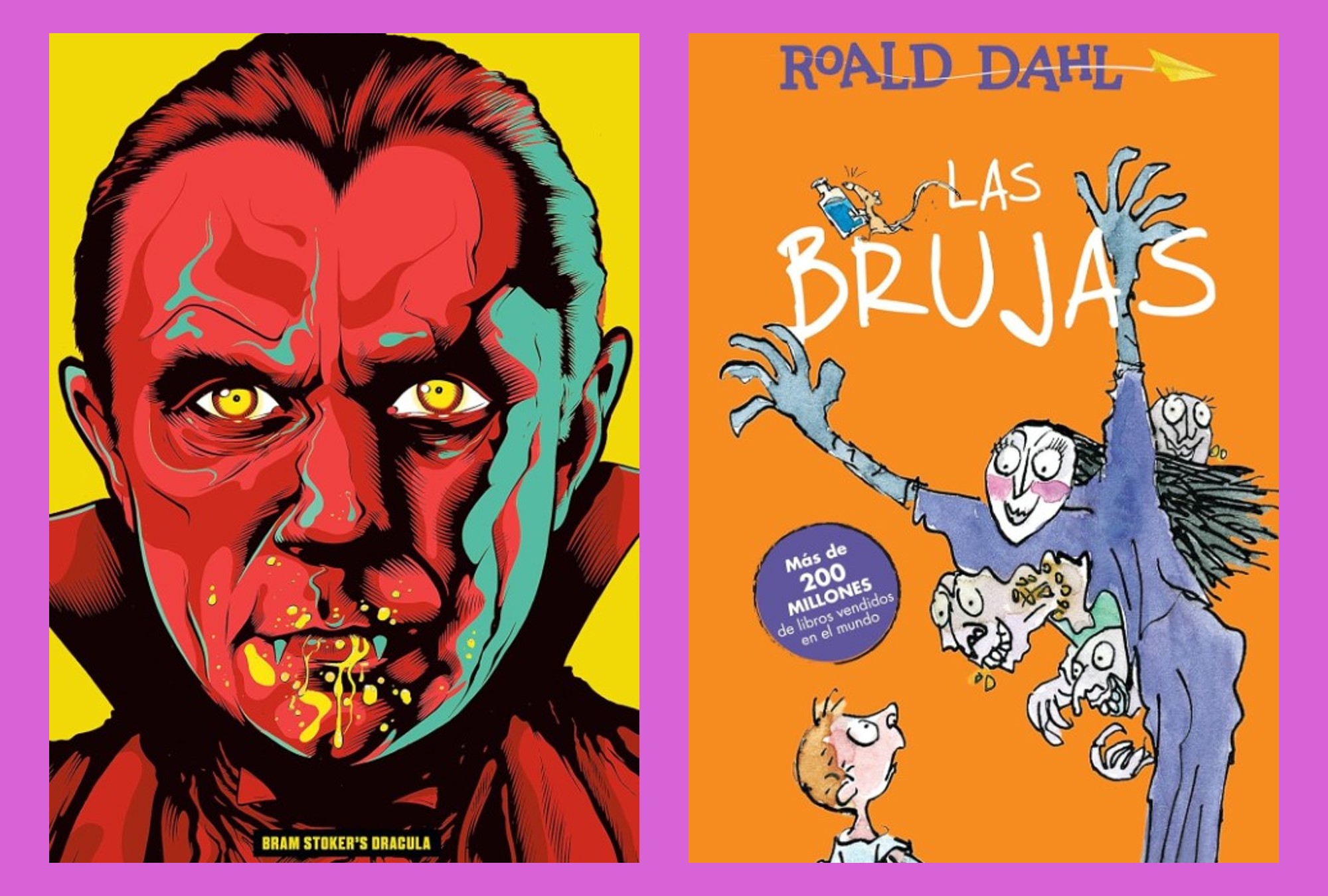Samsung today presented a new tool designed to increase the security and peace of mind of its users. This one is called Auto Blocker and its purpose is to block some of the most popular ways to compromise the security of a smartphone.
This is an option that is part of the new update for One UI 6 and expands the arsenal of tools that promote user security and privacy. If you are on the list to receive this update, you will soon have this new mechanism at your disposal.
Auto Blocker reinforces the security and privacy of Samsung users
Samsung emphasizes that this is an optional tool. This means that it will be deactivated by default, and it is up to the user to activate it if they wish to benefit from all its security mechanisms.
One of the features that make up Auto Blocker is preventing the installation of applications on sideloading or from unauthorized sources. Likewise, it will block all unauthorized application stores.
In this way, Samsung aims to prevent malware from entering its devices through unverified apps. If you have a trusted APK that you want to install on your smartphone, you can always disable Auto Blocker to install it.
With this new feature, Samsung will reinforce security checks on installed applications. This way, you will detect the presence of malicious software, in addition to preventing the execution of commands that could compromise the integrity and privacy of your users’ data.
We also have a new safeguard that will prevent the installation of software via the smartphone’s USB port. An ideal tool for those who usually charge their device in public places, frequently used by hackers to gain physical access to the victim’s product.
Finally, we have an update to Message Guard that aims to protect users from “Zero Click” threats. These are threats that are attached to messages and do not require user intervention to carry out their malicious intentions.
In short, Auto Blocker reinforces the security of Galaxy device users with industry-leading security tools. This tool can be found in your smartphone’s Settings, where you can activate or deactivate it depending on your needs.
4gnews editors recommend:
2023-10-31 21:40:08
#Samsung #Auto #Blocker #security #booster #smartphones