Since Apple launched the first iOS 16.6 Beta 1 test version to all developers last week, today (6/1) it released the iOS 16.6 Beta 2 test version (version number 20G5037d) again, and also launched iPadOS 16.6 Beta 2 simultaneously. , macOS 13.5 Beta 2, watchOS 9.6 Beta 2, and tvOS 16.6 Beta 2 updates.
This article sorts out the noteworthy new functions and features brought by the iOS 16.6 Beta 2 update for you, and takes you to quickly understand the key new changes in the iOS 16.6 Developer Beta 2 beta version.
iOS 16.6 Beta 2 update key features
1. iMessage Contact Key Verification Options
In the iOS 16.6 Beta version, you can already find “Contact Key Verification” option is also retained in iOS 16.6 Beta 2. It is currently known that this function is used to set the iMessage contact key verification mechanism. Clicking on it will only jump to the iCloud setting screen, which means that the function has not been officially enabled.
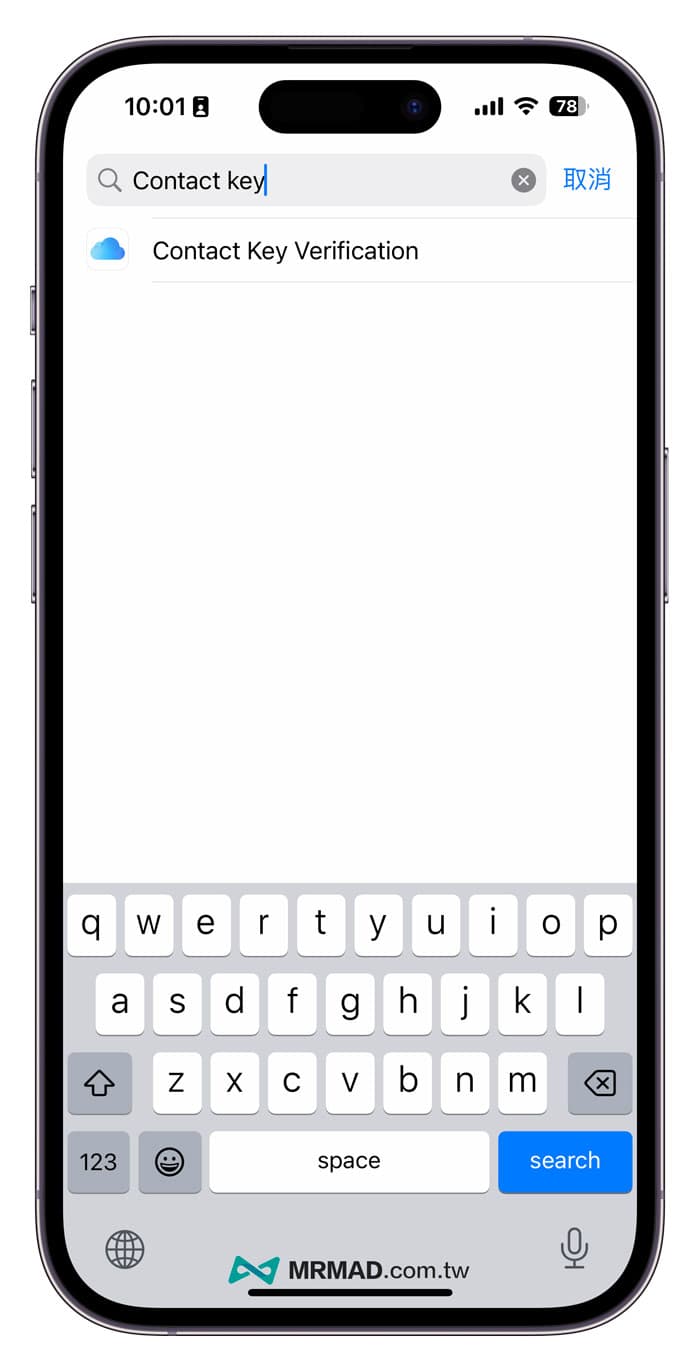
2. Improve the low-light shooting display of the iPhone’s built-in camera
iOS 16.6 Beta 2 once again improves the built-in camera app to take photos in low light, so that the display effect of the iPhone camera viewing window can be consistent with the final photo results. This improvement can avoid night shooting mode in low light environments. , to prevent the display effect of the iPhone camera screen from being different from the final shot.

3. Apple home pairing Matter accessory issue
At present, Apple has found that if you use the Home App to pair the first Matter accessory, it will fail, and it has also proposed a temporary solution. You can use the Apple Home App to scan the QR Code to pair the Matter accessory to avoid pairing failure.
iOS 16.6 Beta 2 Summary
At present, it can be found that iOS 16.6 Beta 2 also does not add too many new features. It is obvious that iOS 16.6 will be the last major update of the iOS 16 system. It is expected that the main focus of iOS 16.6 will be updated on “iMessage contact key verification”.
Next, Apple will officially release the new iOS 17 system at the WWDC 2023 Global Developers Conference next week. At the same time, after the conference, it will fully release the iOS 17 Beta test version update to developers. Brings a detailed explanation of the new features of iOS 17.
How to download iOS 16.6 beta 2?
Special reminder that iOS 16.6 Beta 2 may cause system instability and APP compatibility issues. It is not recommended to upgrade iPhone 14 series or older devices, as it may cause various bugs and function errors. If you want to experience the new features of iOS 16.6 Beta 2 first, You can download the “iOS 16.6 beta description file” first for OTA upgrade. If you want to pursue stability, it is recommended to wait until the official version of iOS 16.6 before upgrading.
