Apple has released an update. iOS 16.5 Let general users have officially updated. Added a new Pride Cerebration background image for iPhone/Apple Watch, Siri to record the screen, and various fixes.
iOS 16.5 is here! Pride Cerebration background images, Siri to record the screen, and more. Check out the new features here.
iOS 16.5
iOS 16.5 comes with Build Number: 20F66
What’s new in iOS 16.5
- New Pride Cerebration wallpapers

Apple has always celebrated and honored the LGBTQ+ community and culture, and iOS 16.5 introduces new wallpapers. Both Apple Watch faces and iPhone wallpapers are available. Pride Celebration Available in 2 styles (dark and light)
Don’t forget to update to watchOS 9.5 and iOS 16.5 first!
2. Sports report tab in the News app (not available in Thailand)
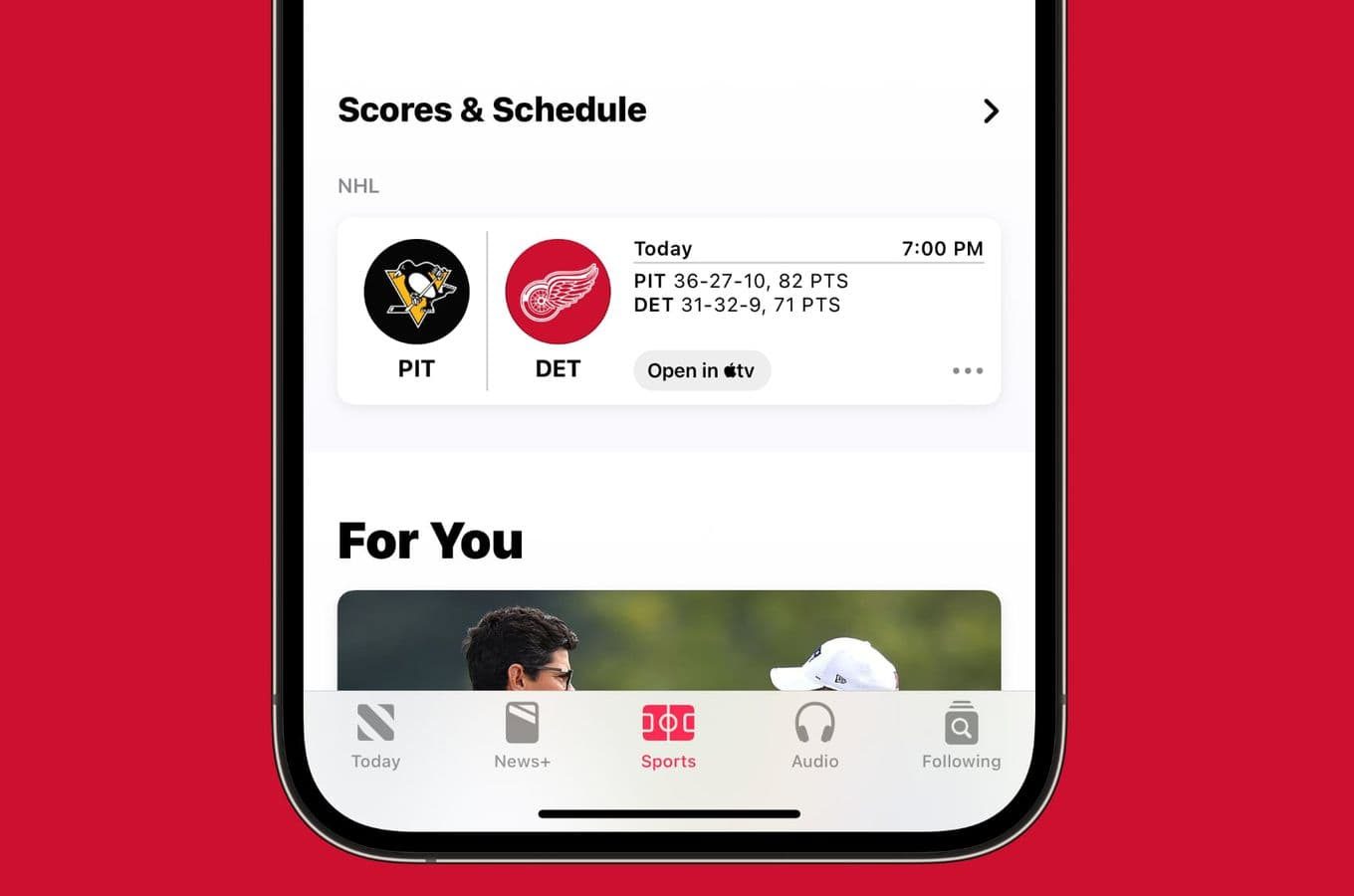
sports enthusiast The “Sports” tab in the Apple News app provides easy access to stories, scores, standings and more for the teams and leagues you follow.
3. Ask Siri to record the screen video.

In iOS 16.5, we can use your voice to command Siri to record the screen immediately. Without having to go into the Control Center menu anymore.
Fixing other issues in iOS 16.5
In addition to new features, iOS 16.5 also fixes several issues:
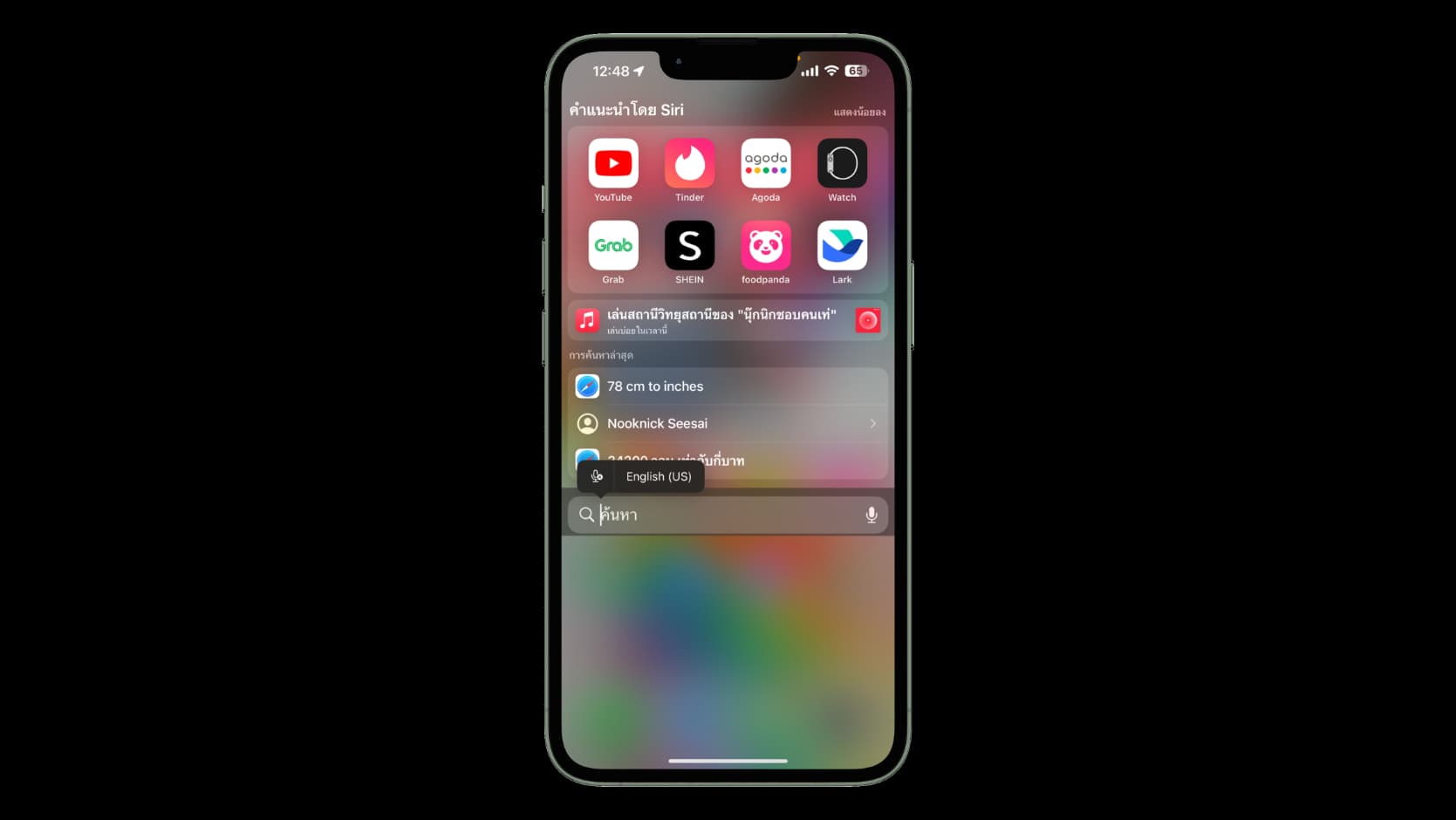
- Fixes an issue that could cause Spotlight to become unresponsive
- Addresses an issue that could prevent podcasts in CarPlay from loading content
- Fixes an issue that could cause Screen Time settings to reset or not sync across all devices
Devices that support iOS 16.5

- iPhone 14
- iPhone 14 Plus
- iPhone 14 Pro
- iPhone 14 Pro Max
- iPhone 13
- iPhone 13 mini
- iPhone 13 Pro
- iPhone 13 Pro Max
- iPhone 12
- iPhone 12 mini
- iPhone 12 Pro
- iPhone 12 Pro Max
- iPhone 11
- iPhone 11 Pro
- iPhone 11 Pro Max
- iPhone XS
- iPhone XS Max
- iPhone XR
- iPhone X
- iPhone 8
- iPhone 8 Plus
- iPhone SE 2nd Generation
- iPhone SE 3rd generation
Update to iOS 16.5
Supported device users can click to update as OTA.
Go to Settings > General > Software Update and press Update or you can connect to a computer, Mac to update.


