Synology has released the fifth update for Disk Station Manager version 7.1.1. Synology DSM is the management software installed on various nasproducts of the company. The Disk and Rack Stations offer more than just extra storage space. For example, additional packages can be installed to allow the device to function as a media server, web server, print server or backup server, for example. The possibilities are endless.
Before version 7.1.1 can be installed, at least version 7.0 must be present. Furthermore, it is only suitable for the nas models whose type number ends with 13 or higher. Version 7.1 will also be the last update for models ending in 13, 14 or 15. For the other conditions and the various downloads, see this page. Version 7.1.1 mainly contains bug fixes and security updates. The changelog for this release is as follows.
Important notes
- Your Synology NAS may not notify you of this DSM update because of the following reasons. If you want to update your DSM to this version now, please click here to update it manually.
- Your DSM is working fine without having to update. The system evaluates service statuses and system settings to determine whether it needs to update to this version.
- Depending on your Synology NAS model, this update will restart the device.
- Users of HD6500 can now create a Btrfs volume of up to 1 PB. This update automatically converts existing volumes that use the Btrfs (Peta Volume) file system to Btrfs. However, to create a volume larger than 200 TB, a RAID 6 storage pool and at least 64 GB of system memory are still required.
What’s New
- Updated OpenSSL to version 1.1.1t to fix multiple security vulnerabilities (CVE-2023-0286, CVE-2023-0215, CVE-2022-4450, CVE-2022-4304).
Fixed Issues
- Fixed an issue where users couldn’t access DSM via the Bonjour service.
- Fixed stability issue of QuickConnect connections.
- Fixed an issue where Synology mobile apps remained signed in after users ended all connections following a password change.
- Fixed an issue of space reclamation not running according to the set schedule.
- Fixed a display issue concerning the notification about incompatible network interface cards.
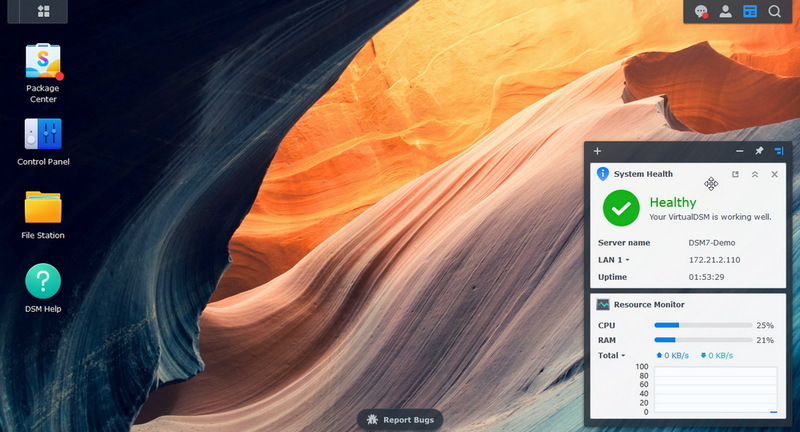
/i/2005563134.png?f=meta)
