The Acer Aspire Vero is a special kind of laptop, and that’s obvious from the moment you see its case, then the keyboard. It is also made of recycled plastic and comes with some important advantages.
Acer Aspire VeroPhoto: Acer
Acer Aspire Vero’s name also has an acronym: PCR. No, it has nothing to do with that PCR known to Romanians, but comes from Post-Consumer Recycled. That is, in the manufacture of the laptop there is plastic that does not end up in the landfill, hence the special design I was talking about. Depending on the color shade you get it in – I had the opportunity to use a Cobblestone Gray (gray, that is) that had the yellow bits of plastic visible in the case.

The reuse is thus reflected in the laptop: 50% PCR plastic in the keyboard, 30% in the case and 99% in the panel around the screen. Add to this that the touchpad is made of plastic that could have ended up in the ocean (collected within a radius of about 50 kilometers close to the coast, so that it does not end up in the ocean). Speaking of the screen, it has a 15.6-inch Full HD IPS display, complete with the Acer BluelightShield application for those nights when you lie down a little too much with your eyes on the screen.

Acer’s Vero line is designed to offer more sustainable electronic solutions to users who want to have as little impact on the environment as possible. And this is visible even before taking the laptop out of the box, because the packaging itself is “green”. It uses 90% recycled cardboard, 90% recycled paper in the instruction manual, and the laptop sleeve and keyboard protector are made from 100% recycled PET. All this without diminishing the protection. Neither the laptop nor the materials in which it is packed are painted with harmful substances.
What the Acer Aspire Vero laptop has to offer

The simple and distinctive design makes it an excellent choice for everyday use, and the solid construction gives it increased durability. But more on that later, because now it’s about technical specifications. The model I used has a 15.6-inch Full HD screen with thin bezels, an Intel Core i3 processor, 12GB of RAM and a 256GB SSD. The operating system is Windows 11.
Along with the laptop comes an application that would surely be useful to you and what you are using now. It’s about VeroSense through which you set the modes in which you use the laptop: Eco+ Mode (drastic energy saving), Eco Mode (reduces performance to offer greater autonomy), Balanced Mode (which balances between moments of economy and those in which you have need for performance) and Performance Mode, where it’s pretty clear what’s going on. With each of them, the fan speed is automatically changed and, implicitly, the noise level produced by the laptop.
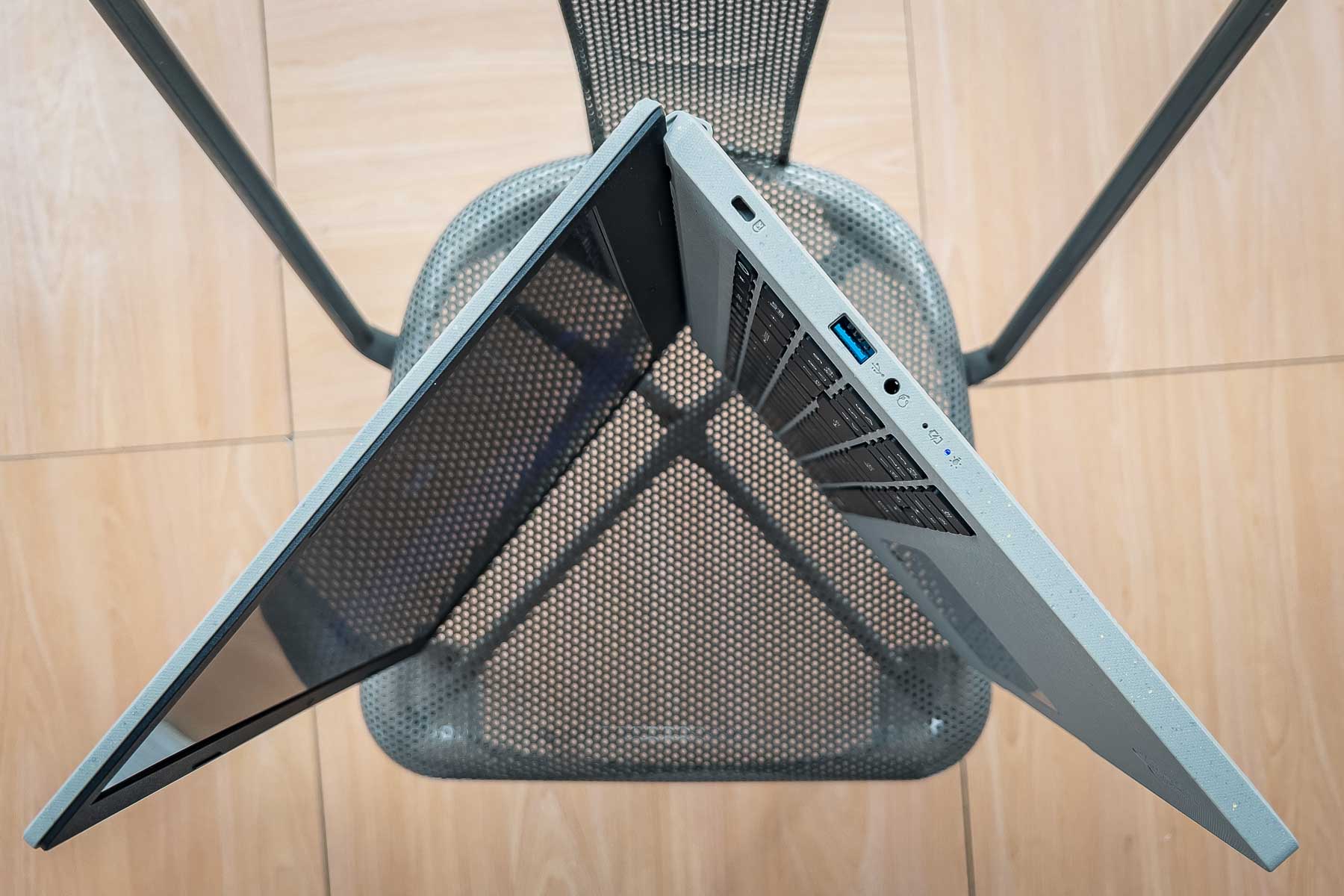
Add to all this a considerable selection of ports, compared to other laptops on the market. It offers wireless connectivity via Wi-Fi 6E, has an HDMI 2.1 port, two USB 3.2 ports (classic, but higher speed), a USB 2.0 port, but also a USB-C Thunderbolt 4 port. Of course, there is no shortage of 3.5mm headphones and a Kensington Lock if you use something like that to tie it to a table somewhere. At the same time, it also has a fingerprint scanner, so that you don’t have to enter the password every time you return to the laptop.

There’s another important port: an internet jack. Yes, from the classic one where you plug in the cable and get maximum speed or quickly configure the wireless router if you can’t do it via Wi-Fi. I can say that I only came to appreciate Ethernet jacks when they started disappearing from laptops.

If you want to upgrade your laptop, see the other big advantage: screws are trivial, and that’s good. They are classic screws that you can immediately unscrew with a suitable screwdriver. You remove the cover and you have access to modify what you need. Since this version has enough RAM, I recommend an SSD of at least 512 GB (supports up to 1 TB) and as fast as possible. You can never have enough space, so it doesn’t hurt to invest in this area. Regardless of the upgrade, you can also use accessibility for repairs when needed.

Who is such a laptop for?
The answer, in short, would be that for everyone. It is, however, a laptop. It offers good performance and has outstanding technical characteristics, while the price is decent (under 1,000 euros, but it depends on the configuration in which you get it; you can also find it for 3,500-4,000 lei). It is a thoughtful choice for those looking for a reliable and high-performance laptop for daily use, whether for work, entertainment, video streaming or video conferencing (it has a Full HD web camera)

Essentially, it’s suitable for users who need a large-screen, stable laptop that can be repaired fairly easily, offers reasonable performance, and possibly has less impact on the environment. Of course, you can also use it to dive into content creation. It can easily handle a session of Lightroom for photo processing or Photoshop for most tasks.

Given the time we live in, it’s a good solution for those who need a computer for streaming or processing audio and even video. Sure, the final export won’t happen at the speed of light, but at this price level you can’t expect miracles. And, of course, it is a very good station for entertainment, with the generous screen.
What can be blamed on it, given the period in which it was launched, is that Acer did not take the extra step of putting a dedicated video card on it. Given the upgrade options, this would have been a considerable benefit. And, at the same time, it wouldn’t have hurt at all to have charging via USB-C and not via its own plug.
Last but not least, the keyboard is great for those who do a lot of typing every day. And, in addition, it doesn’t leave you with the feeling that it’s too flimsy, as happens with other laptops that are at this price level. At the same time, it is illuminated.
Overall, the Acer Aspire Vero is a solid and balanced laptop that offers good value for money and is suitable for everyday use. To all this you add the advantages of having a lower impact on the environment and having a laptop that stands out through its design.
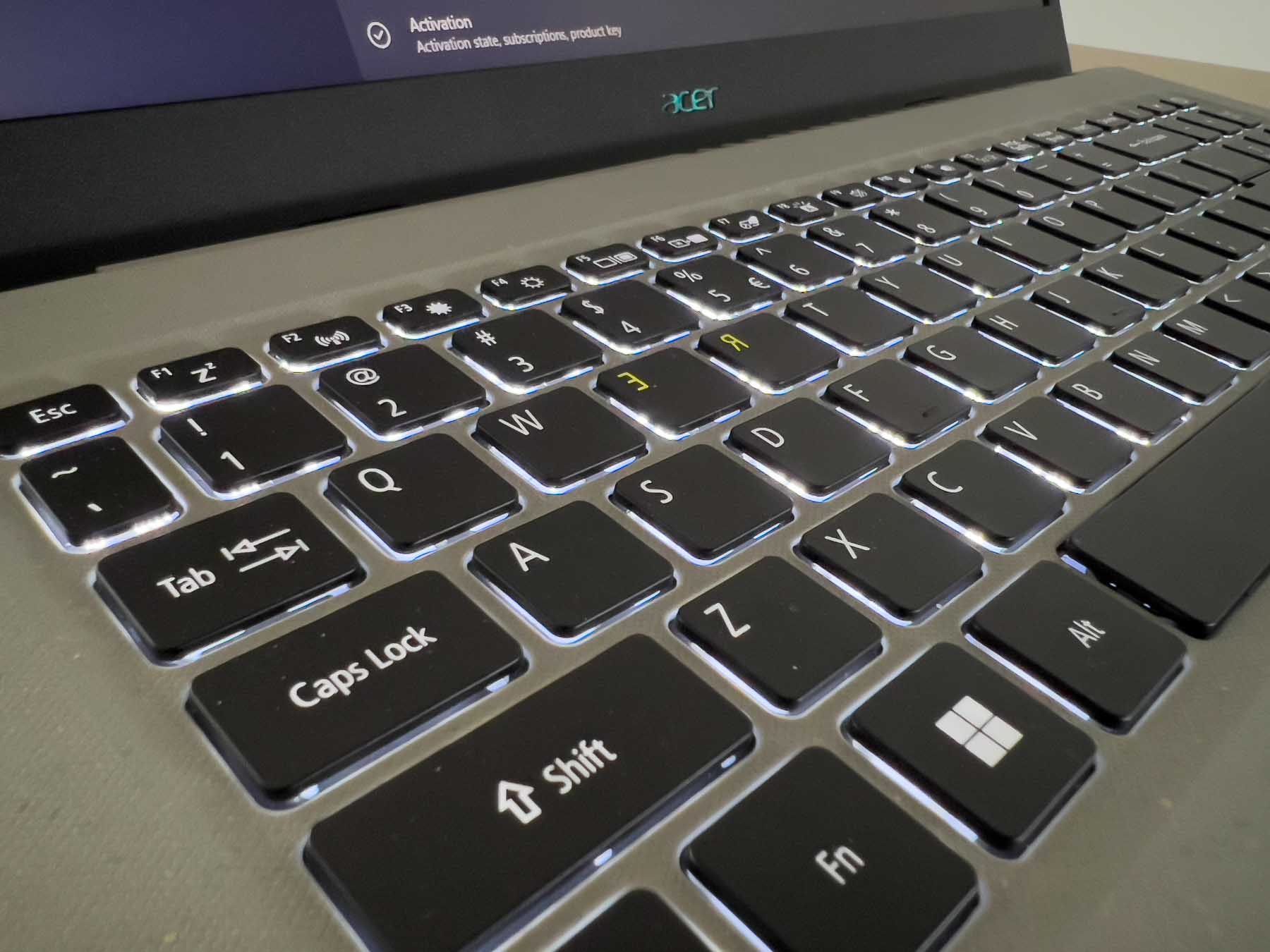
Article sponsored by Acer

