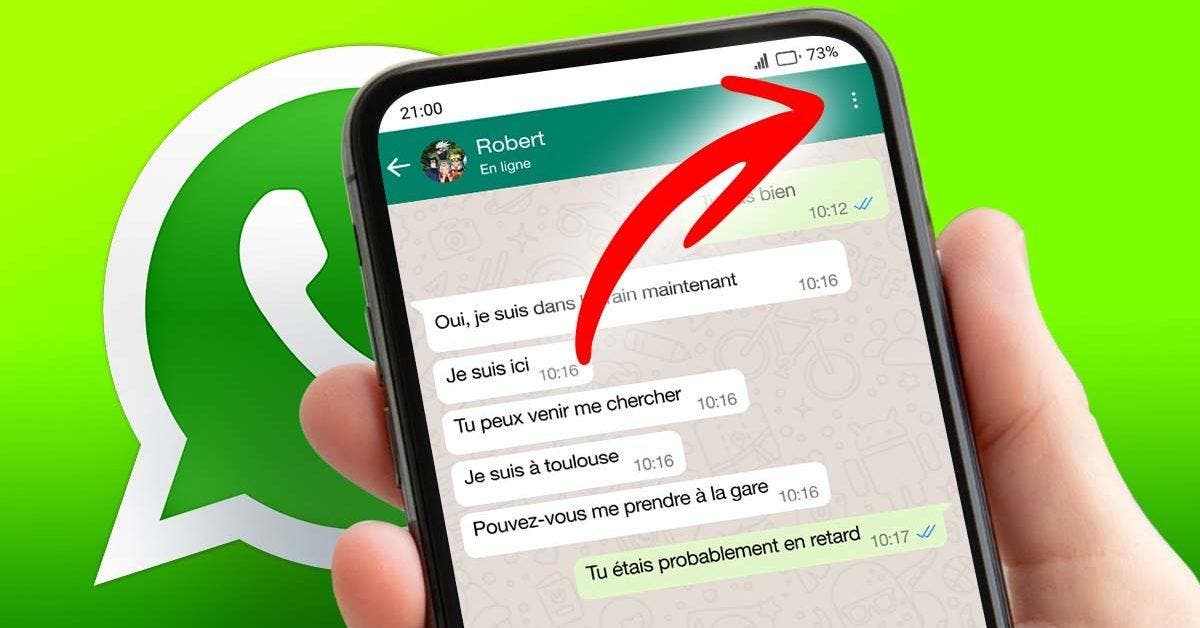WhatsApp is the most widely used messaging app in the world due to its ease of communicating with multiple people at the same time. However, one of its main functions, the creation of discussion groups, can cause some trouble if one is added to a group without our prior consent. In this article, we tell you how to avoid it.
Conversations WhatsApp – Source : spm
Surely you have already found yourself in several WhatsApp groups without asking for your consent beforehand. Fortunately, in the app there is a function that allows you to avoid this.
This is the “Group Privacy” tool, which gives you the ability to control who can add you to this type of conversation.
Read also: WhatsApp: the incredible trick to change the color of the keyboard
This setting also gives you the option of receiving a consent request prior to your addition to a group.
The platform’s help service gives you 3 possible options:
- Everyone: Allows anyone to add you, including those who are not in your contacts
- My contacts: Only those who are part of your friends can add you. In this case, you will receive a request-type message, which you must accept within a maximum of three days.
- My contacts, except…: With this option, you can exclude people from your contact list. If someone tries to add you, they’ll see a window saying they can’t, so they’ll need to select “Invite to Group”. You will also have three days to access it.
To activate this function, all you have to do is enter the platform, touch the three-dot icon in the upper right corner in the case of Android, or go directly to Settings on iOS devices.
Then you will have to go to Privacy and then to Groups, where you will see the options that we have described (All, My contacts, as well as My contacts, except…).
Finally, select the mode as per your preference.

Notifications WhatsApp – Source : spm
WhatsApp remains the most used messaging application in the world. For this reason, it is the favorite hunting ground for hackers, who launch computer scams every day that it is essential to learn how to defend yourself.
However, not all messages put your personal and banking data at risk. Often messages and invitations to groups are just unnecessary and sometimes annoying. The first step to getting rid of them is to learn to recognize them. Spam is often received from a number you don’t have in your contact list with the words “forwarded multiple times”, which means the same message has been forwarded multiple times at the same time. If you realize this, it is better not to open the message.
If, on the other hand, you want to avoid being added to spam groups, you have at your disposal the WhatsApp function mentioned earlier in the article.
Read also: The trick to activate reverse writing on WhatsApp: secret mode to surprise your friends
Is it possible to find out who has viewed my WhatsApp profile?
Is it possible to find out who has viewed my WhatsApp profile? This question is frequently asked, but unfortunately the answer is no. There is no reliable way to determine who viewed your WhatsApp profile. It is only possible to see the last connections and statuses, if the person concerned allows you to do so.
There are many apps that claim to be able to tell you who viewed your WhatsApp profile and at what time, but don’t believe them. Most of these apps are dangerous for your device and only sell fake service. Thus, there is no sure way to know who is viewing your WhatsApp profile. However, the Perfil Tracker for WhatsApp application available on the Android PlayStore claims to be able to provide an estimate of the number of people who have potentially viewed your profile.
Read also: Locate any contact on WhatsApp, without asking their location with an easy trick