HP’s “OMEN 27u 4K Gaming Display” (hereinafter “OMEN 27u 4K”) is a 27-inch 4K (3840 x 2160 dots) gaming display with a refresh rate of 144Hz. The feature is that you can enjoy the game with high-definition images with little delay and afterimages. It can also be used as a 4K 120Hz display for game consoles such as PS5 and Xbox.

Also available as a 4K 120Hz display for PS5
In terms of functions and video quality, it is a middle-range class. It’s not as good as the high-end class around 150,000 yen, but it achieves higher quality than the entry class around 70,000 to 80,000 yen. Another point is that it is compatible with HP’s gaming brand “OMEN” series. It’s probably better to choose a display with these specs rather than groaning after choosing a cheap display.
This time, using the actual machine borrowed from the manufacturer, we will review the appearance, video quality, and impressions of actual use.

OMEN 27u 4K Gaming Display
spec
| Screen size | 27 inch |
|---|---|
| panel | IPS Oxide |
| resolution | 3440 x 1440 dots (aspect ratio 21:9) |
| refresh rate | Up to 144Hz (DP, HDMI2.1), 60Hz (HDMI2.0) |
| maximum color | 16.77 million colors |
| contrast ratio | 1000:1 |
| Color Gamut/Brightness | DCI-P3 coverage 95% / 450nit |
| response speed | 1ms (GtG, OD) |
| video input | HDMI 2.1×1 / HDMI 2.0×1 / DisplayPort 1.4 ×1 |
| HDR | Display HDR 400 |
| G-SYNC / FreeSync | FreeSync Premium Pro compatible |
| speaker | can be |
| tilt angle | 5 degrees in front to 20 degrees in back |
| pivot / swivel | incompatible |
| height adjustment | ±130mm |
| VESA mount | VESA100 |
| size / weight | Width 609.9mm Depth 260.5mm Height 513.8mm / Approx. 7.82kg |
| interface | USB Type-C (data communication only), USB3.2 Gen2 x 2 |
| accessories | Power adapter / DP cable etc. |
Package and installation

Outer box of OMEN 27u 4K

Included items other than the panel.The cable has DisplayPort and USB Type-C to Type-A

Attach the stand to the panel using the included hex wrench
Attaching the display arm
The OMEN 27u 4K supports VESA100 mounts, and can be used with display stands and display arms that support the same standard. However, please note that using the mount is a bit cumbersome and the display arm that can be used is limited.
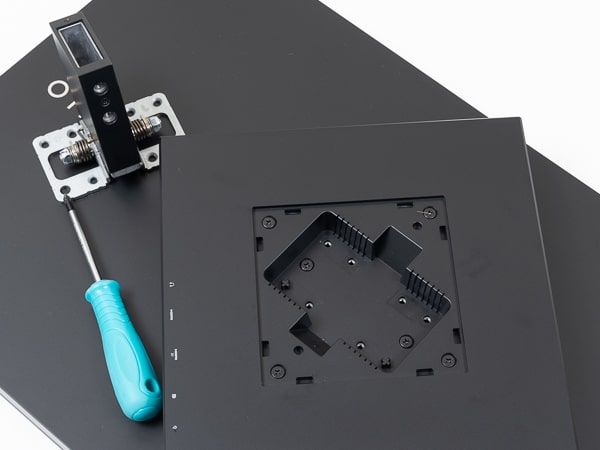
VESA mount for OMEN 27u 4K.Cover and stand connection must be removed from the panel

Remove the back cover and remove the connection fixed with screws OK

Unlike general VESA mounts, it is installed at an angle of 45 degrees.As such, it can only be used with display arms that have adjustable angles.
Body appearance
design
It looks normal from the front, but the back has the OMEN emblem (a slanted square like a “◆”) as a motif, so it’s a bit unique. In addition, there is only a gaming display, and it also supports lighting with RGB illumination.

The front of the OMEN 27u 4K

side. The stand is large and requires a certain amount of space to set it up.The depth is 26.05 cm, but you should consider it to be less than 30 cm including the cable.

The back is designed with the OMEN emblem (“◆”) as a motif.

The upper part of the stand can be used as a headphone stand.However, it is a little troublesome because you need to lean over to put it on or take it out.

As a 27-inch type, the bezel is narrow.The area around the screen is clean, but I was a little worried about the strong light from the power LED.

LED on the bottom of the panel

When the power is turned on, the LED lights up near the stand.
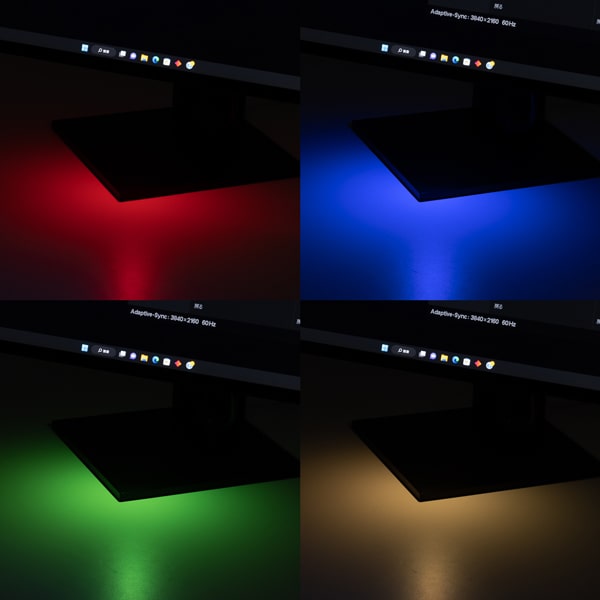
OSD allows you to turn the LED on/off and change the color

ARGB LEDs are also placed on the rear unit.You can change the lighting pattern and color of the light.

If you use the PC software “OMEN Gaming Hub”, you can set the lighting pattern of the rear LED in more detail. In addition, if you have an OMEN series device, you can also synchronize the LED light (requires USB Type-C connection with PC)
Range of movement
Not much range of motion. If you are assuming flexible operation, we recommend using a display arm.

Height adjustment up to 130mm

Front and rear tilt angle is +20 to -5 degrees

Left and right swivel screen rotation pivot is not supported.When changing the direction, it is necessary to move the stand together
interface
There are three video inputs: HDMI 2.1 x 1, HDMI 2.0 x 1, and DisplayPort 1.4. Video output via USB Type-C and PD charging are not supported. Also, when using the USB terminal, it is necessary to connect to the PC with USB Type-C. Although there are not many, it can be said that the configuration is sufficient for the time being in terms of price.

Headphone terminal, HDMI 2.0, HDMI 2.1, DisplayPort, power connector on the left side of the back.Since the unit part is tilted diagonally, it is convenient to know the position of the terminal without looking down.

USB Type-C (data communication only) and USB Type-A x 2 on the right side of the back

Controller for OSD operation on the back of the panel
speaker
The speaker is the level attached for the time being, and the sound quality is not very good. However, it is also true that there is a big difference between having it and not having it. It is convenient for a little operation and confirmation of something. We recommend using a headset or speakers when playing the game.

The speaker is built into the unit part on the back.sound quality is not good

Speaker volume can be adjusted via OSD
OSD
By using the OSD, you can change the image quality and use special functions for games. Some functions can also be used from a PC connected with Type-C via “OMEN Gamingu Hub”.
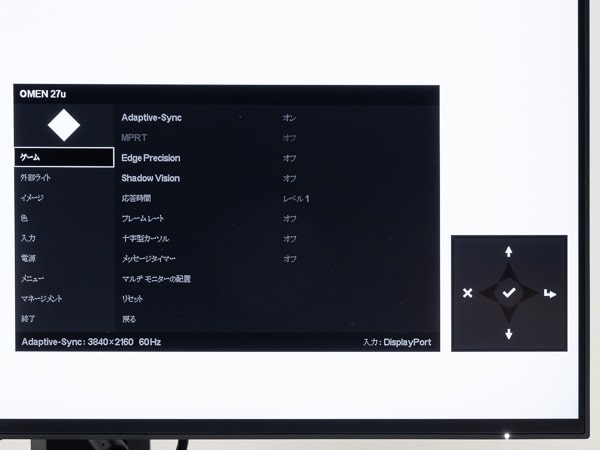
OSD displayed when using the rear controller
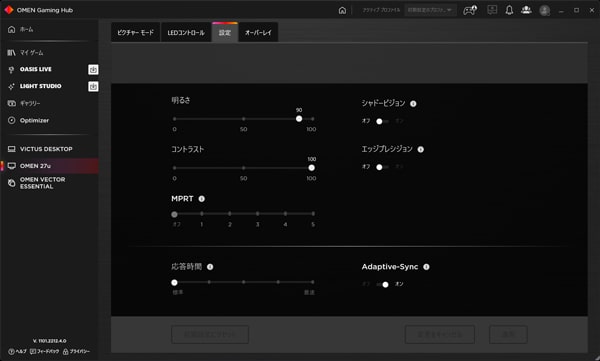
Some functions can also be used with the PC setting software “OMEN Gaming Hub” * Type-C connection required
* Some functions may not be available depending on the combination of HDR, Adaptive-Sync enable/disable and refresh rate settings. I was able to confirm that MPRT does not work when Adptive-Sync is enabled, but I could not grasp the combination of other functions
Edge Precision
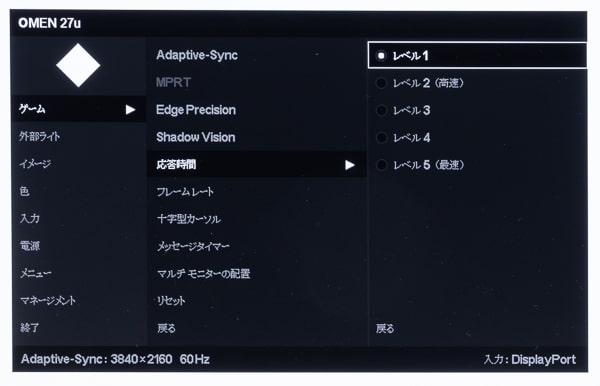
Edge Precision is a function that projects the contours of objects more clearly.
ten o’clock cursor

The ability to display the sight (crosshair) on the display.You can adjust the shape, color and location of the crosshair
message timer
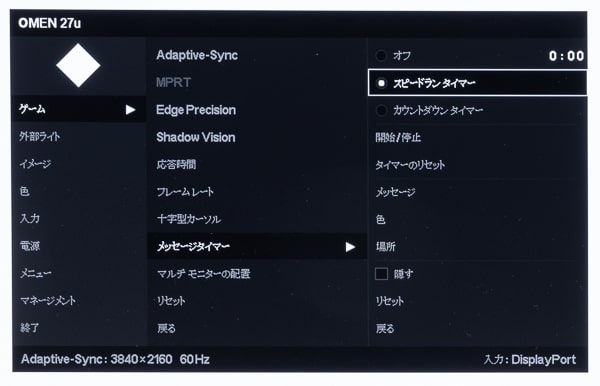
Ability to display a timer on the screen.It’s not a timer that controls turning the display on and off
image

Adjust brightness, brightness, etc.
colour
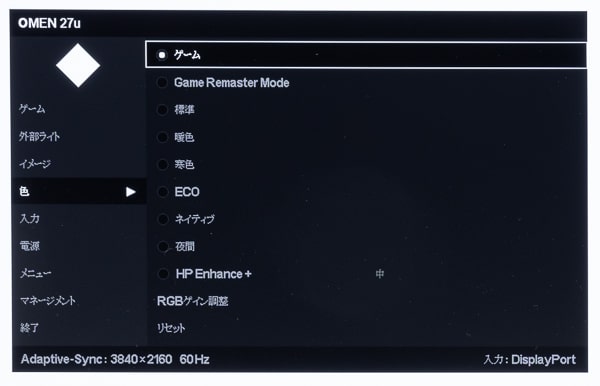
Adjust display tint from presets
Preset type
| game | Gaming mode combining high brightness and short response time |
|---|---|
| Game Remaster | Improve resolution and image quality for games that only support lower resolutions |
| standard | General image quality for PC |
| warm color | A mode with a high color temperature (strongly yellow). It is similar to the image used in 35mm projectors |
| cold color | Images with a lower color temperature and a more bluish tint |
| ECO | Reduce power consumption by lowering brightness |
| native | panel’s native color temperature |
| night mode | Reduce eye irritation by reducing brightness and blue light |
| HP Enhance mode | Unique mode tuned for enhanced clarity in videos, games and still images |
PbP

An abbreviation of “Picture by Picture”, it is a two-screen parallel mode.Only horizontal 2 screens can be lined up
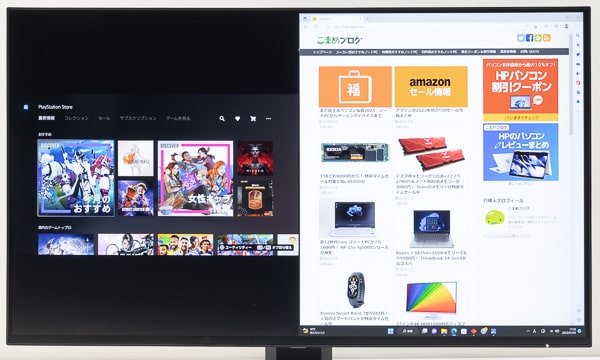
Video with PbP enabled
Shadow Vision

A function that brightens a dark screen. Valid only at 60Hz
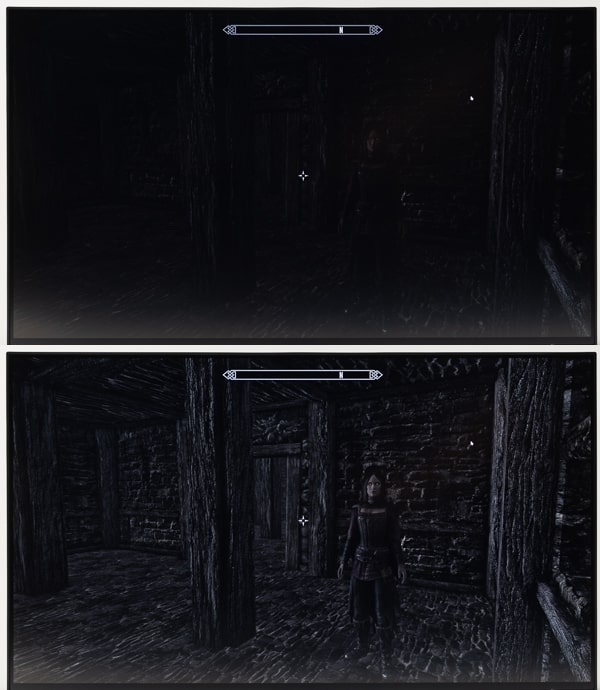
Difference between when Shadow Vision is disabled (top) and enabled (bottom)
video quality
screen size and resolution

The screen size is 27 inches.Personally, I think it’s the perfect screen size for 4K, with a good balance of image definition, screen power, and ease of viewing.

However, to play games at 4K 144Hz, you need a certain amount of GPU power.Even for lightweight titles, I want at least RTX 3060
Image color and brightness

The color gamut has a DCI-P3 coverage of 95% and the brightness is 450nit. As a display for PC, it is very colorful. Around 100-120% in terms of sRGB (not accurate as there are several conversion methods, but as a guide)
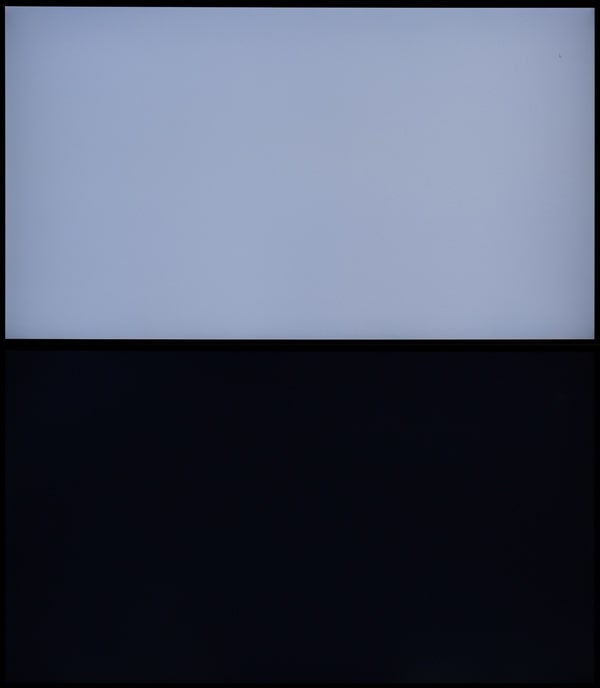
A white screen with the lowest brightness (top) and a black screen with the highest brightness (bottom).Regarding the backlight, I don’t feel any noticeable unevenness or light leakage.

Video with HDR enabled (left) and HDR disabled (right). When disabled, the entire screen was illuminated, but when enabled, it seemed that the backlight was lit vertically only around the image.Probably corresponds to local dimming
Usability in game
refresh rate

The refresh rate is up to 144Hz. If you’re a serious FPS player, more and more people are choosing 240Hz or higher these days, and 144-165Hz is rather entry-level.However, the 27-inch 4K is for those who want to enjoy the beauty of the image, and this is enough for now.

Even at 144Hz, 4K images are high definition and more realistic, increasing the sense of immersion in the game.
Image afterimage

You can adjust the response time in OSD “Game” → “Response Time” to reduce image lag.It was set to “level 1” by default.

Video whose response time is “Level 1”. You can barely see the second frame in the gray area.Even with this, the afterimage is small
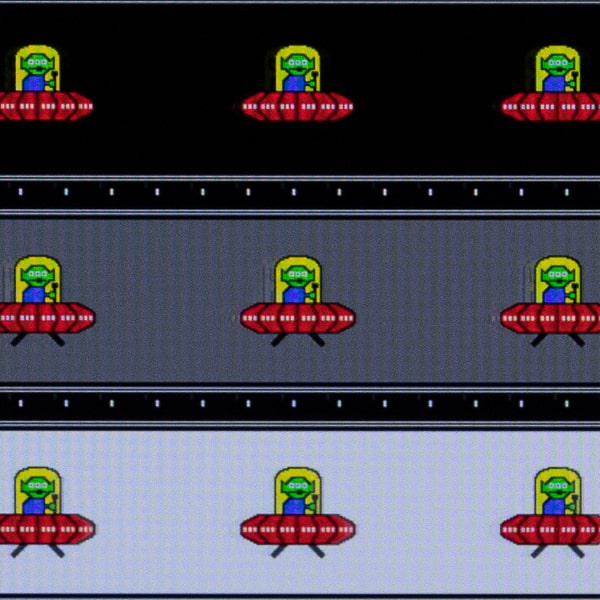
“Level 3” in the middle. Compared to “Level 1”, the afterimage is reduced
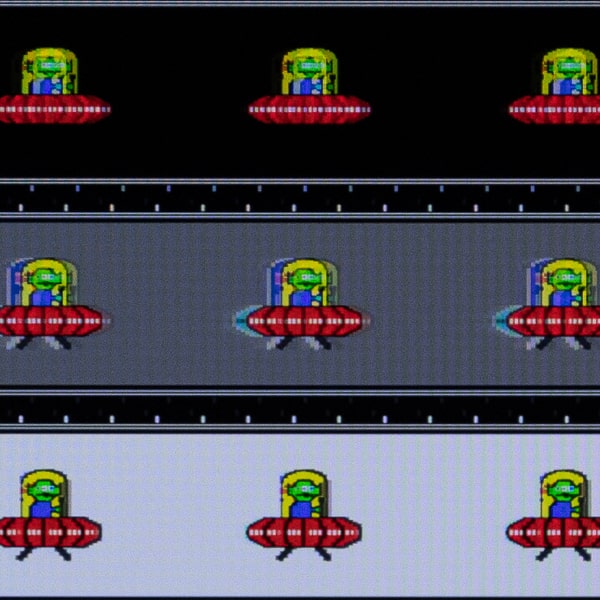
Maximum speed “level 5”. Overshoot is quite noticeable. Since it occurs slightly even at “level 4”, it will be practical to use around “level 3”
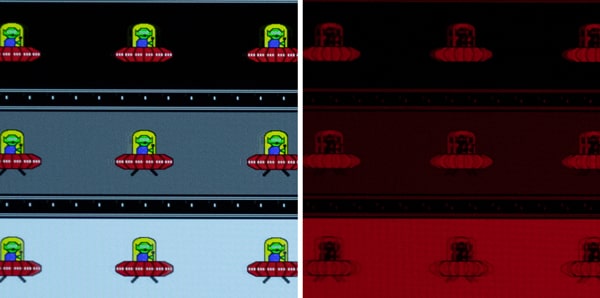
Setting the level in “Game” → “MPRT” (Adptive-Sync must be disabled) further weakened the afterimage. However, black screens are inserted at very short intervals, making the image slightly darker overall.You will be able to use this area as you like
HDR

HDR supports VESA Display HDR 400. Disabled state (top) and enabled state (bottom) are as shown in the above picture.By improving the gradation expression of white and black, you can enjoy images with a more natural atmosphere without overexposure or underexposure.

4K ULTRA HD Blu-ray images are also displayed reasonably vividly.
Use on game consoles

Can be used on game consoles such as PS5
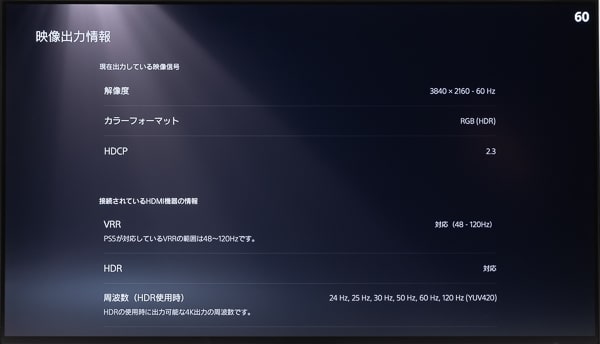
PS5 supports VRR (Variable Refresh Rate)

PS5 and Xbox can play at 4K 120Hz.However, it is only compatible titles, and many titles are limited to 4K 60Hz.
Mid-range class solid model

4K 144Hz displays are classified into “top”, “middle” and “bottom” when classified by quality, but I think the OMEN 27u 4K is in the “middle” class in terms of the number of functions and image quality. Not the best in class, but decent video/game quality, decent HDR, and decent features. It will be more satisfying than the “lower” class of the actual sales of 70,000 to 80,000 yen. The “upper” class is around 150,000 yen, so it’s suitable for people who don’t want to go that far.
However, compatibility with the same HP product is outstanding. The design is consistent with the OMEN series gaming PCs and gaming devices, and RGB illumination can be synchronized. If you are an OMEN user and are considering a 4K 144Hz display that costs around 100,000 yen, it is recommended that you buy the same OMEN series rather than other companies’ products because it looks cool when you have it all together.

OMEN 27u 4K Gaming Display
*
On this site, we verify and explain various latest models, from cheap notebook PCs in the 20,000 to 30,000 yen range to high-performance notebook PCs. Please follow us on our Twitter account for article updates and bargain information.
Follow my blog on Twitter
Related article


