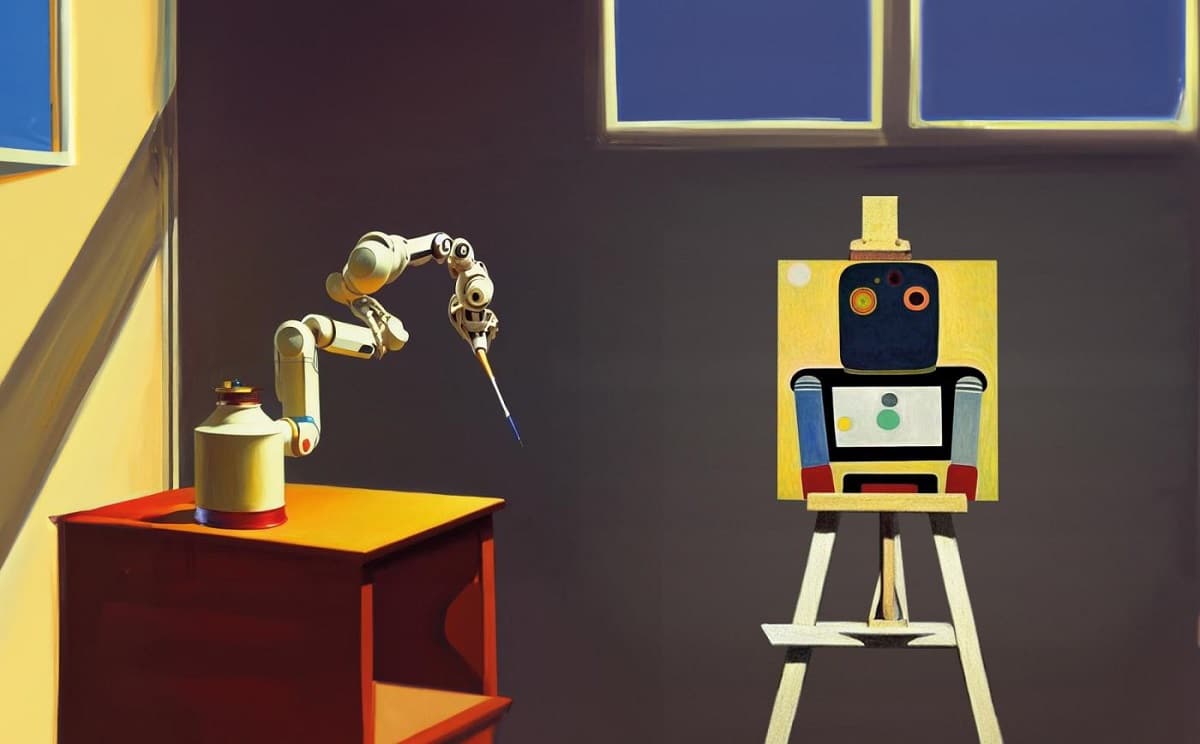Recently, artificial intelligence tools have become widespread Generate images and artboards from texts, such as: DALL-E 2 and Midjourney, distinguishing between AI-generated images and real ones has become difficult. But there are some methods you can try:
1- Check out the title, description and comments section:
Some people who post images do not declare that they are generated by artificial intelligence, but some choose the opposite, in which case you will find information about the images either in the title or description section of the post, and you can search in the comments section, where some people choose to write details about their work in first comment.
You can search image information for keywords like Midjourney or DALL-E, which are among the most popular AI image generation tools.
2- Look for watermarks:
Related topics to what you are reading now:
The watermark is another important clue for identifying AI-generated images, as DALL-E 2 allows images to be downloaded from their site with a watermark, even though it may not be obvious.
Can you identify the watermark in the previous image? You can find them in the lower right corner of the image, they look like five squares colored in yellow, turquoise, green, red, and blue. If you see this watermark on any image you come across, you can be sure it was created using DALL-E 2.
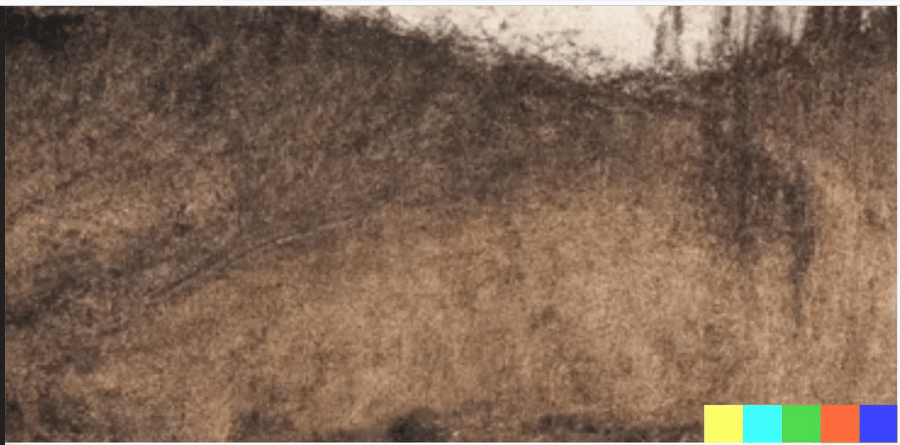
But Midjourney doesn’t use watermarks at all, and here it depends on users to make it clear that their images are AI-generated.
3- Find abnormal objects in the image:
You may not notice the anomalies in the images at first, but AI-generated images often share some weird visual signs that are more noticeable when you take a closer look.
For example, the following photo shows several dogs sitting around a dinner table, but upon closer inspection, you realize that some of the dog’s eyes are missing, and other faces are blurry.

There are also some other signs you might encounter in photos of faces generated using AI tools, including: Missing or mismatched earrings
- Having a strange blurry background, the spots of the image look as if they were painted over with strange objects.
- No background text can be distinguished.
- Asymmetry of facial features such as: eyes of different sizes, glasses frame blending with the skin as in the following picture:
4- Using fake image detection tools:
Engineers at Mayachitra have created a tool to identify AI-generated images, all you have to do is Open the tool’s website Upload the image you want to check, and the result will appear within seconds.
Major companies are also making some progress in developing tools to detect manipulation of images and video clips, including Microsoft, which introduced during 2020 a technology called (Microsoft Video Authenticator), analyzes images and videos to give a relative chance or degree of confidence that the media has been artificially manipulated.
What do you expect in the future?
AI tools will evolve so rapidly over the coming years that AI-generated images will look so convincing that we won’t be able to tell them just by looking at them.
At this stage, we will not be able to rely on identifying strange objects in the pictures, but we will need advanced tools that make it easier for us to distinguish between the real and the fake.