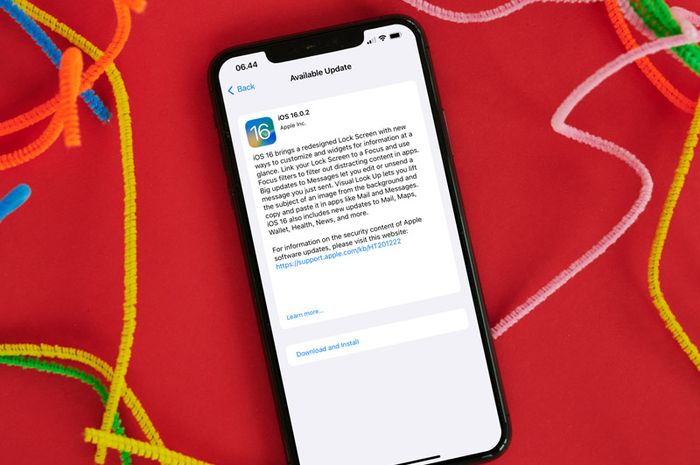Update iOS 16 codenamed iOS 16.0.2 was shared by Apple a few hours ago.
This update comes about 2 weeks later update iOS 16 shared with general users.
Previously, Apple had released the iOS 16.0.1 update, but it was distributed specifically to users of the device i phone Only 14 series.
But now for iOS 16.0.2, this update is shared for all iPhone devices that support iOS 16.
From the notes provided by Apple, iOS 16.0.2 brings a number of important improvements that iOS 16 users have been waiting for.
One of the most important notes is fixing iPhone 14 Pro and iPhone 14 Pro Max camera issues that vibrate when using videos from third party apps.
Another note is the correction of the permission permissions issue copy paste that previously always appear and annoy users.
Another note given in this update is that it fixes the iPhone screen not responding problem in iOS 16. Especially the devices iPhone X, iPhone XRAnd iPhone 11 who have done a service also known as LCD repair.
- Camera may shake and cause blurry photos when shooting with some third party apps on iPhone 14 Pro and iPhone 14 Pro Max
- The display may appear completely black during device setup
- Copying and pasting between apps may cause you to see a permission request more than expected
- VoiceOver may not be available after reboot
- Resolves an issue where touch unresponsive on some iPhone X, iPhone XR, and iPhone 11 displays after service
Read also: IOS 16 users complain that the iPhone battery becomes more expensive
According to the notes above, the iOS 16.0.2 update also has some additional notes of other improvements.
Starting with solving the problem of a completely dark screen when performing initial settings and the VoiceOver function not appearing after reboot.
To download this update, you can go directly to the Settings – General – Software Update section. Download the iOS 16.0.2 update document and install the update.
Have you updated to iOS 16.0.2? Share your review in the comment column or tweet to @MakeMac from!
CONTENTS PROMOTED
related videos
–