KOMPAS.com – Some users may be a little upset when photo or video WhatsApp they receive is automatically saved in their phone gallery.
The reason is, photos or videos that we don’t want can fill the phone’s memory quickly. In fact, sometimes the photo or video is not so important, for example photos circulating in the group.
Moment storage or the storage is almost full, the phone’s performance will also be slower.
Fortunately, WhatsApp provides a feature to prevent photos or videos that users receive from being automatically saved in the phone gallery.
Also read: How to Make Colored Writing on WhatsApp Android
So, how do you activate this feature so that photos or videos on WhatsApp are not automatically saved in the gallery and fill your phone memory?
How to prevent WA photos or videos from being saved automatically
- First of all, open the WhatsApp application and go to the “Settings” menu. This menu can be displayed by clicking on the “three vertical dots” icon located on the main WhatsApp screen.
- Then, select the “Storage and data” menu on the next page.
- A few moments later, users will be presented with a display of storage media settings and data used by WhatsApp.
- Here, notice the “Media auto-download” column which has three menus that the user can choose from. This column can activate the automatic download feature for media or documents that users receive on WhatsApp. The three menus include:
1. “When using mobile data”: enable or disable features download automatically when using data quota.
2. “When connected on Wi-Fi”: enable or disable features download automatically when using Wi-Fi.
3. “When roaming”: enable or disable features download automatically when a user activates the internet via a roaming service abroad.
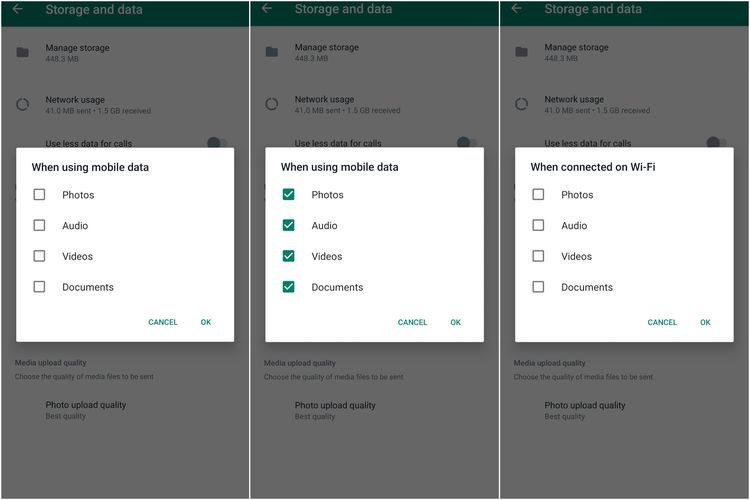 How to prevent photos and videos on WA from being automatically saved in the gallery.-
How to prevent photos and videos on WA from being automatically saved in the gallery.-
- To save internet data quota and storage media, select the “When using mobile data” menu and remove the check mark in each check box (checkbox) which is available. There are four types of content that the feature can turn off download automatically are:
1. “Photos” for photos;
2. “Audio” for audio files;
3. “Videos” for videos;
4. “Documents for document files such as Microsoft Word to PDF. - If the user wants to turn off the feature download automatically when connected to Wi-Fi internet or network roamingthen they can remove the check mark from the Photos, Audio, Videos, and Document boxes.
- If you have removed all the check marks from all the menus in the “Media auto-download” column earlier, click the “OK” button.
- Done, after removing the check mark in each box, all media and photos or videos that users receive on WhatsApp will not be automatically saved in the user’s mobile gallery.
Also read: How to Reactions WhatsApp Messages with More Emojis
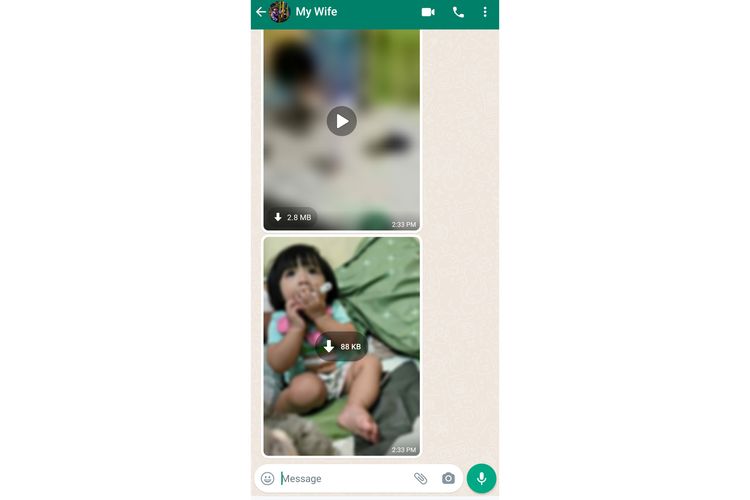 Illustration of WhatsApp photos and videos that are not automatically saved in the phone gallery.-
Illustration of WhatsApp photos and videos that are not automatically saved in the phone gallery.-
- Instead, the photo or video received by the user will be blurred and provided with a “down arrow” icon that is accompanied by the size of the photo or video, as illustrated in the image above.
- This icon can then be clicked to view the photos or videos they have received, to then be manually saved in the phone gallery.
Even though features download Automatically, photos, videos, audio, and documents on WhatsApp can be turned off so that they are not stored in the phone’s memory, WhatsApp will still download voice messages (voice message) automatically accepted by the user.
Get updates news of choice and breaking news every day from Kompas.com. Let’s join the Telegram group “Kompas.com News Update”, how to click the link https://t.me/kompascomupdate, then join. You must first install the Telegram application on your cellphone.–
–
/data/photo/2021/10/12/61654af515ce1.jpg)

